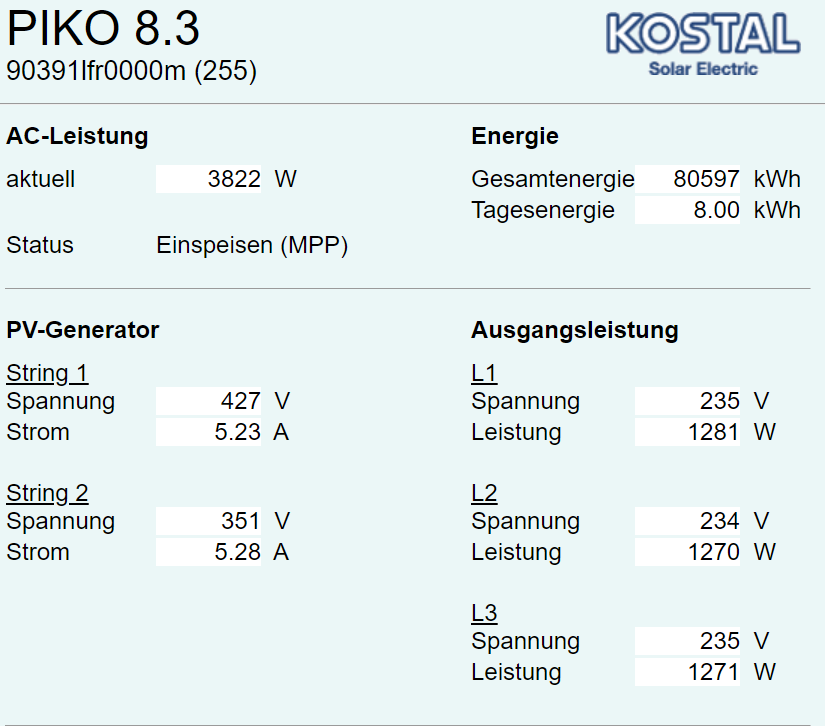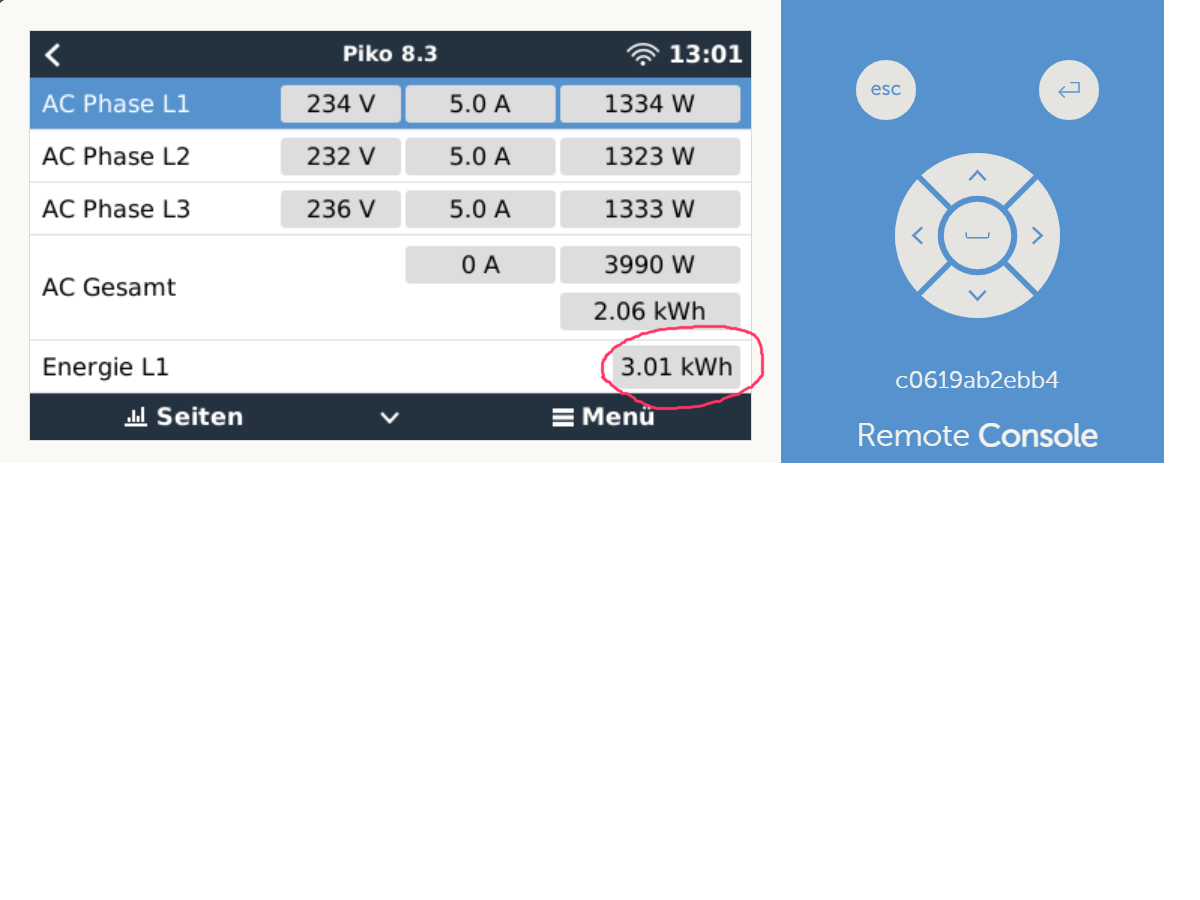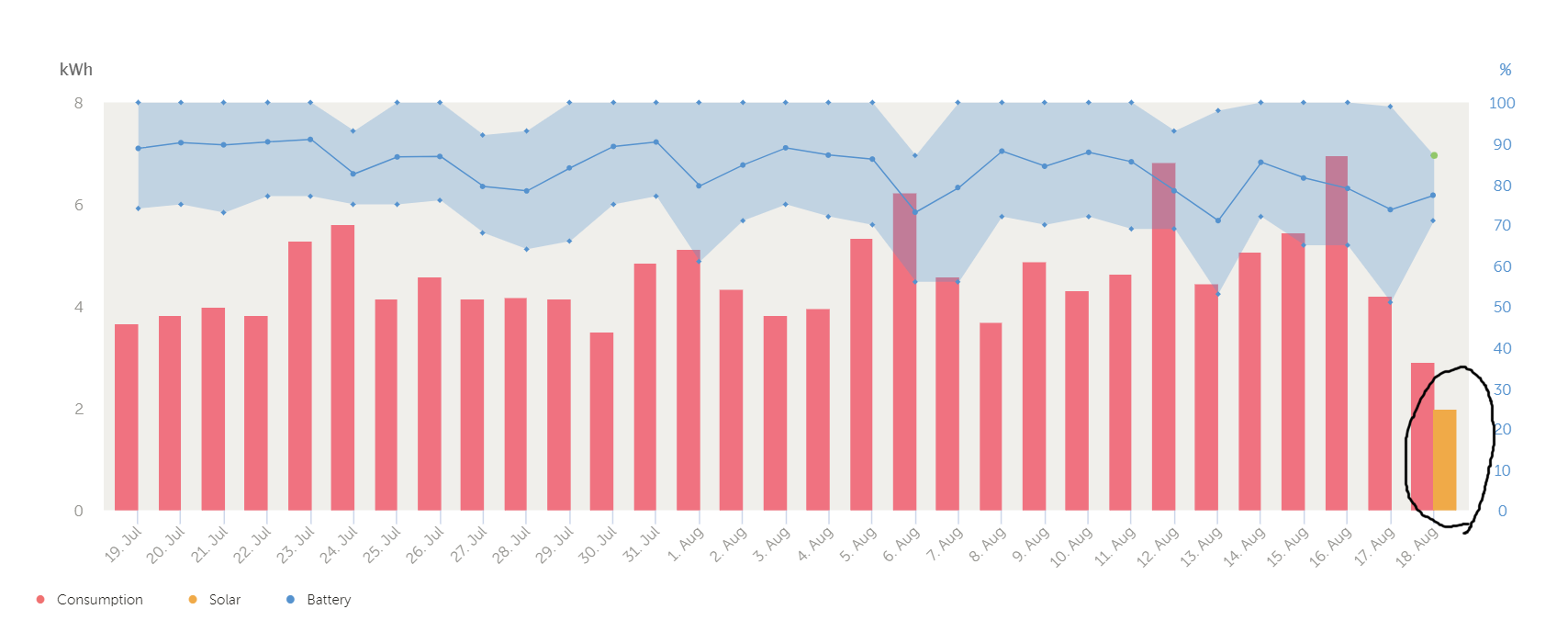Hi, my ESS consists of MP-2 5000 via AC-in, no AC-out, Cerbo GX, 14.4kWh Battery connected via CAN to Cerbo, Shelly-3 EM 3 phases connected behind grid meter and an old Piko 8.3 reporting Data to Cerbo via dbus. The dashboard displays correct energy flow and data: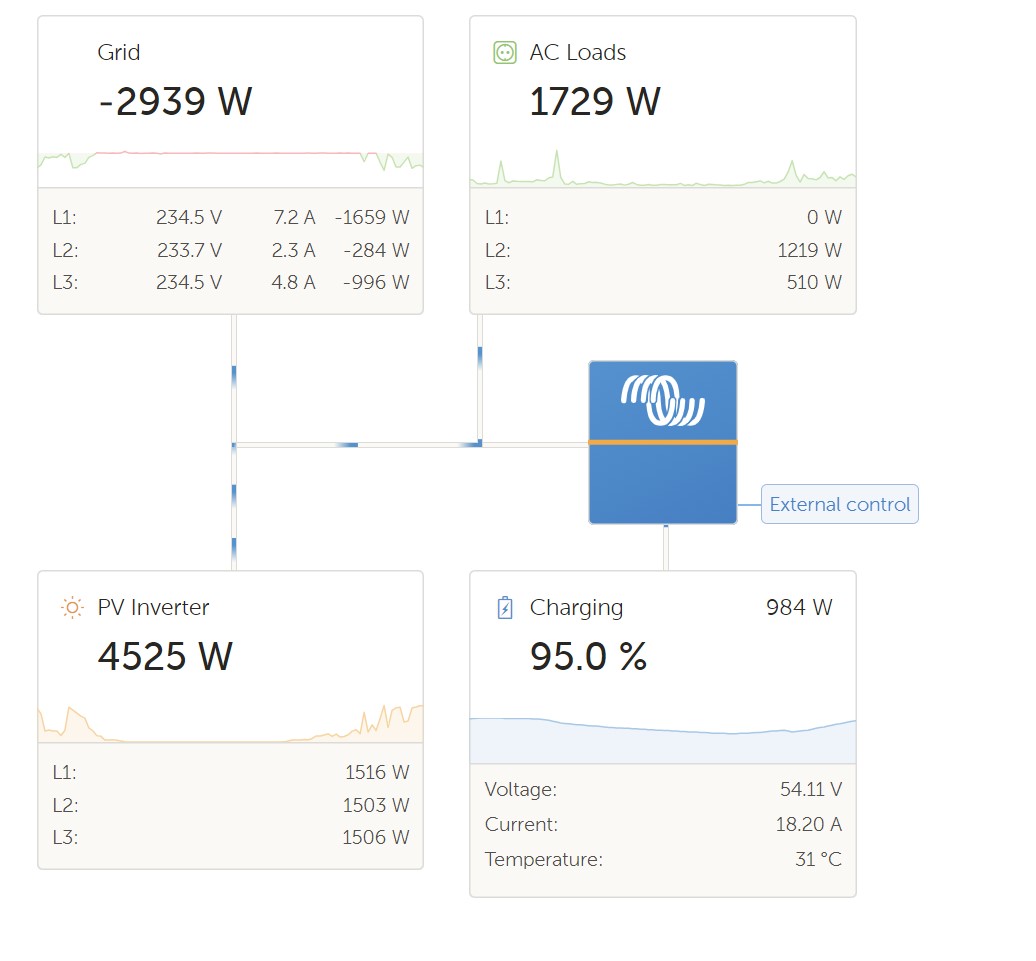
My AC-Coupled Inverter Piko 8.3 produces 4525W, the Battery is charged by 984W, consumption is 1729 (including battery charging power and air conditioner running) and the rest of 2923W is sent to the grid.
But: installation data system overview does not include solar data, neither it shows the energy sent to the grid (5.3 kWh last 30 days shown here is for too small):
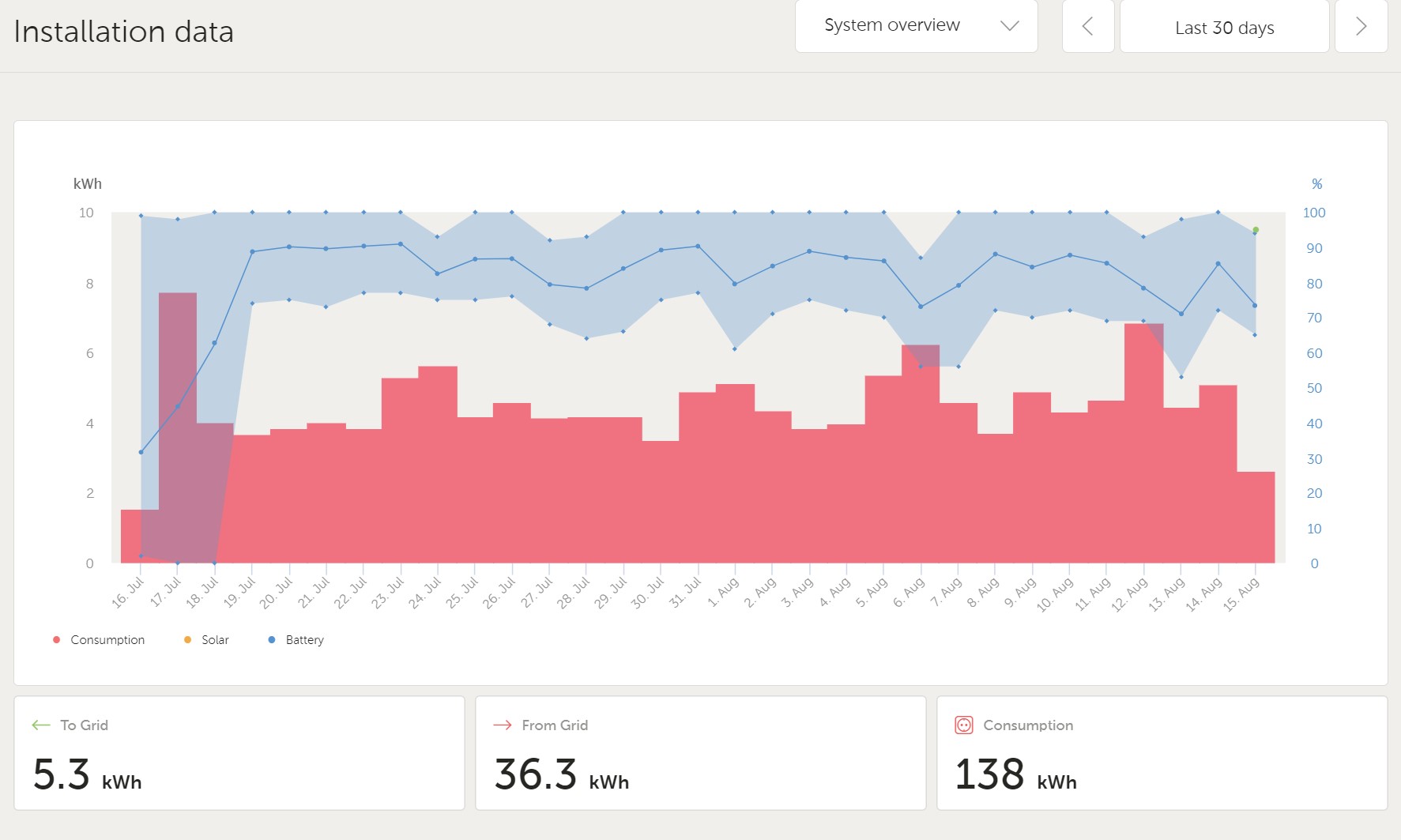
Here is what remote console shows for the Piko inverter:
dbus values sent to Cerbo are calculated here:
self._dbusservice['/Ac/Energy/Forward'] = self._dbusservice['/Ac/L1/Energy/Forward'] + self._dbusservice['/Ac/L2/Energy/Forward'] + self._dbusservice['/Ac/L3/Energy/Forward']
self._dbusservice['/Ac/Energy/Reverse'] = self._dbusservice['/Ac/L1/Energy/Reverse'] + self._dbusservice['/Ac/L2/Energy/Reverse'] + self._dbusservice['/Ac/L3/Energy/Reverse']
# New Version - from xris99
#Calc = 60min * 60 sec / refreshRate (refresh interval of 10000ms) * 1000
if (self._dbusservice['/Ac/Power'] > 0):
self._dbusservice['/Ac/Energy/Forward'] = self._dbusservice['/Ac/Energy/Forward'] + (self._dbusservice['/Ac/Power']/(60*60/(refreshRate/1000)*1000))
if (self._dbusservice['/Ac/Power'] < 0):
self._dbusservice['/Ac/Energy/Reverse'] = self._dbusservice['/Ac/Energy/Reverse'] + (self._dbusservice['/Ac/Power']*-1/(60*60/(refreshRate/1000)*1000))
Why is the VRM not showing the solar yield?