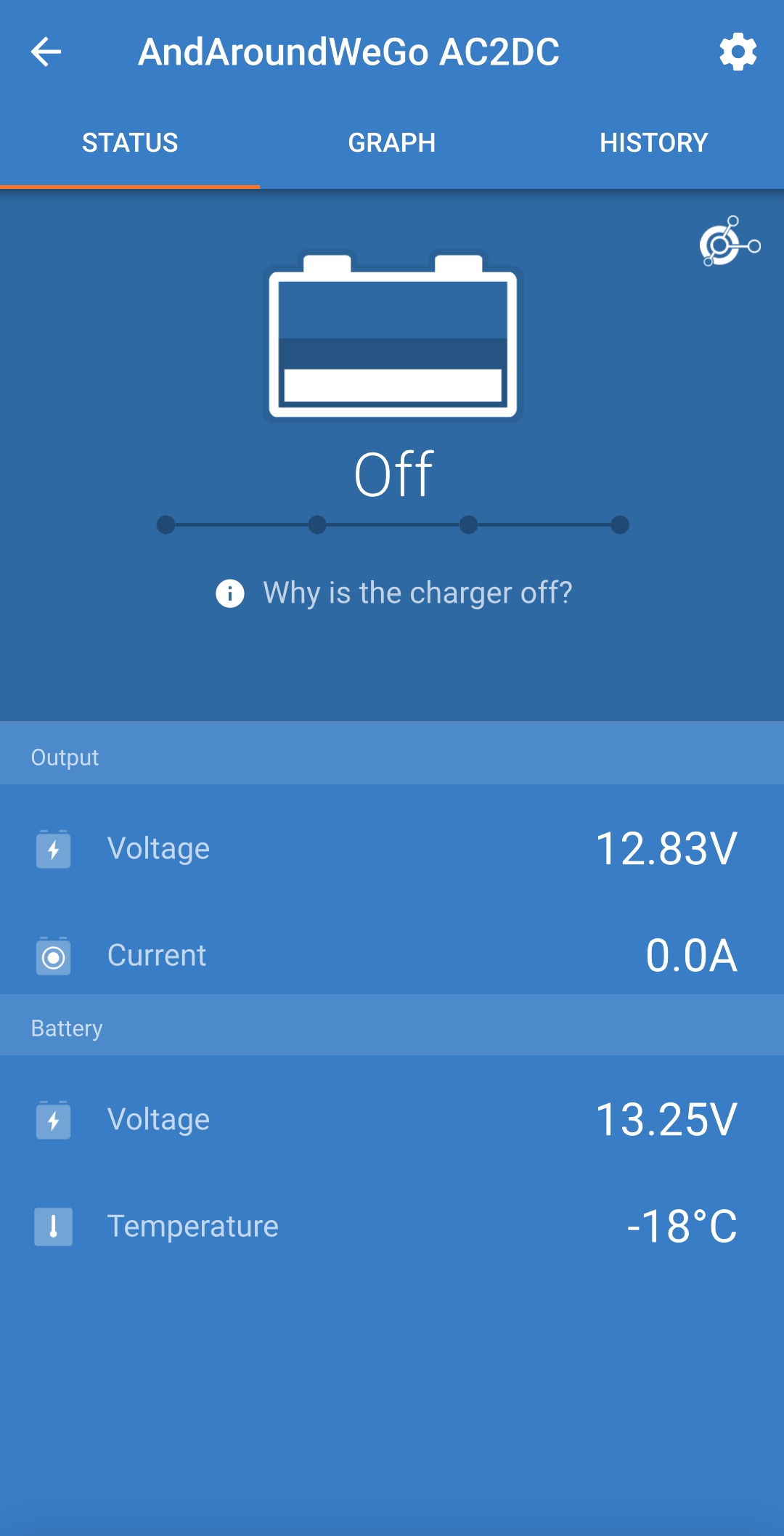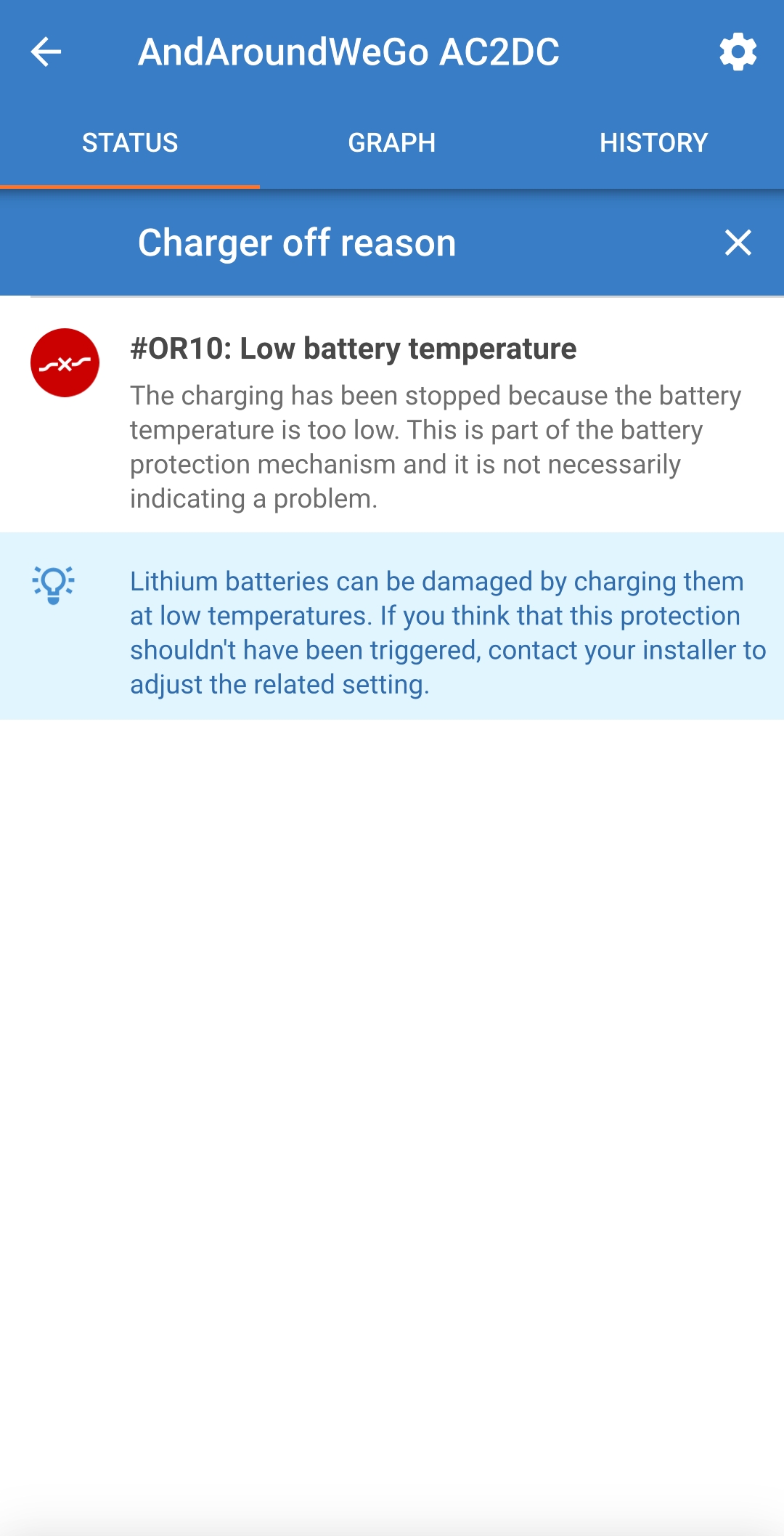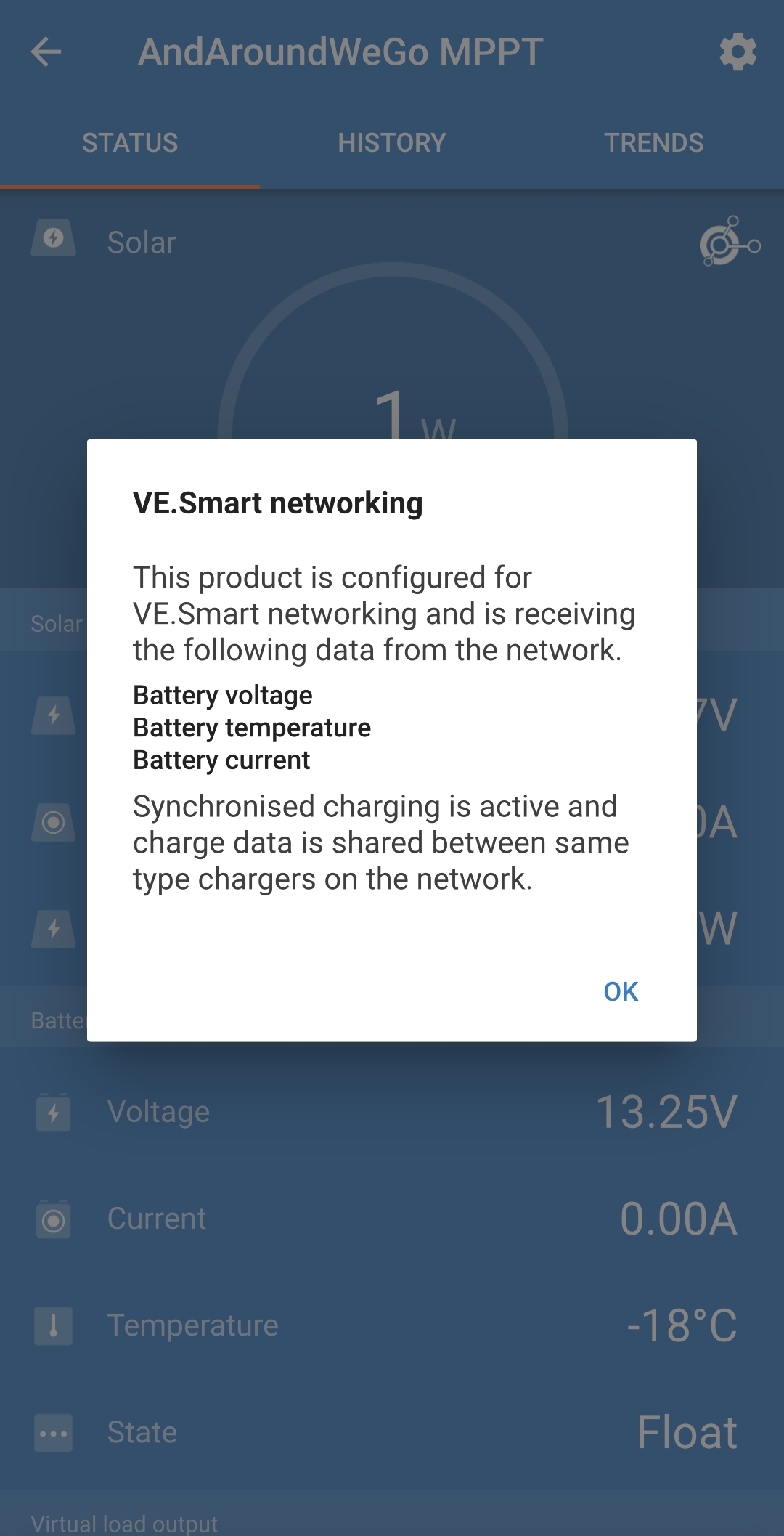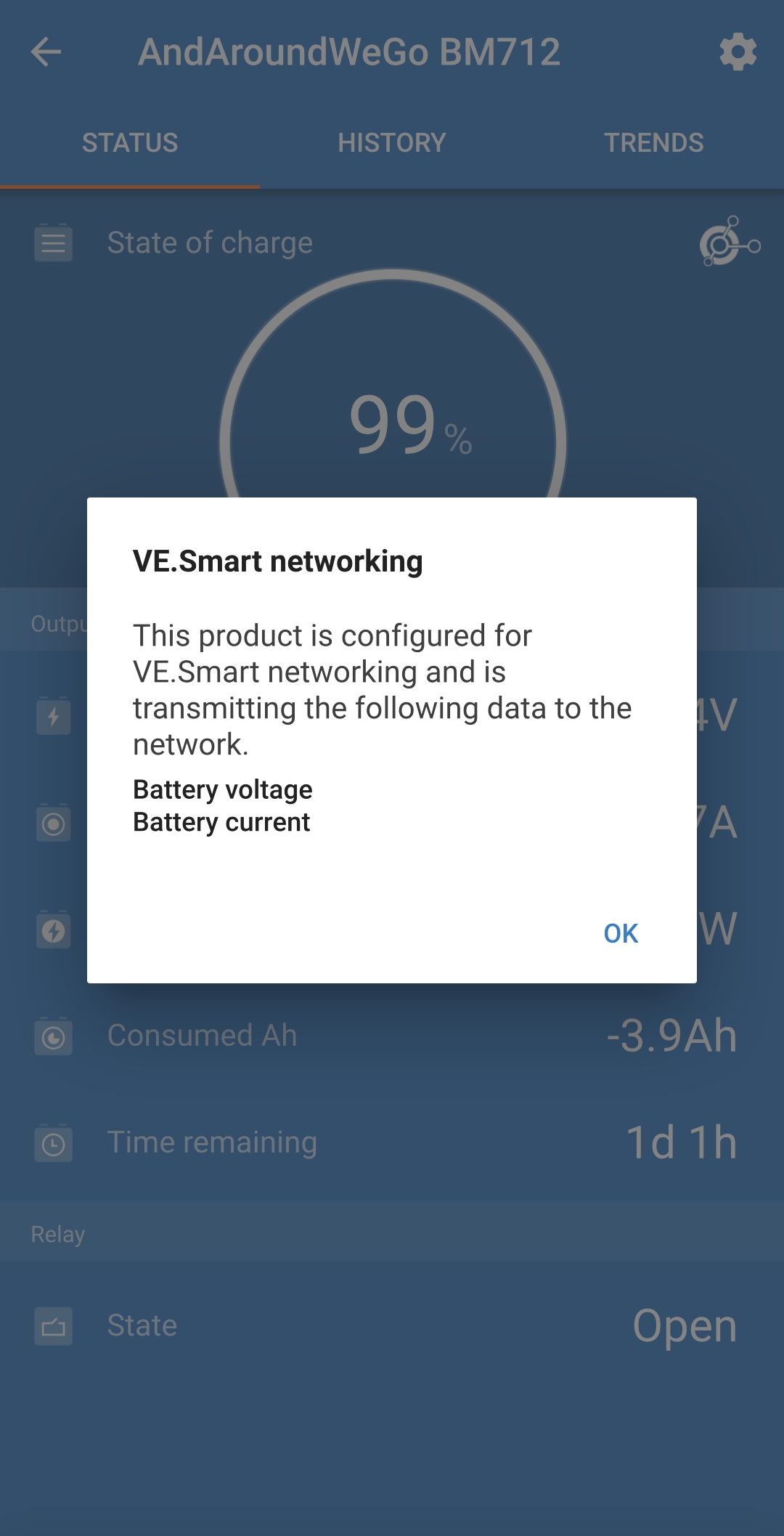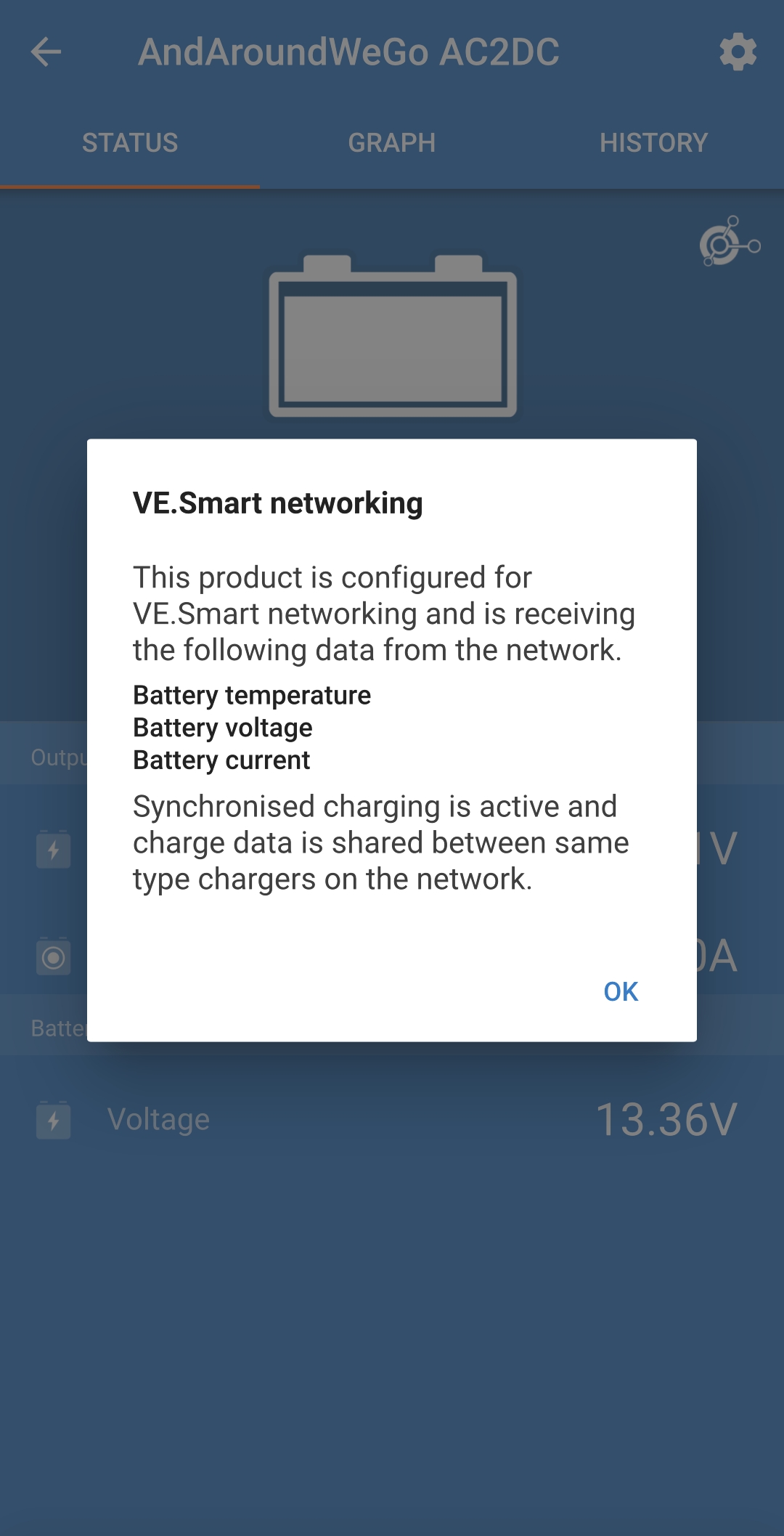Hey guys, I have an MPPT 100/30, an IP22 mains charger and a BMV712. All updated to latest versions and networked together. A few months ago both the MPPT and the mains charger decided the battery was -1 C and shut off all charging. Both the chargers were saying the were receiving temp from from the BMV712, however it said it was sending voltage and current only (no temp sensor fitted, aux set to none). After being really annoyed at the batteries dropping to 40% I changed the setting and disabled the low temp cutoff.
Now a few months later I just noticed the mains charger had shut off 48 hours ago as the batteries hit 25% and my low SOC alarm went off. It had gone back to 5 degrees setting and saying it was -1.
This is just insane for a supposed good quality system and not impressed my fairly new lithiums have been let drop to 25%.