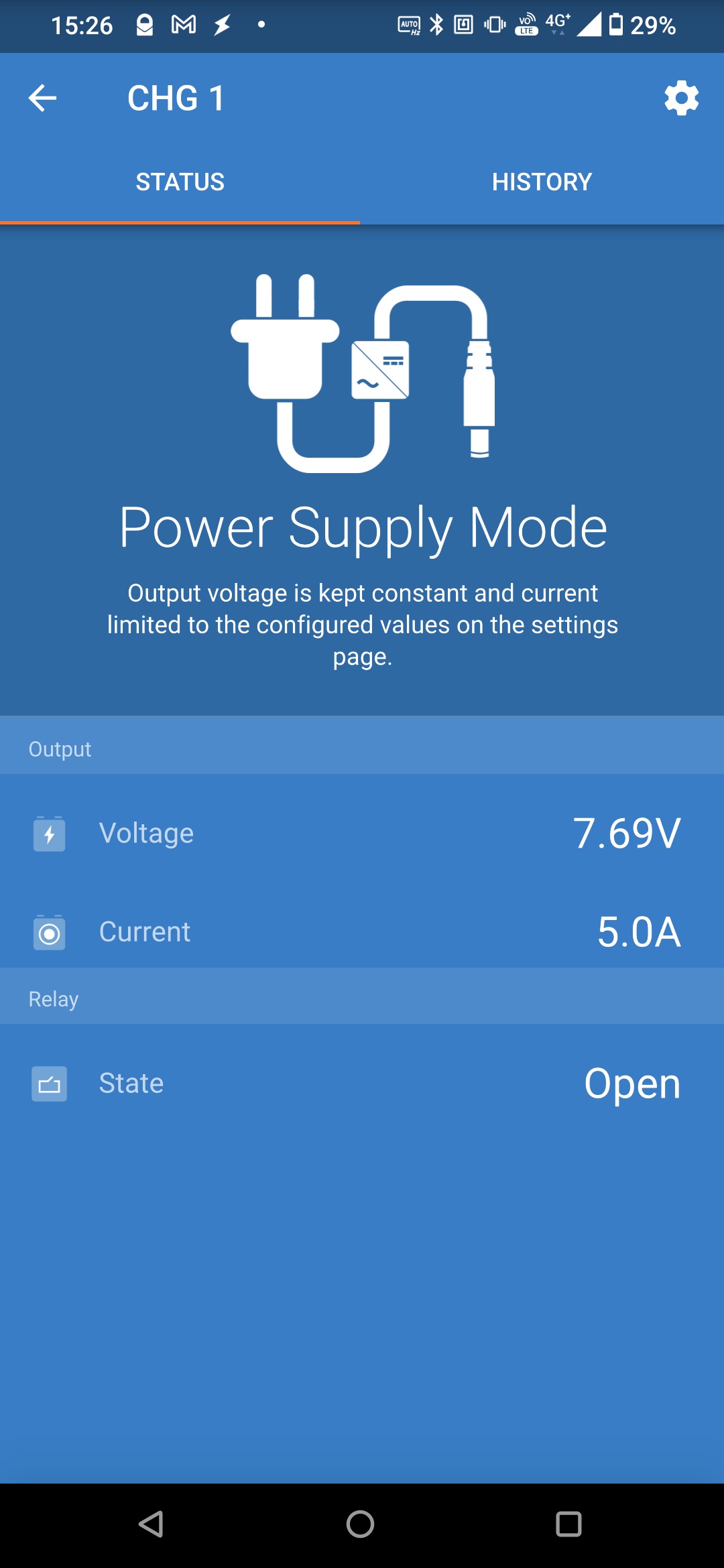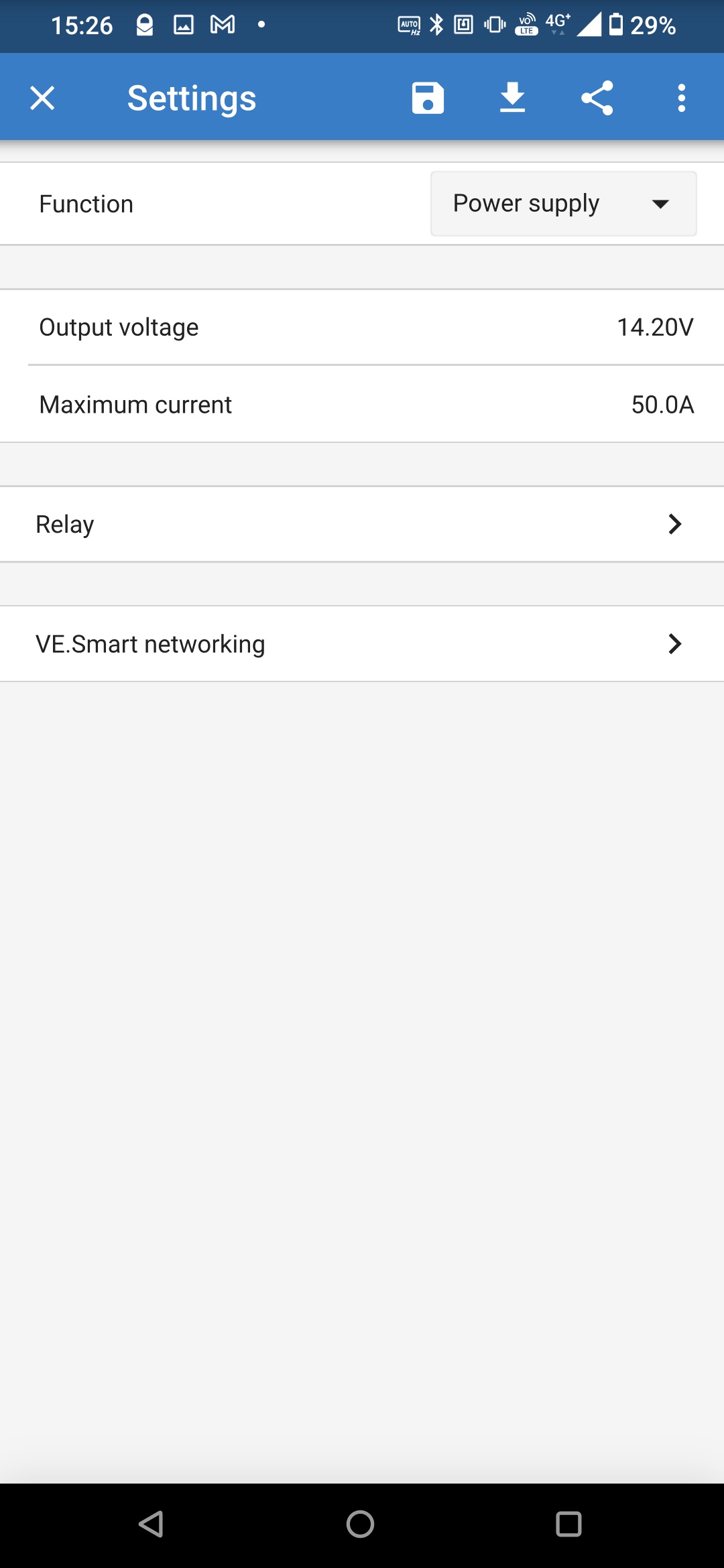hello,
I have 8 of the victron phoenix chargers. 4 are the 230V and 4 are the 110/230V. They been operating for a year now. One isn't letting me connect. It says that firmware is none. I get error X88. I have tried two phones. I tried forgetting device. None of it helps.
The other unit is operating but it is showing a voltage of 1.48V and current of 5.0A on a 12V system. I have it set to power supply at 14.7V.
Another thing that I have noticed is that a few of the units aren't showing any of the LEDs lighting up. I only see a few of them showing the LEDs.