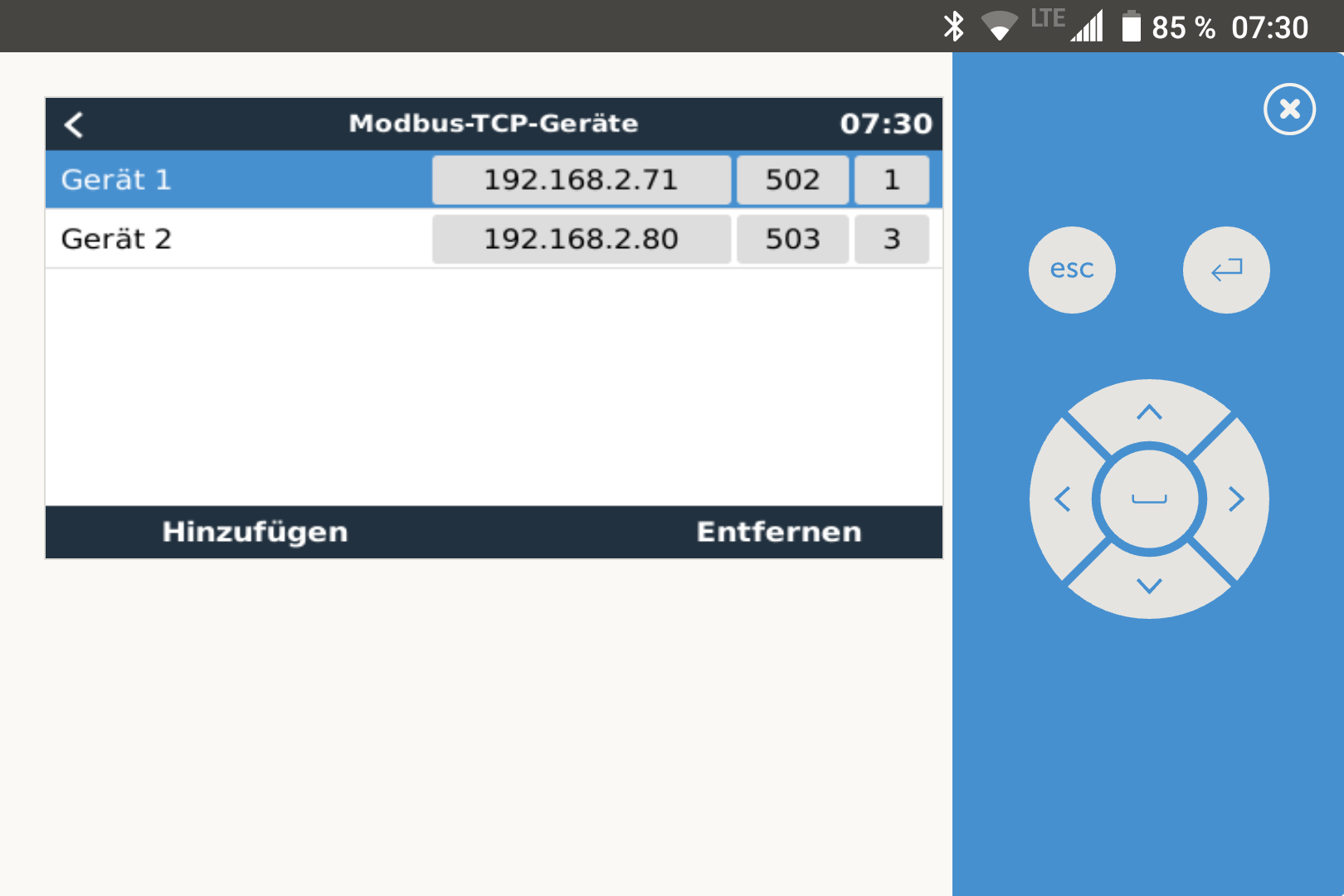Hi everyone,
ich have a color gx, multiplus and pylontech batteries and mppt450/200 All works fine.
Now i installed the EV and i still have 2 problems.
First i can not bring the EV into the vrm or even to the GX device. But the EV is somehow connected as i can see on the EV how full is the pylontech and how much pv power is currently producing.
Booth are in the same network and if i click "discover" on EV i can see the GX and choose it. all the data"s like vrm and ip of the gx are correct
Second problem is that on the EV is the wrong time and date. I choose the wright time zone but i can not change the time Or date i guess it takes the information from a time server but it doesnt work ether.
Could someone give me any advice?
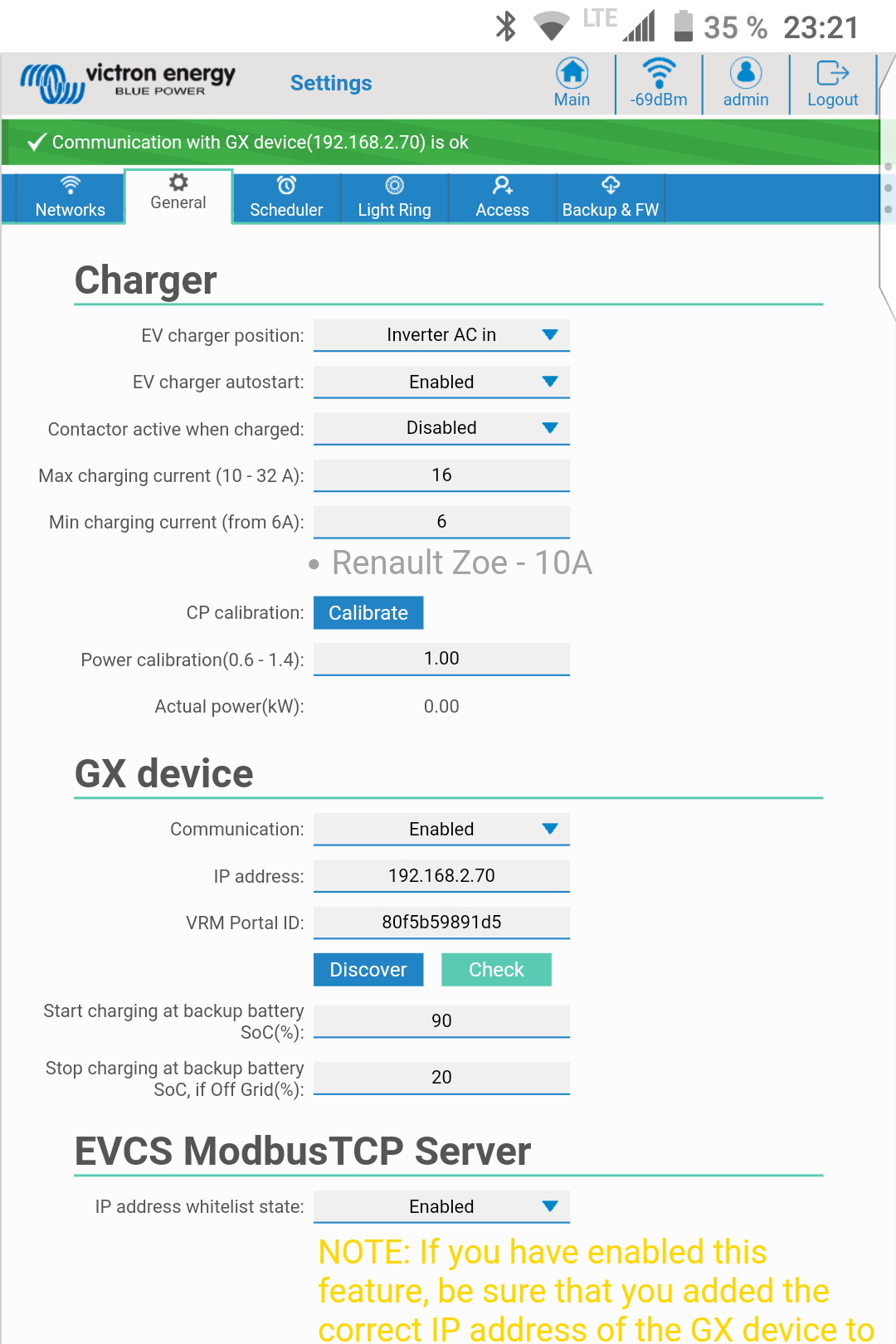
Cheers
Felix