The version I installed is :
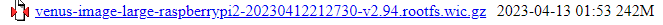
(it is the version that makes your smartphone think the raspberry pi is a generic Venus device)
The vrm portal and remote consol work but, how can I connect the other devices without cables?
This site is now in read-only archive mode. Please move all discussion, and create a new account at the new Victron Community site.
The version I installed is :
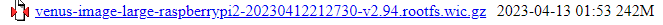
(it is the version that makes your smartphone think the raspberry pi is a generic Venus device)
The vrm portal and remote consol work but, how can I connect the other devices without cables?
Use the Mk3-USB adapter to connect your inverter/charger.
Use VE.Direct-USB adapters for all your devices that use VE.Direct connections
Use an off the shelf CANbus to USB adapter for VE.Can/CANbus devices
For digital inputs, relay outputs and analog inputs you need to use a "hat" board.
You'll most likely need to use a USB hub since the Zero only has one USB port. Best to use a powered hub.
Raspberry PI running Venus OS is very much a DIY project and not supported by Victron. If you aren't familiar with the ins and outs of Raspberry PI, don't know how to use unix shell commands you might be better off buying one of the Victron GX products.
So, I can connect my charger and the shunt in one board(rasp 2w)?
with a USB hub?
Additional resources still need to be added for this topic
Raspberry Pi running Victron’s Venus firmware - Blog Post
Venus OS Large image: Signal K and Node-RED - Install
raspberrypi install venus image
Victron Venus OS Open Source intro page
Venus OS GitHub (please do not post to this)
84 People are following this question.
Pi install with 7 inch touch screen, any change of higher resolution now that CANvu is out?
Digital Input for a tank monitor? dbus? Anyone working on it? I've got $100 to start a fund.
Building a Raspberry Pi with Venus OS
Raspberry Pi Venus OS local file system question
Help with Raspberry Pi with Expander Pi (for RTC and tank levels)