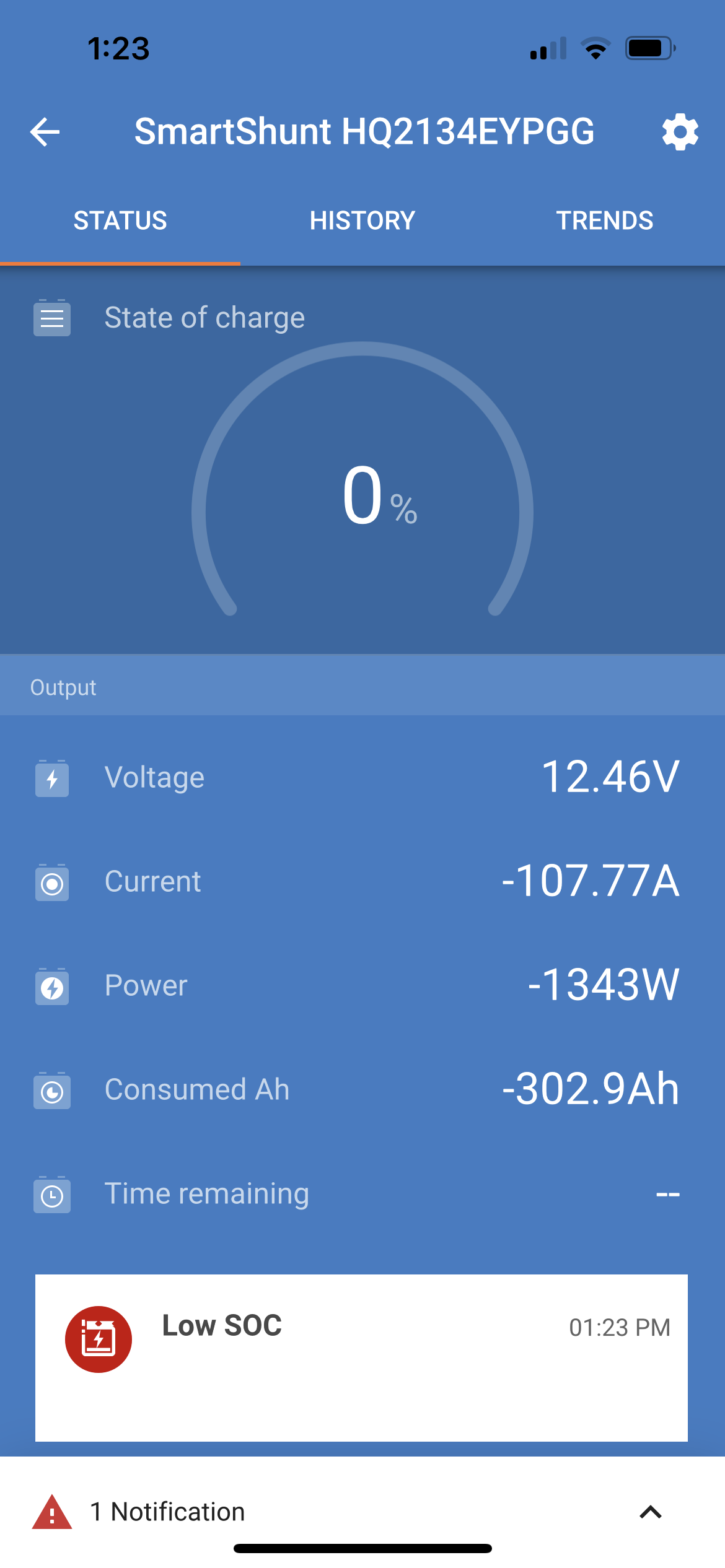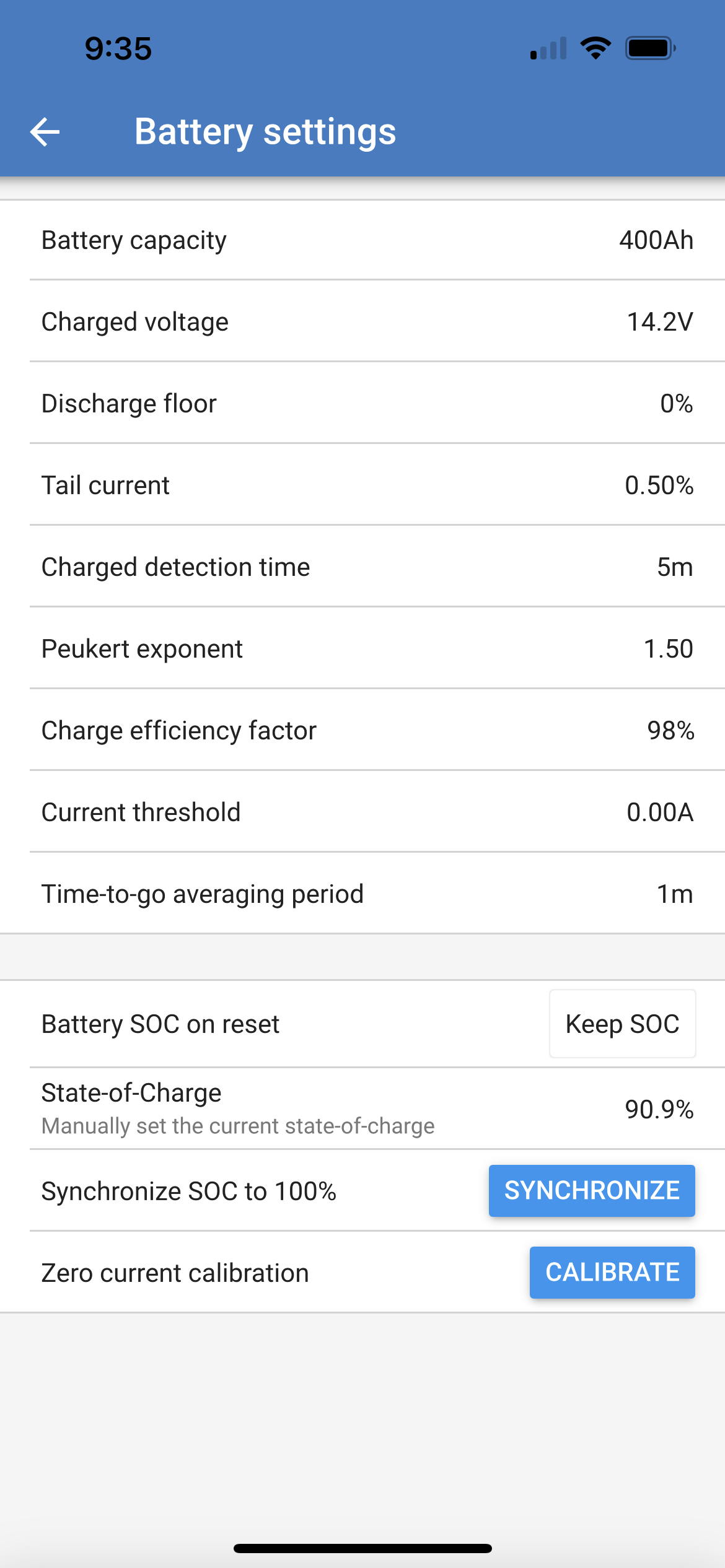Hi,
My SOC (state of charge) doesn’t seem to be reading accurately on my smartshunt.
I have 4 - 100Ah LiFePO4 BattleBorn brand batteries.
After noting that it didn’t seem accurate yesterday (having started this test with 90% SOC), I charged the batteries overnight on shore power and they synced to 100% SOC. The battery showed 14V.
I then ran my van’s air conditioning, which is drawing about 100A.
When I started it up, it showed about 2 hours time remaining. After about 2 hours the SOC was at 0% and the voltage was at 12.6V.
Without charging, I continued to run the air conditioning for another hour after the SOC went to 0%. At that time the battery voltage was 12.46V and over 300Ah had been consumed.
So, my assumption is that the batteries were indeed fully charged, but something is making the shunt think that the power available is only about half of what I actually have based on the 400Ah battery system.
My question is how do I get the SOC and time remaining to be accurate? As far as I can tell the system appears to be functioning correctly aside from this SOC and time remaining inaccuracy.
I’m including some screenshots in case it helps anyone problem-solve the issue. Thanks in advance!