My Ac1 generator input in General settings is set to a limit of 20amps but when the generator starts the input reading and current draw is 50amps. How can I get it to set at 20amps please. Confused.
MK1 easy Solar , Multi plus, gx colour screen. 24/3000/70
Help would be much appreciated thank you.

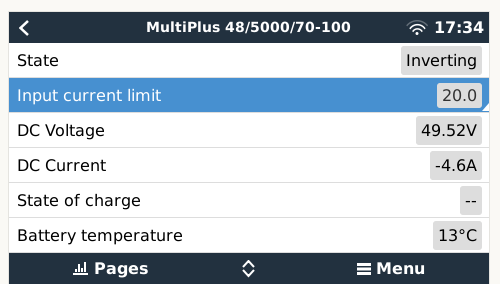 Try changing it to see if it sticks. These are AC Amps, not DC Charge Amps.
Try changing it to see if it sticks. These are AC Amps, not DC Charge Amps.