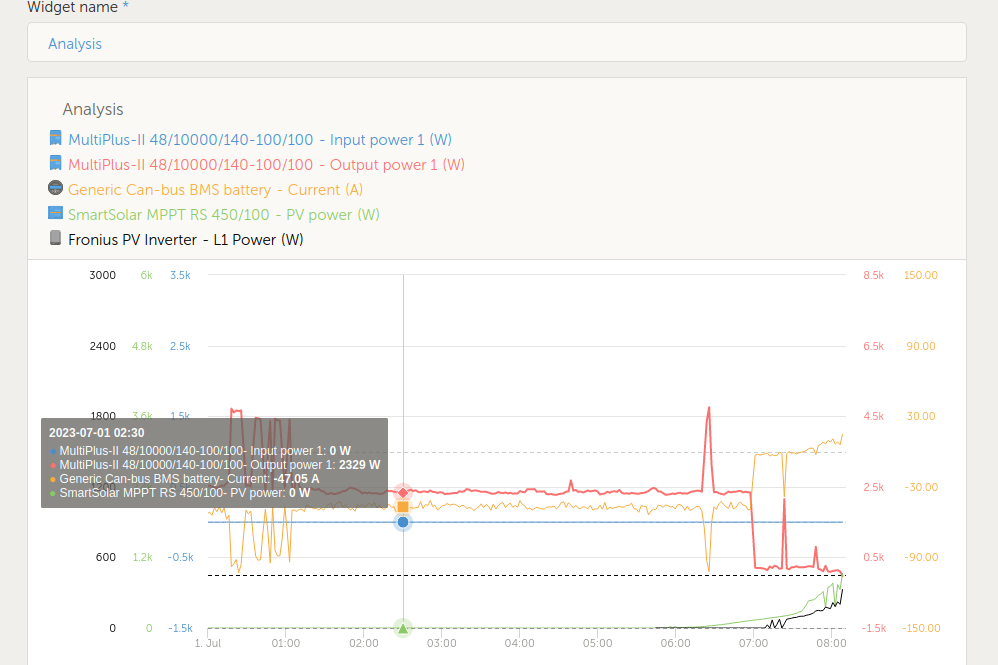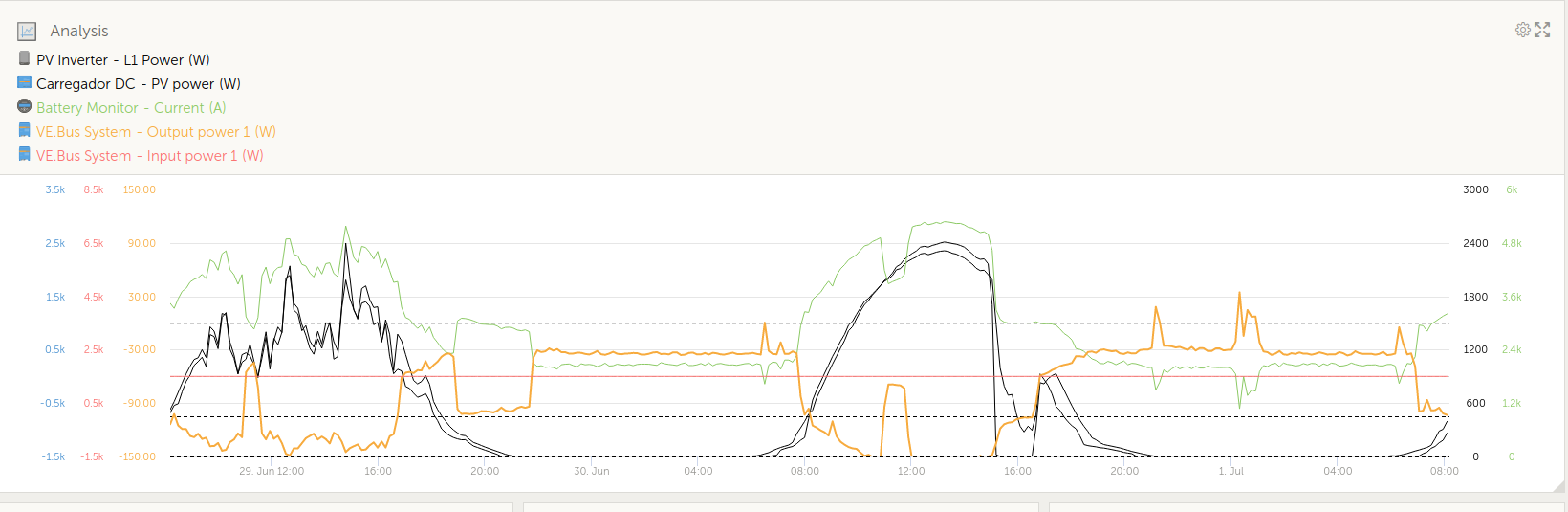Hi Victron developpers, I noticed one bug, quite annoying, in the display of trends through the widgets feature :
I can build one, fix scales, and so on, everything is nice like below
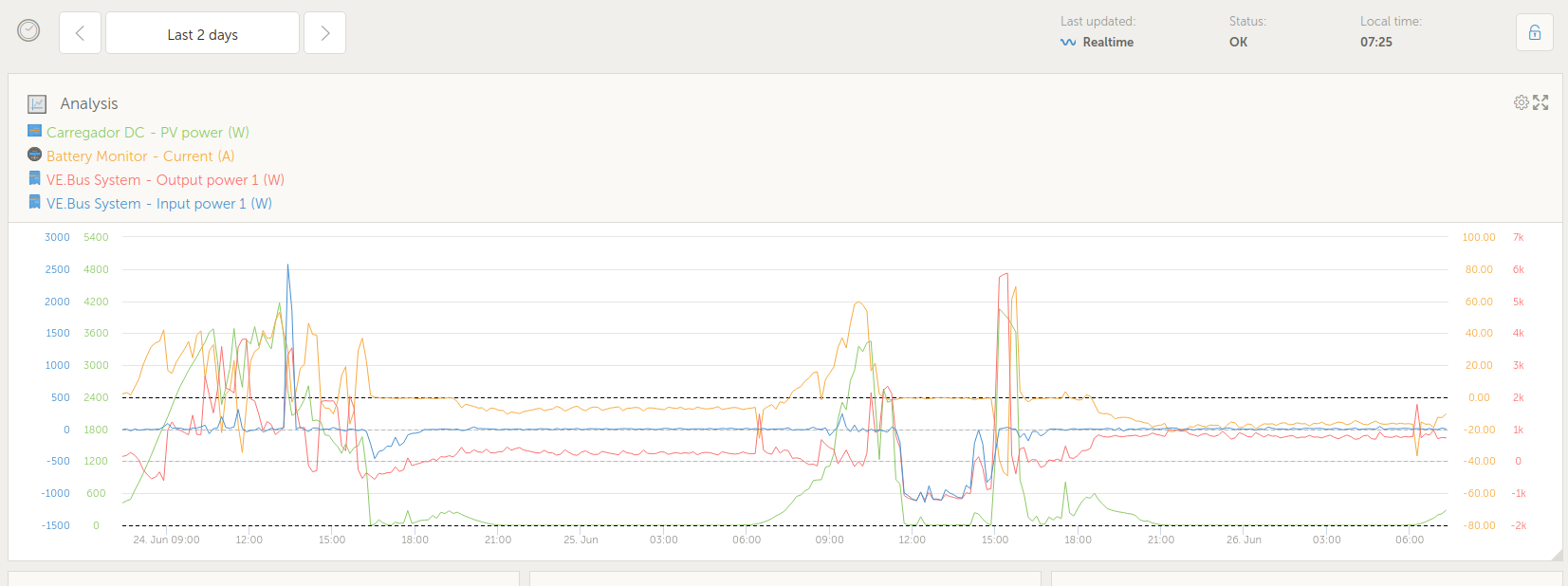
But as soon as I try adding a value from an external source like a fronius inverter, assigned colours and scales get all disturbed like shown below (exact same than above except with added power of my fronius inverter) where 2 trends are now black and scales are out of the displayed windows
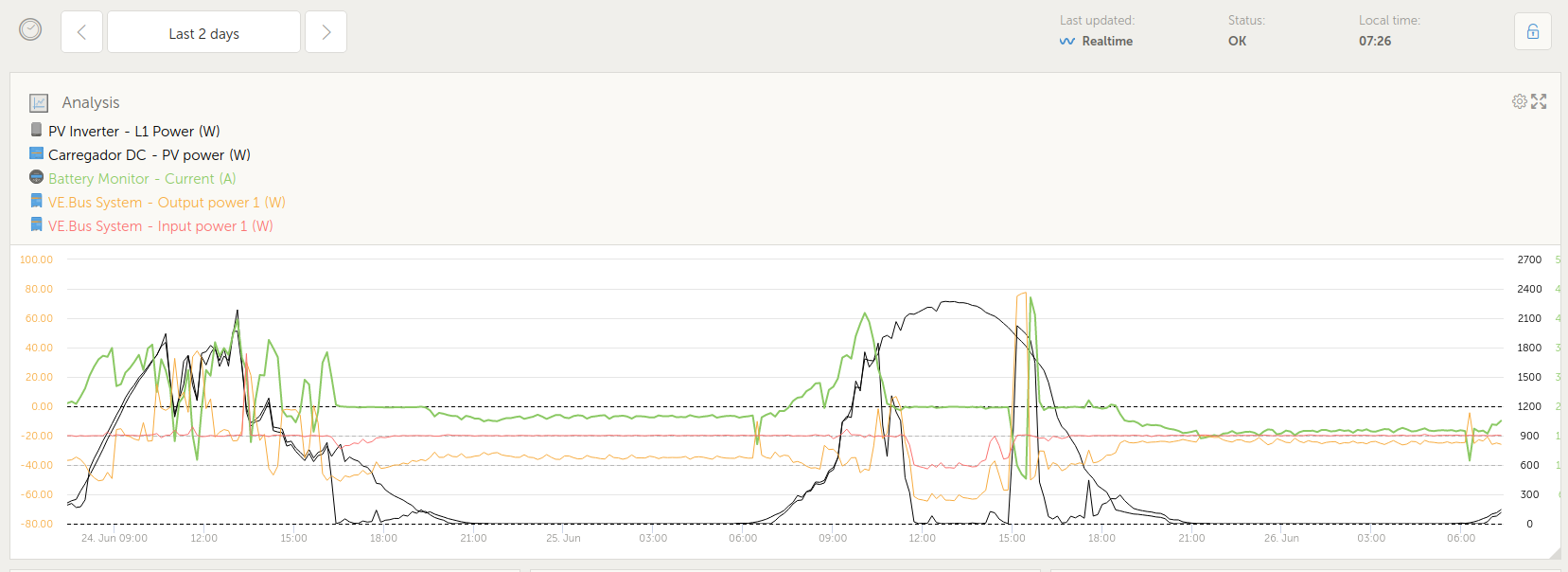
If you could do something to correct this, this would be great, thank you
And just to add a complement information, when editing, display is perfect, it is only when back in display mode that the display gets disturbed