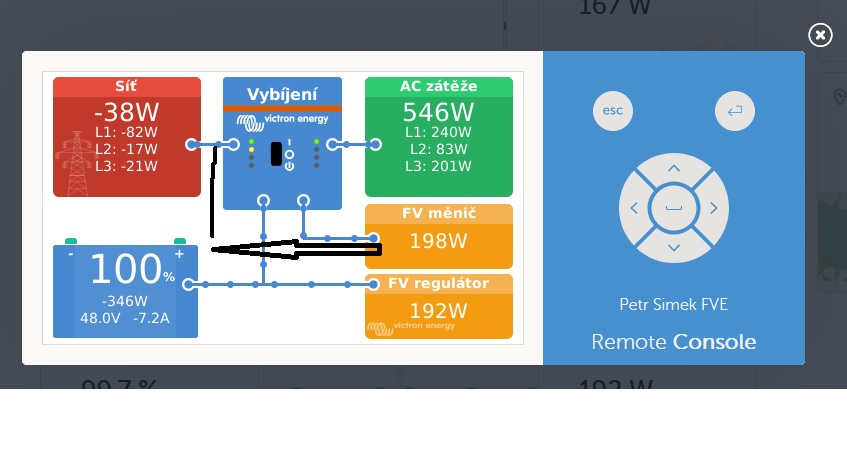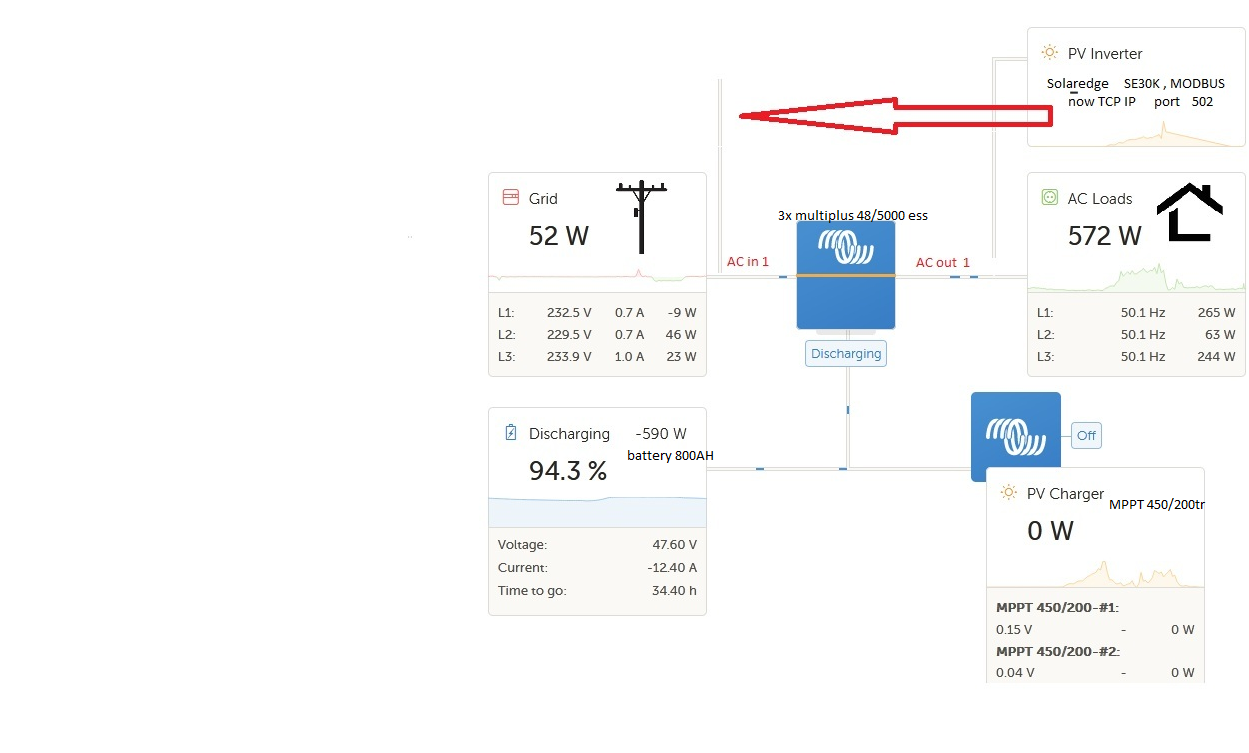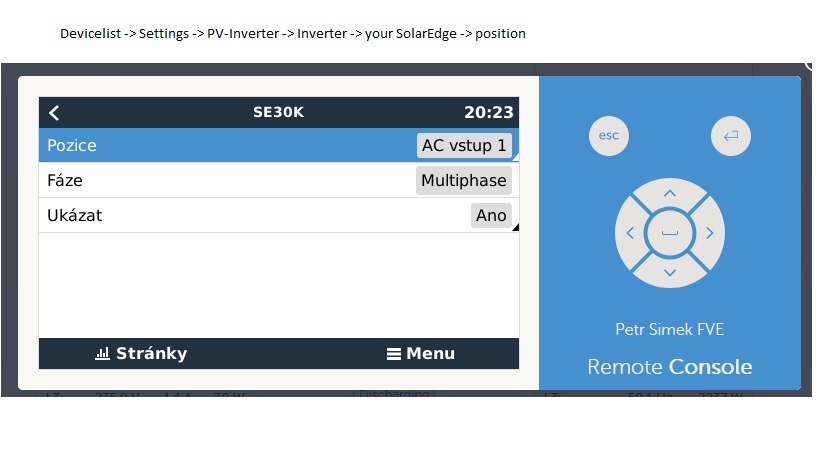Hi, can you please change the position of the AC converter so that it is not behind the victron? I want to put this in the view right after the grid. Solaredge SE30K not be use as AC coupling.. ( be only for sell energy) . On victron be activate ESS. Im not idea how change this position.
- Home
- Anonymous
- Sign in
- Create
- Spaces
- Grafana
- Node-Red
- Unsupported topics
- Questions & Answers
- Modifications
- Communauté francophone
- Deutschsprachiger Bereich
- Preguntas en Español
- Explore
- Topics
- Questions
- Ideas
- Articles
- Badges
question
How change positon on dashboard
In the settings in the GX device you have to set the position of the SolarEdge to AC IN, currently it seems to be set to AC OUT.
Devicelist -> Settings -> PV-Inverter -> Inverter -> your SolarEdge -> position
Thank you for the advice, I have already tried to change this and the dashboard does not respond to the change at all. This is how I set it up, maybe there is an error in the system. If change to AC OUT , power add to ac load .. only AC IN 1 be good... Position no change, restart cerbo , restart all system. No succes :\
A full system overview and a schematic would help.
Where is the SolarEdge physically connected? That must match with the setting.
In this overview, PV inverters on both the input and output of the inverter/charger are combined and show as if they are on the output side. Moving the PV inverter to the input side would require a compete layout change, then it would be wrong if the PV inverter was on the output side.
A separate line from PV Inverter to the point you have drawn on your sketch would be possible but that results in lines crossing which would be confusing.
An alternative flow page is sometimes automatically selected but I'm not sure what triggers this change. GuiMods provides alternate flow overviews and you can select the alternate view which I call "AC Coupled". It has space for PV inverters on both the input and output side of the diagram.
https://github.com/kwindrem/GuiMods
Note however, that there are no language translations provided for GuiMods.
Related Resources
Additional resources still need to be added for this topic
question details
34 People are following this question.