"AC load" and "Generator" is switched!
How do I correct this?
(firmware upgrade, 3.00, don't change anything ;o)
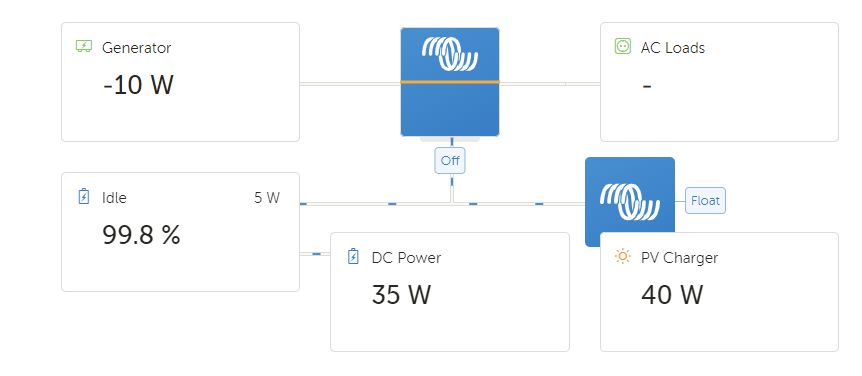
I don't have a generator in my setup
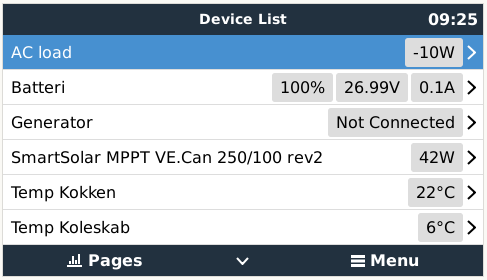
The energy ET340 is correctly displayed in device list.
The question goes to VRM, not Cerbo GX.
AC-load works perfectly on Cerbo.
Victron ET340 is being sold to connect third party inverter to cerbo and it works perfect.
Let's turn this conversation back to the original question!
Can you explain to me why it is not an error that VRM shows non-existing equipment?
What is the logic in that an energy meter can be configured as 'AC-load' in cerbo but does not work in VRM?
