Hi all.
Whilst attempting to connect a client's EasySolar II to his wifi for monitoring purposes, I have accidentally toggled off the "Create Access Point" button.
I have tried using the reset button on the bottom of the unit, resetting factory defaults via VEConfig (though figure this only reset the Multiplus side of things hence having no effect on the GX), and connecting directly to the unit with my laptop yet still couldn't find a way back into the GX even through VictronConnect. Is there any certain way to reconnect/turn this access point back on?
It seems such an incredibly overlooked failure point of this interface, given the laggy nature of navigating the GX menu via WIFI, no warning confirmation before changing this setting and the evident difficulty involved in getting it to work again.
Many thanks in advance.
- Home
- Anonymous
- Sign in
- Create
- Spaces
- Grafana
- Node-Red
- Unsupported topics
- Questions & Answers
- Modifications
- Communauté francophone
- Deutschsprachiger Bereich
- Preguntas en Español
- Explore
- Topics
- Questions
- Ideas
- Articles
- Badges
question
Reset WIFI Access Point on EasySolar II GX
Comment
by bluetooth. you can acces and reactivate SSID. You must be near the EasySolar, clic on LOCAL with victronconnect application with your phone. And clic on parameter/network/
Magic: the page of SSID can be reactivated.
Pierre
Connect to venus with a browser. Choose Settings-> Wi-Fi (at the bottom of the page. (by the way: scroll wheel does not work at my PC). Select Create acces point.
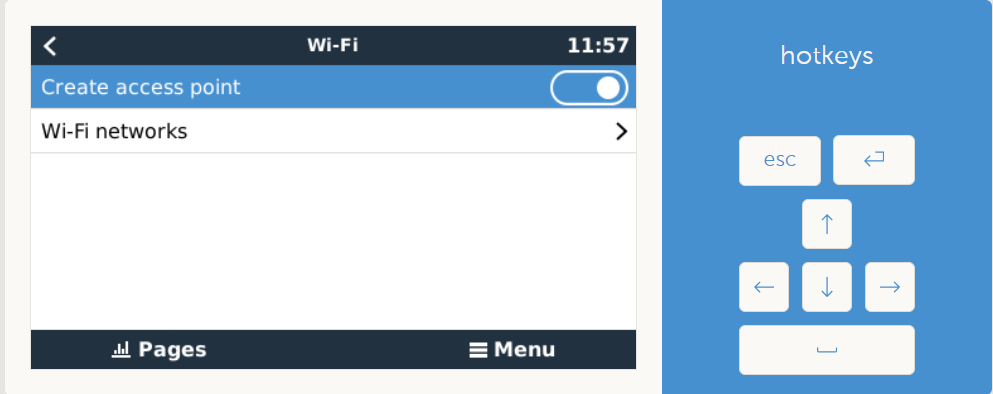
Go back to VictronConnect and select enable access point. At the currently software versions, I have to abort VictronConnect, otherwise this setting are reset again. Connect to the Wifi access point and browse to ip address 172.24.24.1 .
1707223355948.png
(41.5 KiB)
question details
54 People are following this question.
