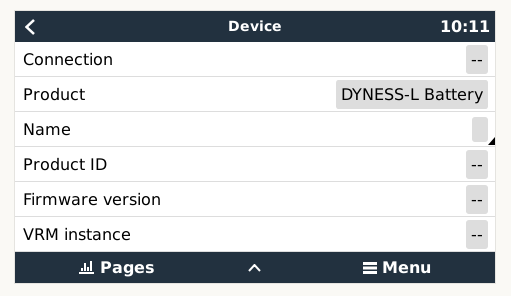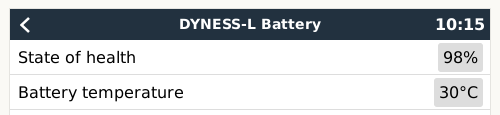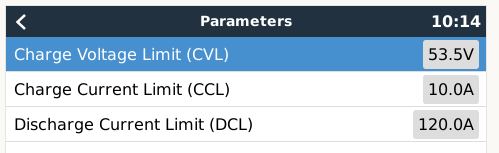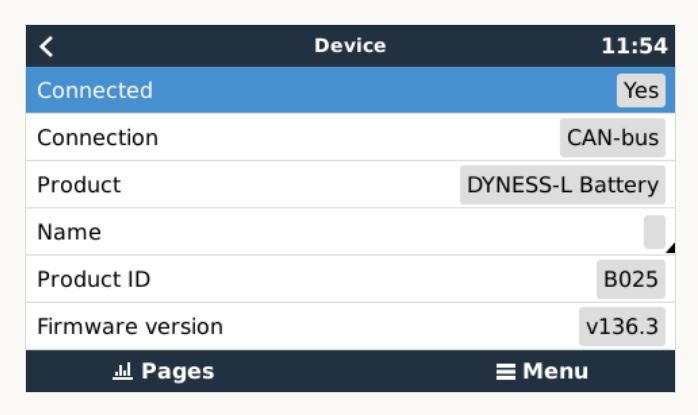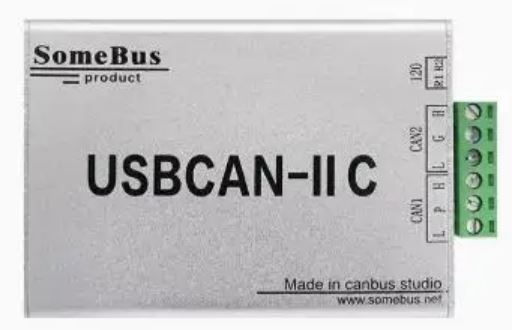We have a Dyness battery that has been installed for a few months now. We have noticed that over time it will lose track of what the actual SOC% of the battery is. It will only realise it is too low once the voltage drops below the BMS safety minimum and then shuts down completely until power restores from gird to start the battery up.
Is this a problem with the firmware version or something else?