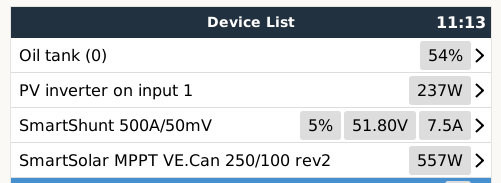Shouldn't the SmartShunt be displayed as a separate unit in Venus OS (running on a Raspberry Pi)? I am only seeing my SmartSolar Charge Controller and no SmartShunt
In Home Assistant where I am processing the data from Venus OS I didn't get any additional values since I installed the SmartShunt.