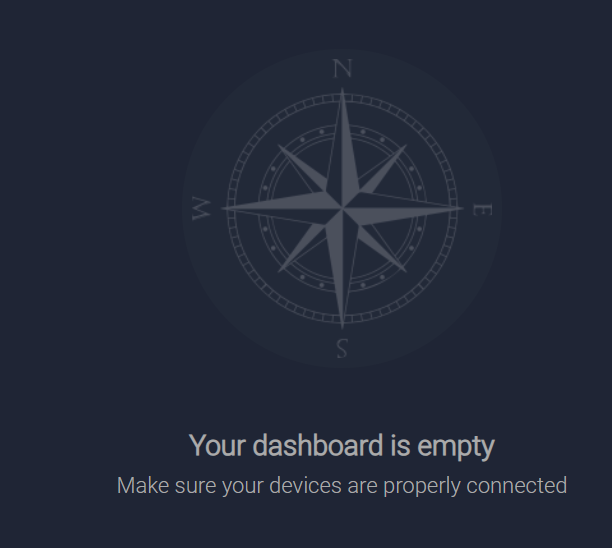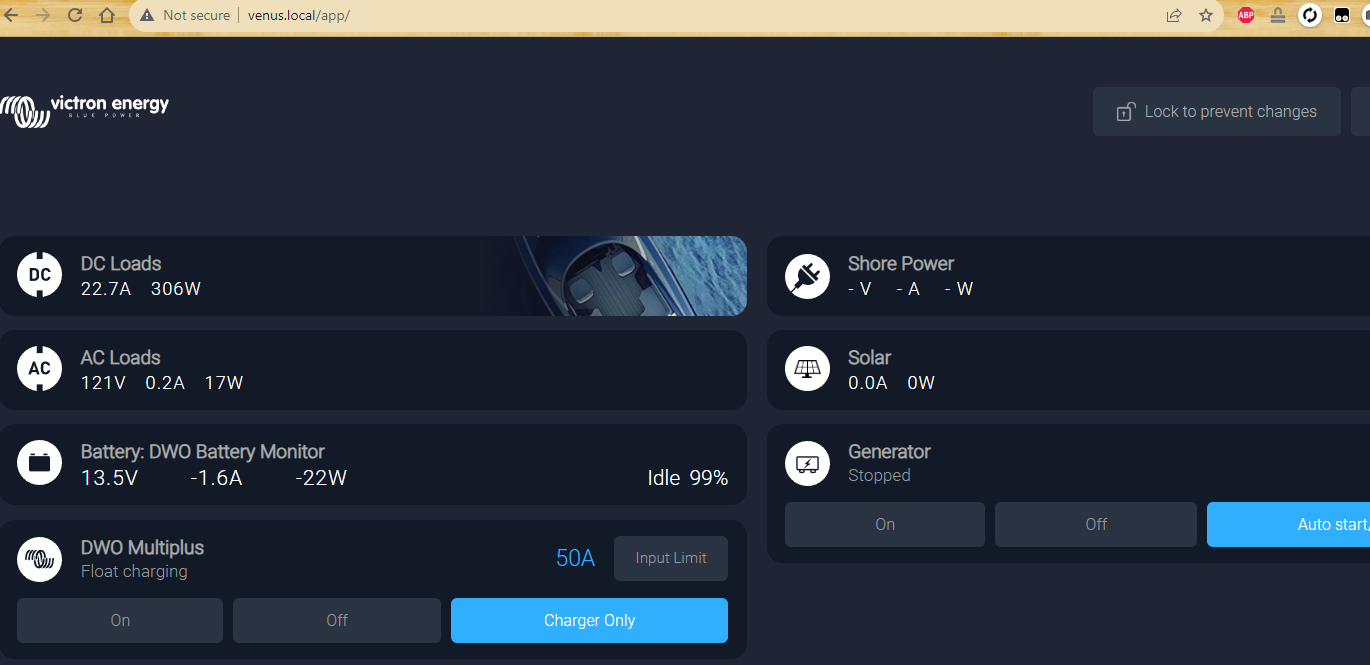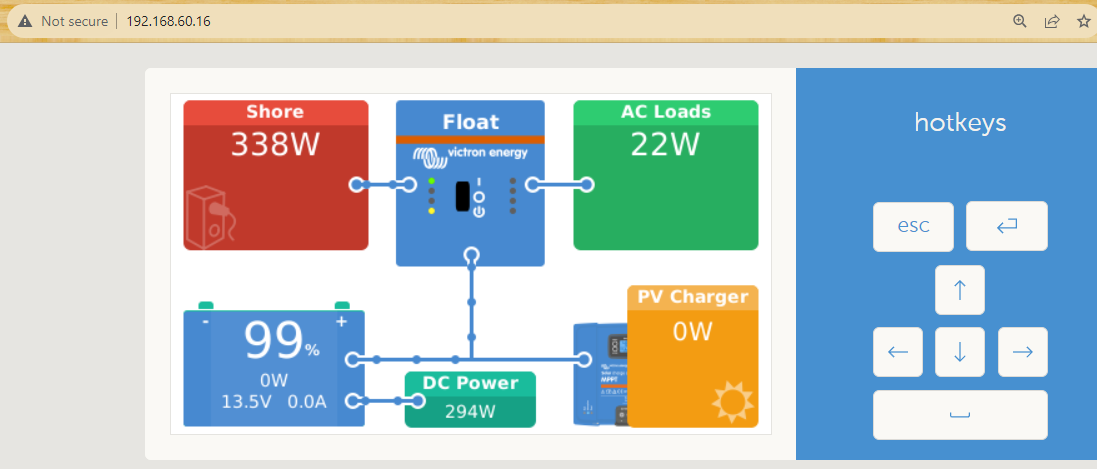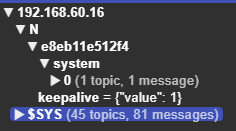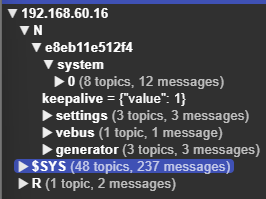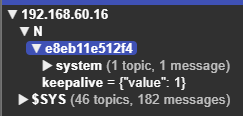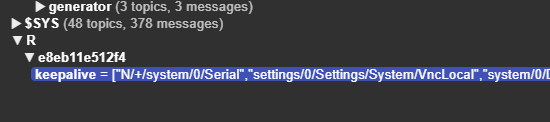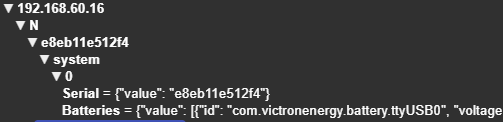I have a strange problem that I couldn't get a firm hold on yet...
I'm using dbus-serialbattery for a JK BMS and I'm reading values from Victron via MQTT into HomeAssistant (my main mosquitto is bridged to the venus one).
Every day, around the same time e.g. the StateOfCharge is not updated anymore. After 5-60 minutes it's working again. Other values for the battery are still published/updated via MQTT.
Also it's strange that e.g. the SoC is suddenly increasing or dropping (e.g. from 30% to 42%). This is only for the MQTT value. I'm reading from the JK BMS also directly via BLE and I don't see that spike. Also in VRM it's not visible. And the console seems to show the correct value.
Using dbus-spy I see that the values are correct in DBUS. I've also check if the bridge between the mosquittos might be a problem, but connecting directly to the venus one, it has the same issue.
My hunch is that the problem might be a part of dbus-mqtt. But I'm not sure how to debug this.
Did anyone else have a similar experience? Or tips on how to debug this?