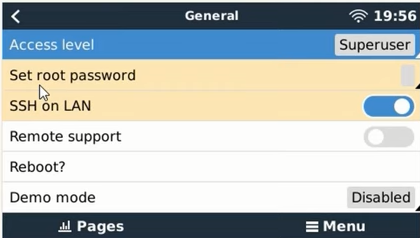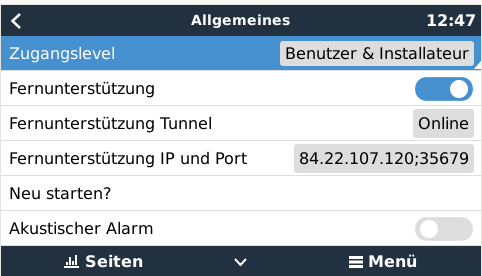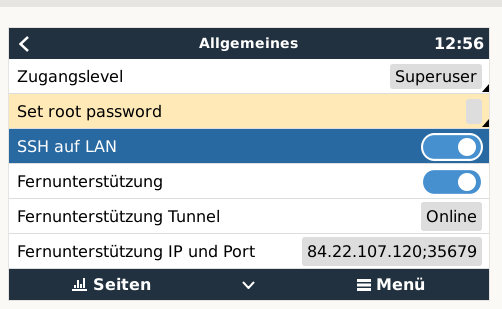Sorry. I read all the comments in this forum, but I have some trouble to get SSH running over Putty.
On my Cerbo GX I enabled the Remote connection. After that I restart the Cerbo.
I have a direct connection over local network (for a short test I also deactivate the Firewall on my PC system).
If I open Putty and try to get connection to local IP of the Cerbo, then I get no connection. Ping is running, well. Connection over local IP Address to the web server (remote console Lan) is also working well.
Do you have an idea? Do I forget something?
Thanks.
palpil