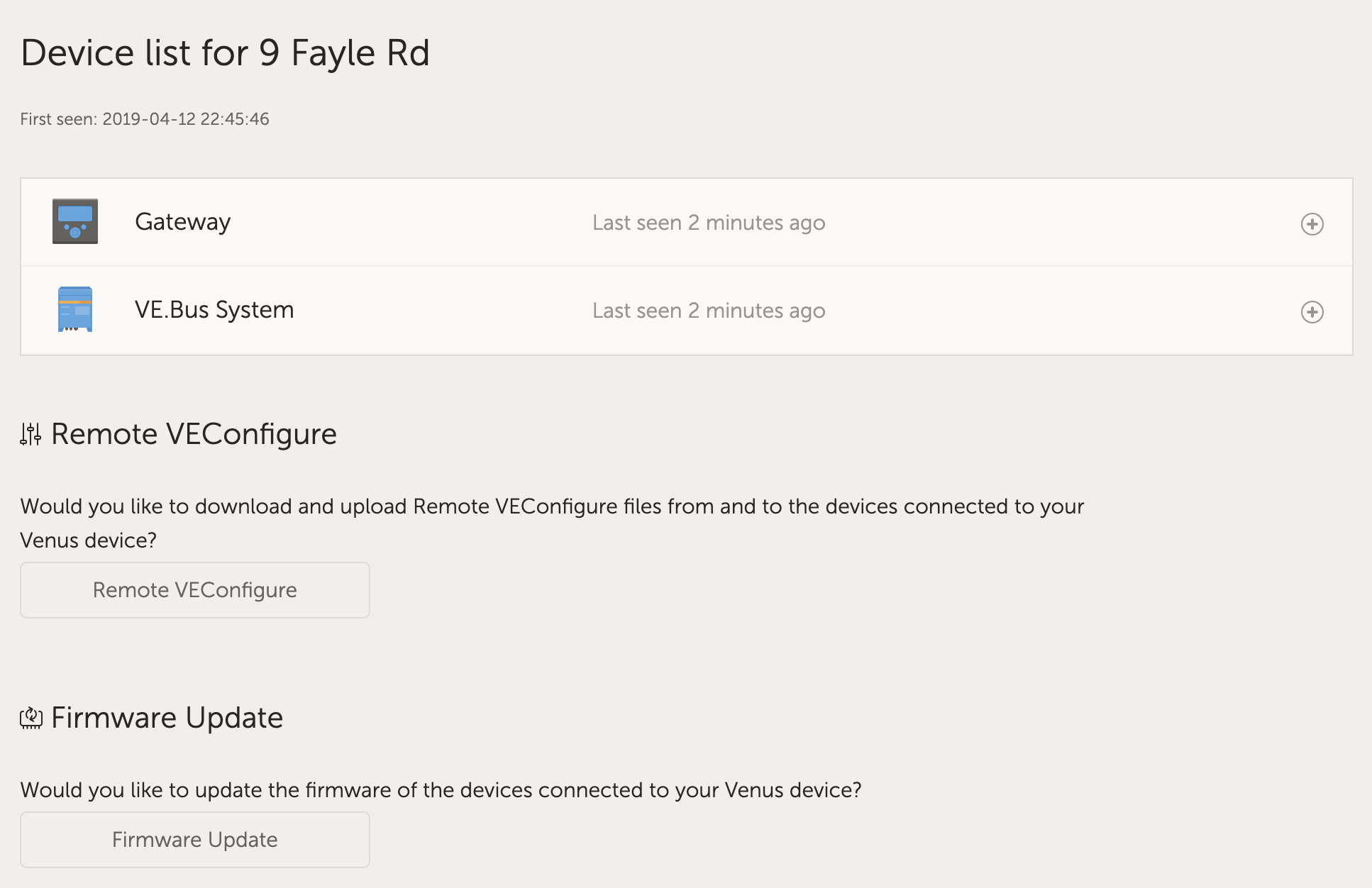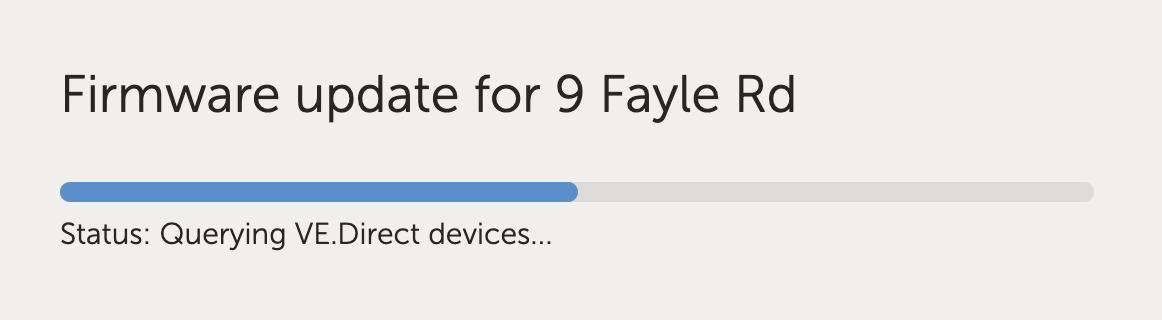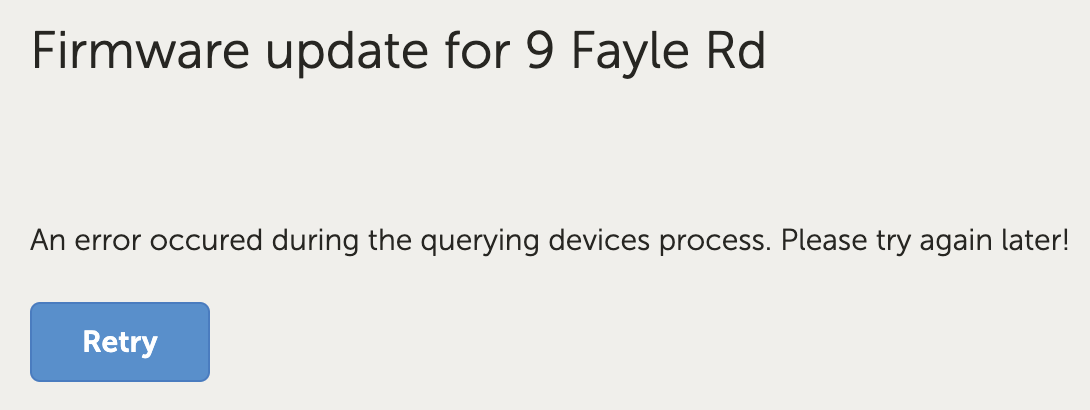Why does VRM Remote Firmware Upgrade attempt with Unsupported Devices?
In this case, there is just a Venus rPi and a MultiPlus-II. As I understand it, the MultiPlus-II is not supported from remote firmware upgrade, so why is the option able to be attempted?