System
Multi 48/3000 in a easysolar . MPPT 150/70 - 200 A AGM bat @ 48V - BMV 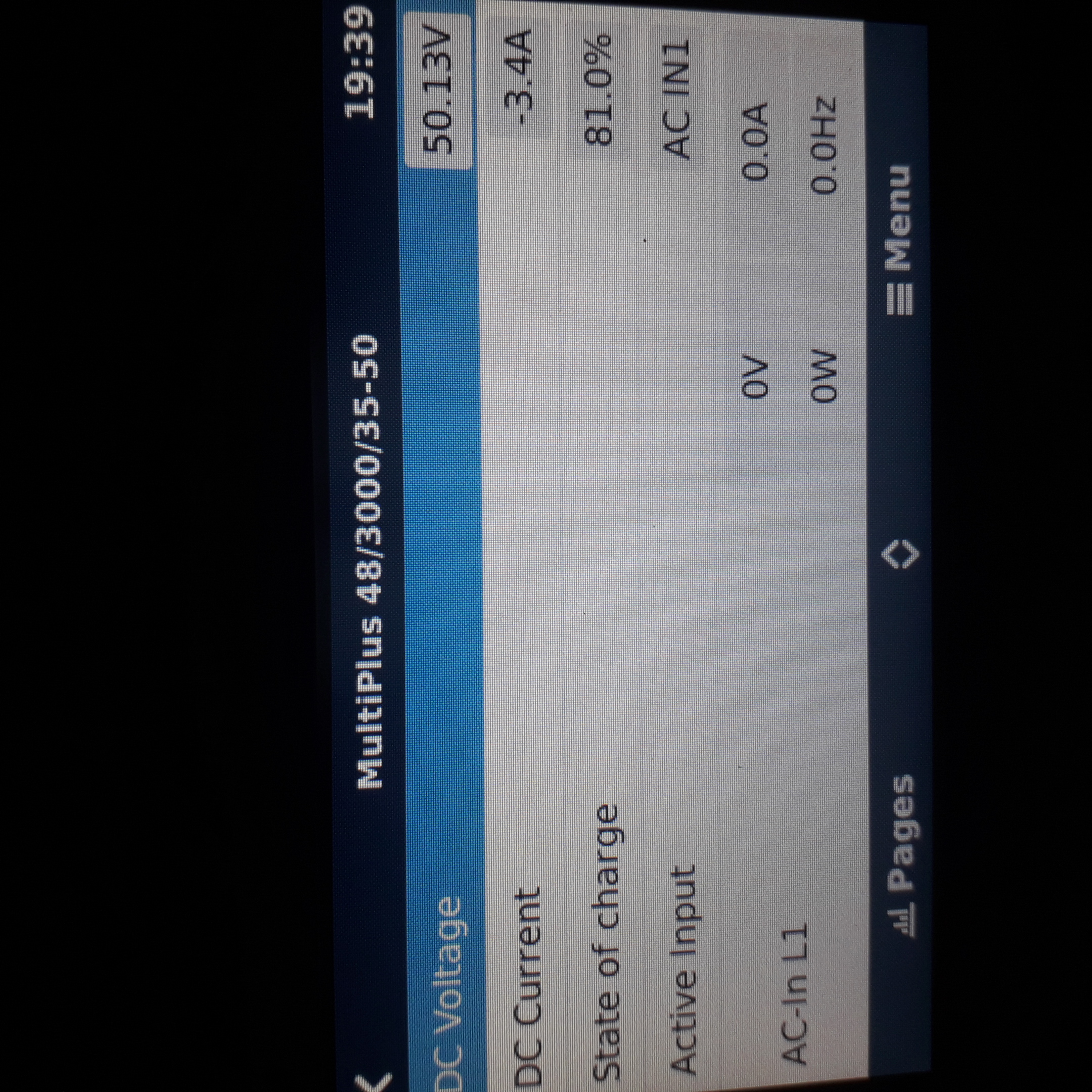 700- Color control.
700- Color control.
I find the SOC shown on the BMV and Color control page wrong. See examples on attached pics. 96% to 97% for 50.2 v does not seem correct.
for 50.2 v does not seem correct.
The only location where I see a figure looking accurate is the 2nd page on the multi in the color control. 81%.
Any idea why would the SOC figures would show different values ?
Thanks



