Hi!
I have succesfully installed Shelly EM from https://github.com/vincegod/dbus-shelly-em-smartmeter and with 2 lines changed I managed to see it in interface but not under Energy Meters.
Anyone had better luck?
This site is now in read-only archive mode. Please move all discussion, and create a new account at the new Victron Community site.
Hi!
I have succesfully installed Shelly EM from https://github.com/vincegod/dbus-shelly-em-smartmeter and with 2 lines changed I managed to see it in interface but not under Energy Meters.
Anyone had better luck?
Here are some captions: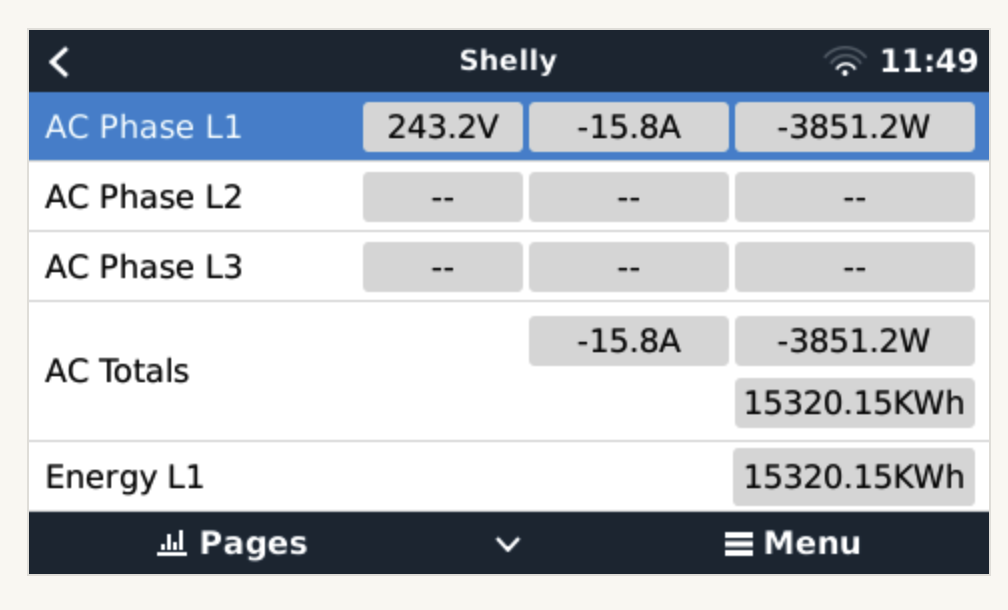
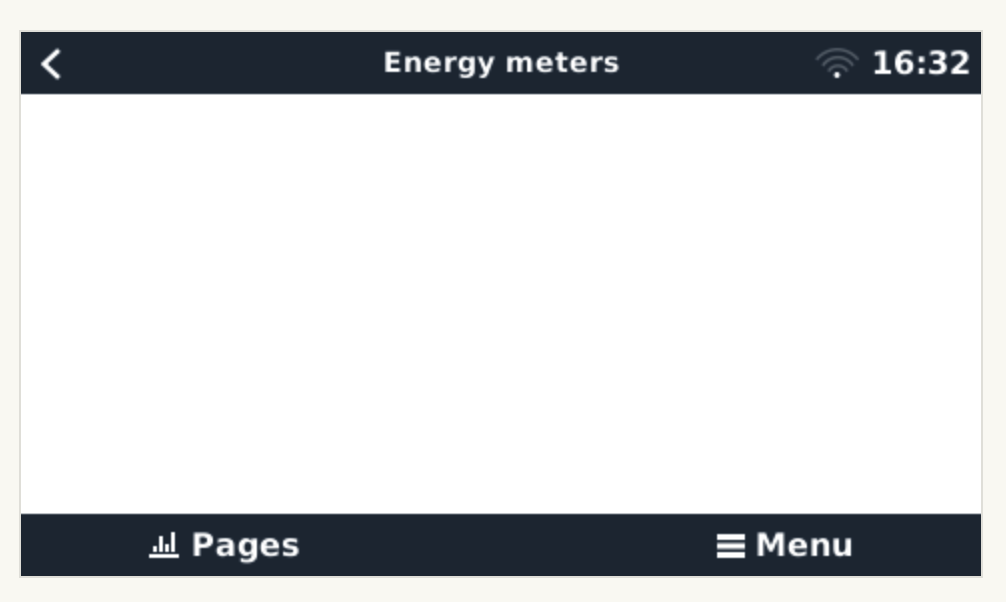

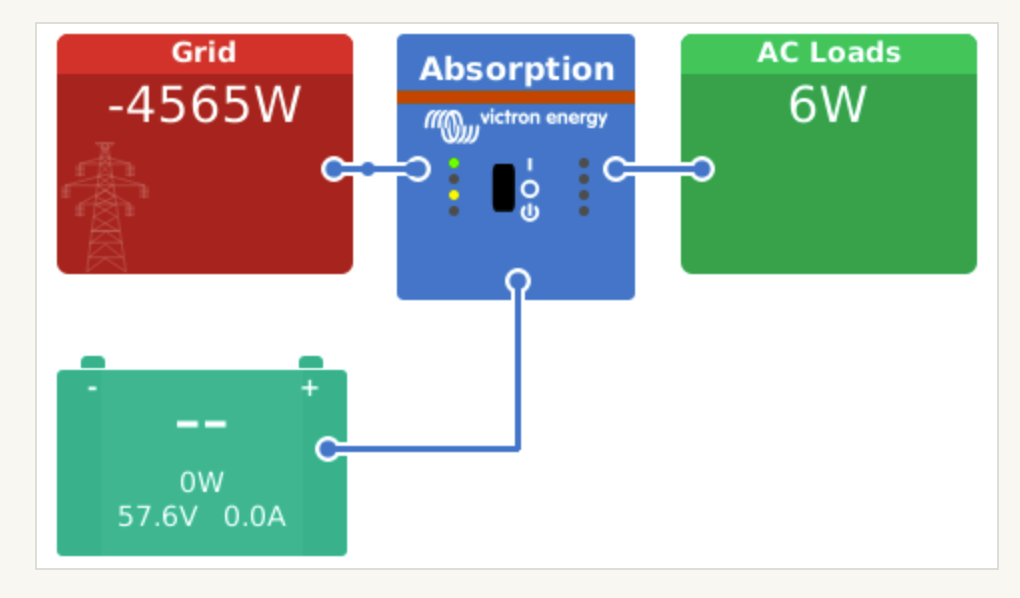
I have exactly the same issue, the shelly appears in the device list and updates correctly, but it does not show in Energy Meters, nor does it have the option to set a role in the device itself. I therefore don't believe I can use it with the grid metering in ESS. Has anybody had success with using a shelly (connected on the d-bus) as a energy meter and used in ESS?
I use it in ESS and it works fine
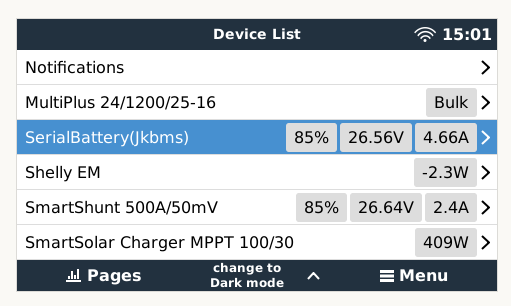
As far as I know only RS485 meters directly connected to the MP will be shown as Energy Meters.
I tried so many github projects and they all worked as grid meters (pv_inverters), but none as energy meters.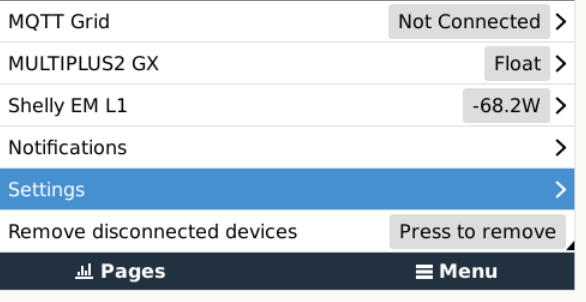
Even when using MQTT driver from mr-manuel, or build-in node red in venusos I can make it work bt only as grid meter.
So I am confused when people say energy meter, but they want to say is grid meter.
I mean, I was never able to get values from the grid (left box in graphics..."Not available"):
So If this can be achieved (have energy meter being seen in left box and be used with ESS), please give more details.
The OP says it just changed 2 lines?
How?
Vincegod github says:
com.victronenergy.pvinverter.http_{DeviceInstanceID_from_config}
pv inverter is not the same as energy meter.
Can someone share some lights?
Regards
G.
Finally I was able to configure Shelly EM 2x ct clamp model and ESS to Multiplux II GX.
One CT is reading grid and the other is reading PV inverter.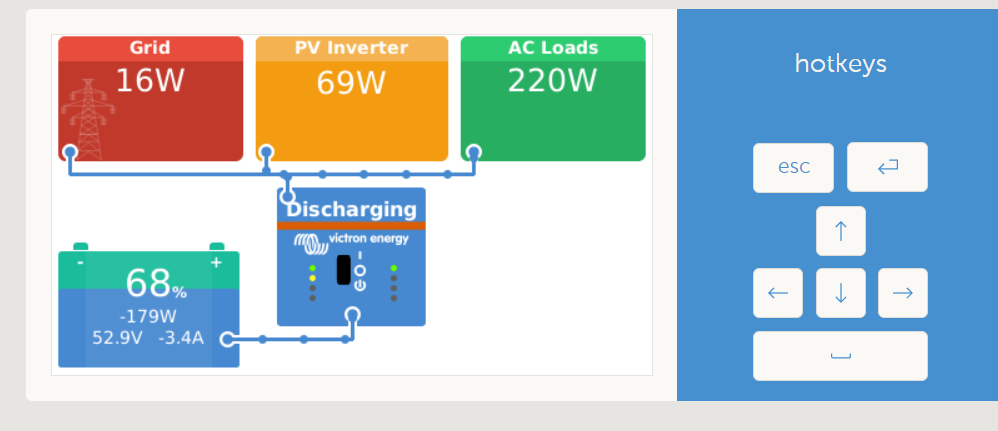
Pretty soon I will install a smart MPPT with more panels, and connect it with ve.direct
What a journey.
So I dont need the external CT clamp (with audio jack) as shelly does the job.
If I am able to route another cable to the main electrical board I will use it, as response is obviously faster and not dependent in wifi or lan connection.
For shelly configuration/install I created a fork:
https://github.com/Goaheadz/dbus-shelly-em-smartmeter/tree/main
2x instalation using diferent config and py file for each case.
Change config as always with name and new device ID.
Use dbus-shelly-em-smartmeter.py (grid or pv)
Install it with putty (this is another topic)
Repeat steps with new config edited and the other .py file
ESS:
Since I dont have mk3 adapter, I also had to dig deap in understanding how to enable/configure ESS.
Ve.configure should be redesign to allow wifi/eth connections to a GX device.
Makes no sense to use VRM portal for download and upload config files.
For people DIY like me ..yes..its doable without mk3...let me write this so I dont forget it:
Go to VRM portal and use Remote Ve.configure.
Download file and edit it in ve.configure app
Add Ess assistant or other assistant needed
Close app so file can be saved.
Upload file from VRM portal in remote ve.configure
If everything goes ok, you should have ESS settings now in console.
Follow this page to understand and configure the most important parameters in ESS:
https://www.victronenergy.com/media/pg/Energy_Storage_System/en/configuration.html
Maybe this post can help others.
Regards
G.
94 People are following this question.