I have installed a MultiPlus II GX and a MPPT 450/100, the issue is that i can't find the MPPT in the victron software and i want to configure it. I have a LAN cable that is connecting the MPPT with the MultiPlus, is it right? Or should i use another cable? The MPPT is on and connected correctly with the battery. Thanks, Manuele.
- Home
- Anonymous
- Sign in
- Create
- Spaces
- Grafana
- Node-Red
- Unsupported topics
- Questions & Answers
- Modifications
- Communauté francophone
- Deutschsprachiger Bereich
- Preguntas en Español
- Explore
- Topics
- Questions
- Ideas
- Articles
- Badges
question
Make sure that all the firmware is up to date as configuringVE.Can MPPTs was only introduced after Venus OS 2.90. Also make sure you use a quality manufactured RJ45 cable and that the VE.Can ports are have terminators on both the RS and Multi. (also make sure you are actually using the right ports) You can also opt to use a VE.Direct cable as an alternative. Typically adjusting the port parameters should not be necessary, but maybe worth checking.
I omitted to say that on a channel of the VE-CAN of the MultiPlusII I connected a Seplos Battery with BMS and set the relative protocol.
Could this be the reason why it doesn't see MPPT on the other channel of the VE-CAN?
How can I connect the MPPT in this case?
What if I have two of MPPT?
Ok, first I managed to find it via bluetooth by removing and reinstalling victron apps on my mobile.
Also I understood what was the problem on the Lan Mppt communicates with the Multiplus II GX at the speed of 250KBit/s, while the connection that goes to the battery uses 500KBits/s, so as a workaround I will use the connection via Ve.Direct.
Question tomorrow if I put more than one MPPT will I be able to create a network via USB/Ve.Direct ?
Thanks to all guys, the Victron system is fantastic!
The additional info potentially makes a big difference. Why not use the dedicated BMS-CAN port for the Seplos BMS on the cerbo? Indeed if different speeds are required by different devices on the bus, things won't work e.g, on the CCGX, if you have a BMS connected, you cannot use it for anything else. You can always use VE.Direct cables as a last resort, but the VE.Bus is a much nicer solution with less clutter.
I don't know if I understand your answer correctly, but the multiplusIIGX put the CERBO inside the same.
Then from what I understand the VE.CAN and the BMS-CAN are the same thing and the speed can be set either at 250KBits/s or at 500KBits/s.
You are absolutely right when you say that using a single interfacing method (VE.CAN) would have been much cleaner. Luckily there is also VE.Direct/USB.
I'm waiting for the VE.Direct cable from the seller for today.
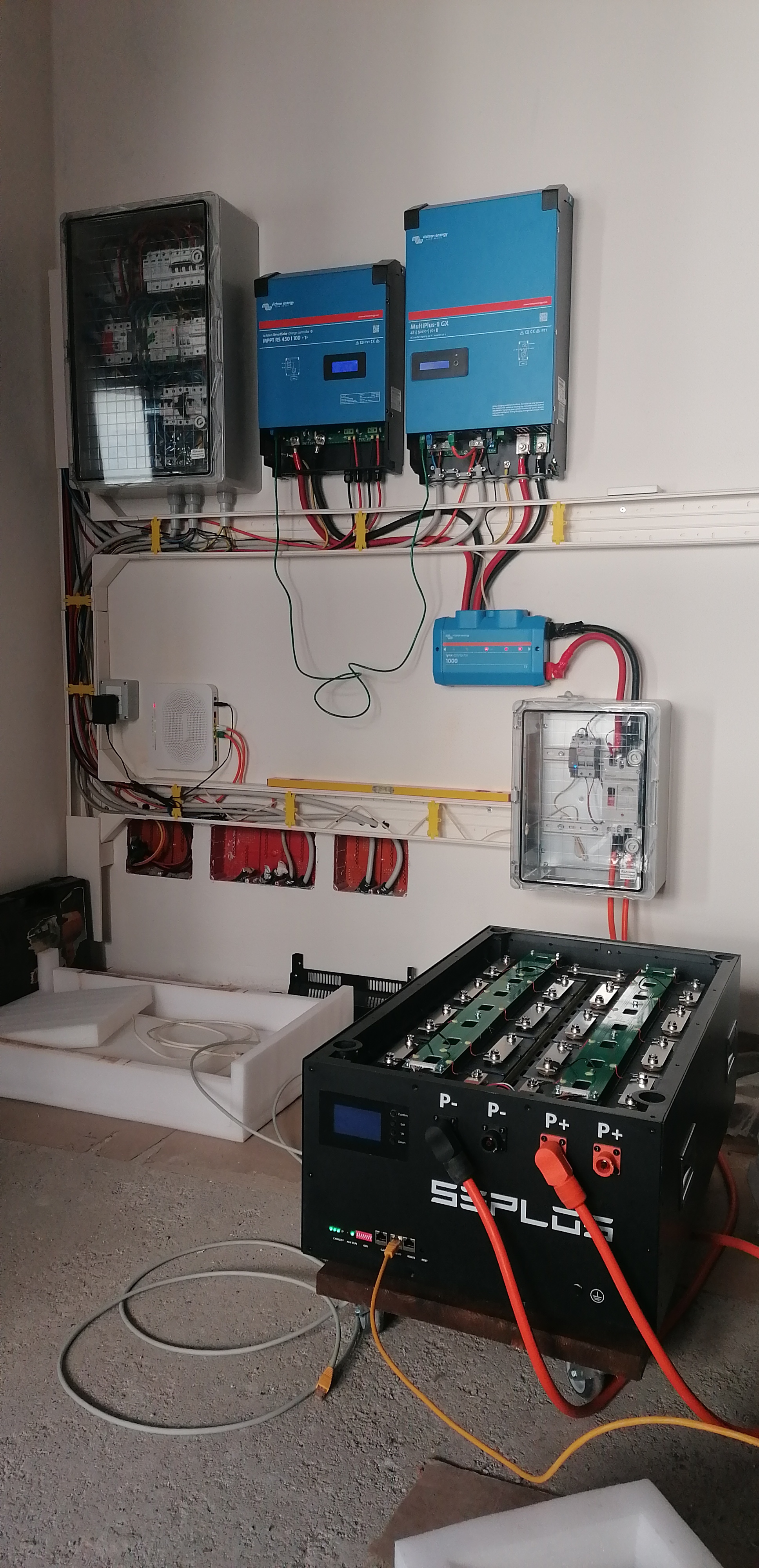
Related Resources
question details
79 People are following this question.
