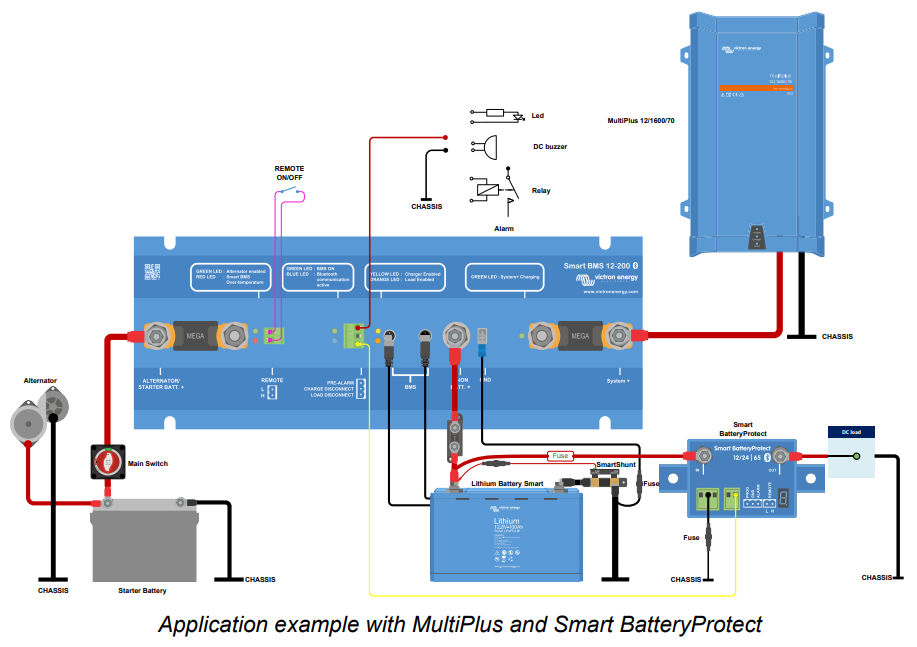Can you please tell me how to use the Smart BMS 12/200 with a DC booster in a modern camper van? Should the DC booster:
- either be inserted in between alternator/starter bat. and left input from the smart BMS for alternator/starter bat.
- or directly connected to the Smart Lithium battery?
Thanks