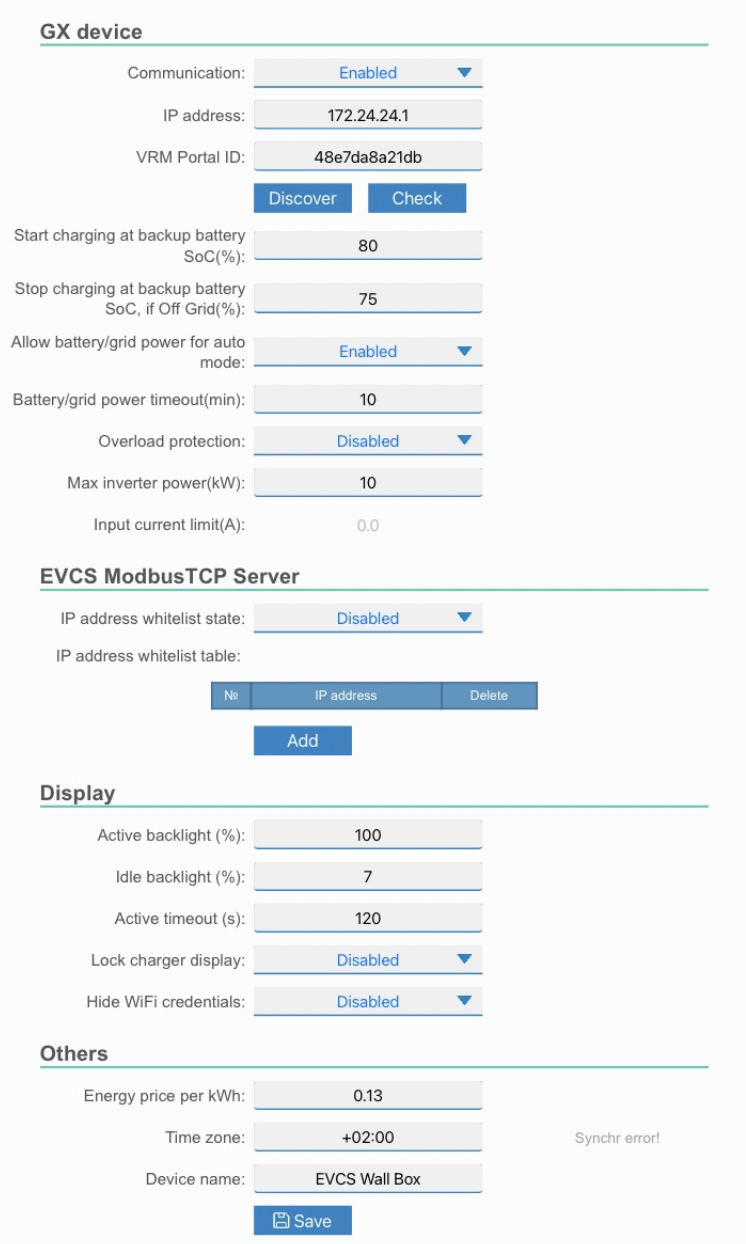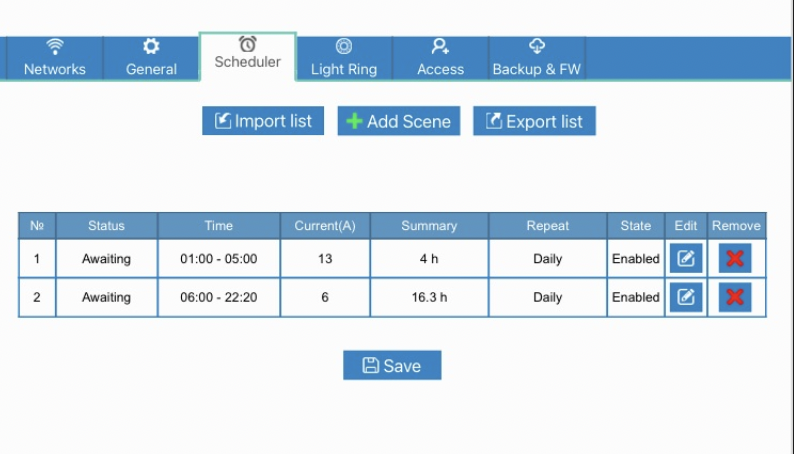Hi,
I've managed to get the Victron EV charging station scheduling to work, however it doesn't work reliably. We have a cheap overnight tariff. Sometimes it seems to charge, sometimes not and we don't discover until it's too late and have no charge to get to work in the morning!
Are there any known bugs with this (as recently implemented), or am I missing a setting somewhere? The car is plugged in and locked, and the mode is set to scheduled. It states "waiting start" on the picture. There is an appropriately programmed "scene" which has an "Awaiting" status. But the charging doesn't happen reliably, only sometimes.
I have made some changes in my router settings to give the EVCS and Cerbo GX static IP addresses to ensure they could communicate consistently, is this a requirement for reliable scheduling? Are there other things I need to check or am I missing something please?
Thanks for your help.