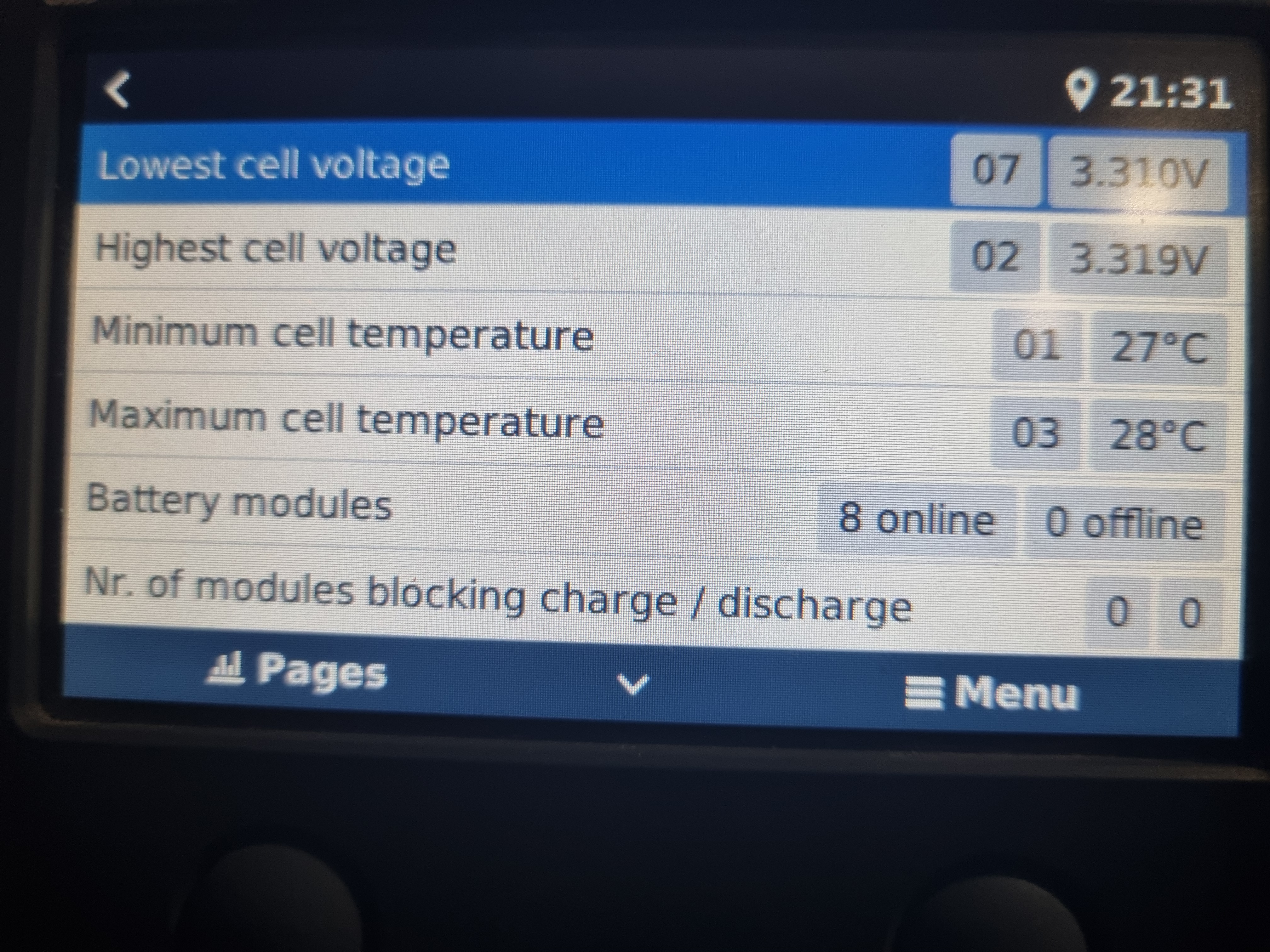I have recently installed 8 x Pylontech RT12100G31 as a single 800ah 12v battery bank. The batteries are working (charging and discharging) and are interlinked for balancing. They show up correctly as a single bank in the Pylontech bluetooth app.
However, I have not been able to get the batteries to communicate with the CCGX. The CCGX is on the latest firmware (v2.92) and I have have a victron terminator in the other VE.Can port.
There is very limited information about these batteries online and unfortunately the instruction manual is very limited. I have used the following links for reference:
https://www.victronenergy.com/live/battery_compatibility:can-bus_bms-cable
https://www.victronenergy.com/live/battery_compatibility:pylontech_phantom
I have wired the comms cable using the type B Pinout in the first link above as this matches the batteries instruction manual as below. I have tested the wires in the cables pin to pin to confirm continuity and correct pin matching. This has proven correct ... multiple times. I have also removed the VE-Can terminator and confirmed it has continuity and resistance of 120 ohms between Pins 7 & 8.
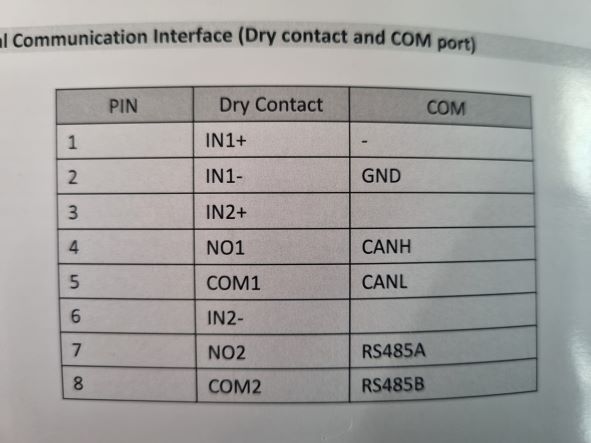
The table above shows Pin 7/8 being for RS485A /B. I have not wired this as it does not seem to map to any wire in the Victron VE CAN-bus RJ45 terminator and I know others with working integration between the same pylontech batteries and a Cerbo without this wired.
The documentation suggests that once correctly connected, configuration will occur automatically, but I have also tried manually turning on DVCC and configuring the VE CAN-Bus profile. I have tried all available profiles without success although I believe the correct one should be Can-bus BMS (500kbit/s).
Has anyone succesfully connected these batteries to a CCGX and can advise on what I could have wrong? Alternatively, perhaps someone with experience in connecting a BMS to CCGX can help?