I am following Ole Saether's (osaether) instructions to install his tsmppt drivers on my Cerbo GX (running firmware v2.92) as follows: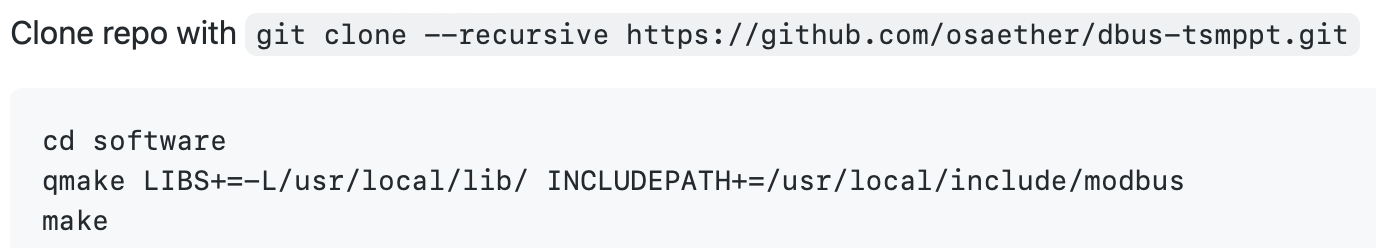
and all was going well until I reached the qmake command... I have never heard of qmake, and haven't been able to figure out how to install qmake...
Could anyone kindly advise?Best wishes,
Katy
