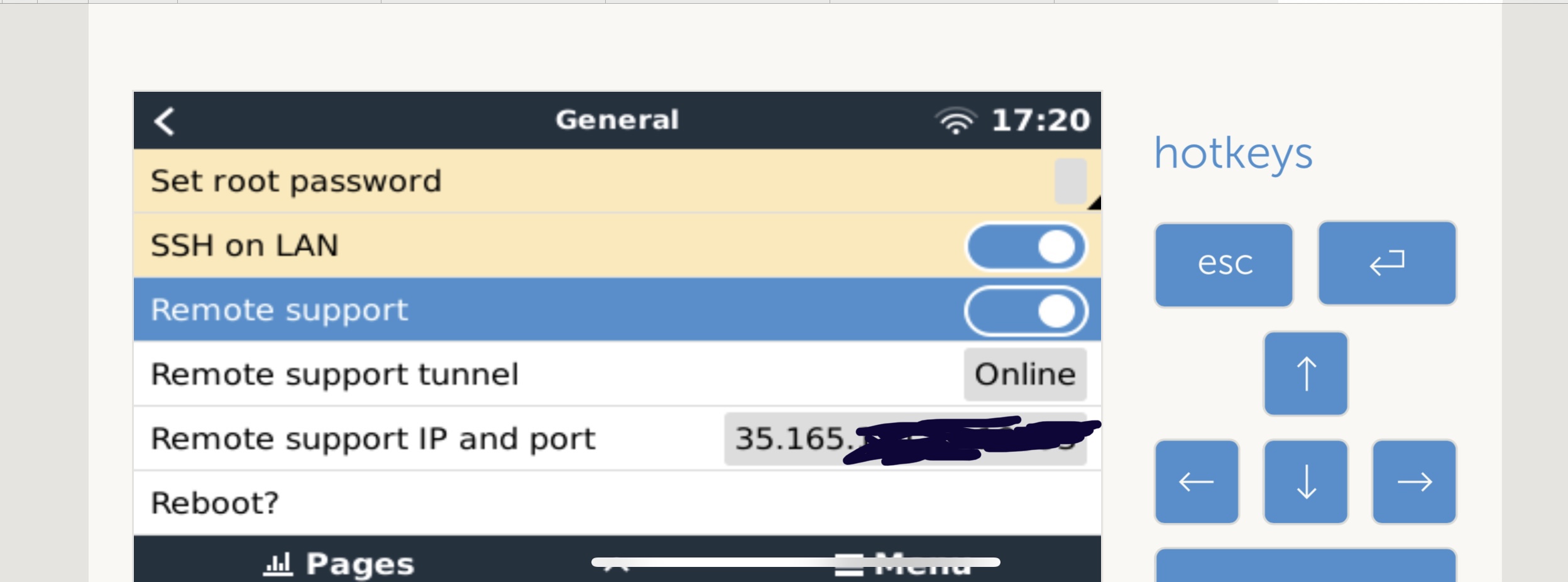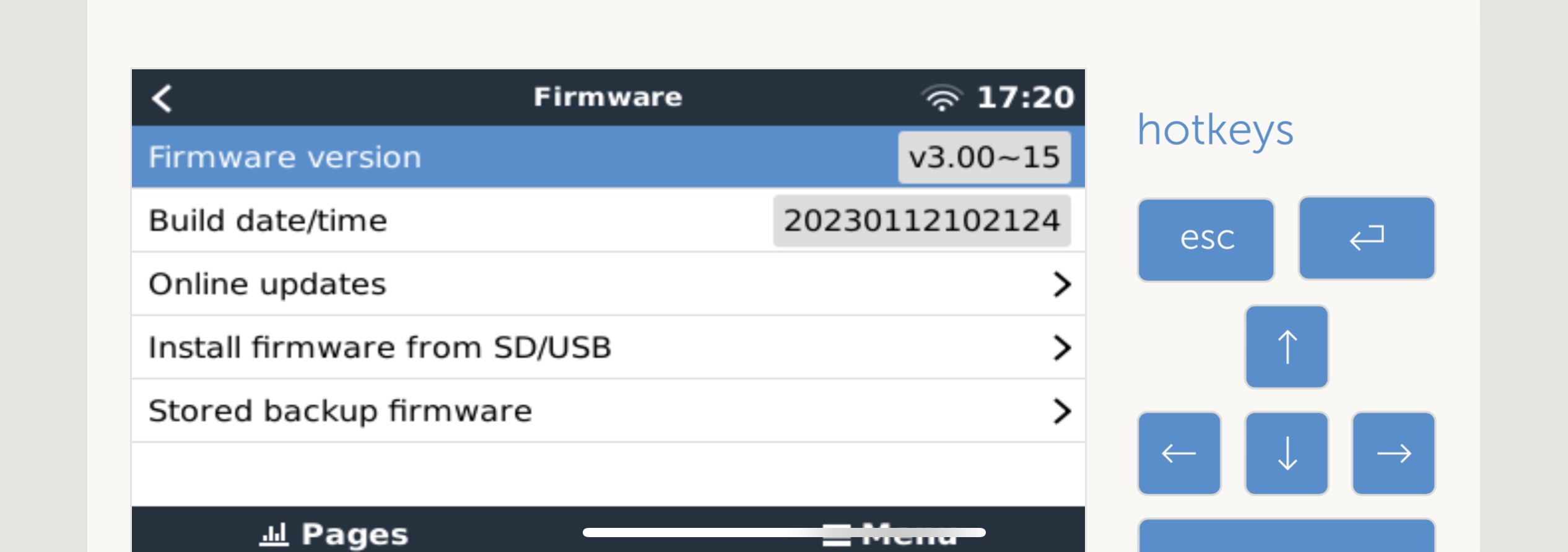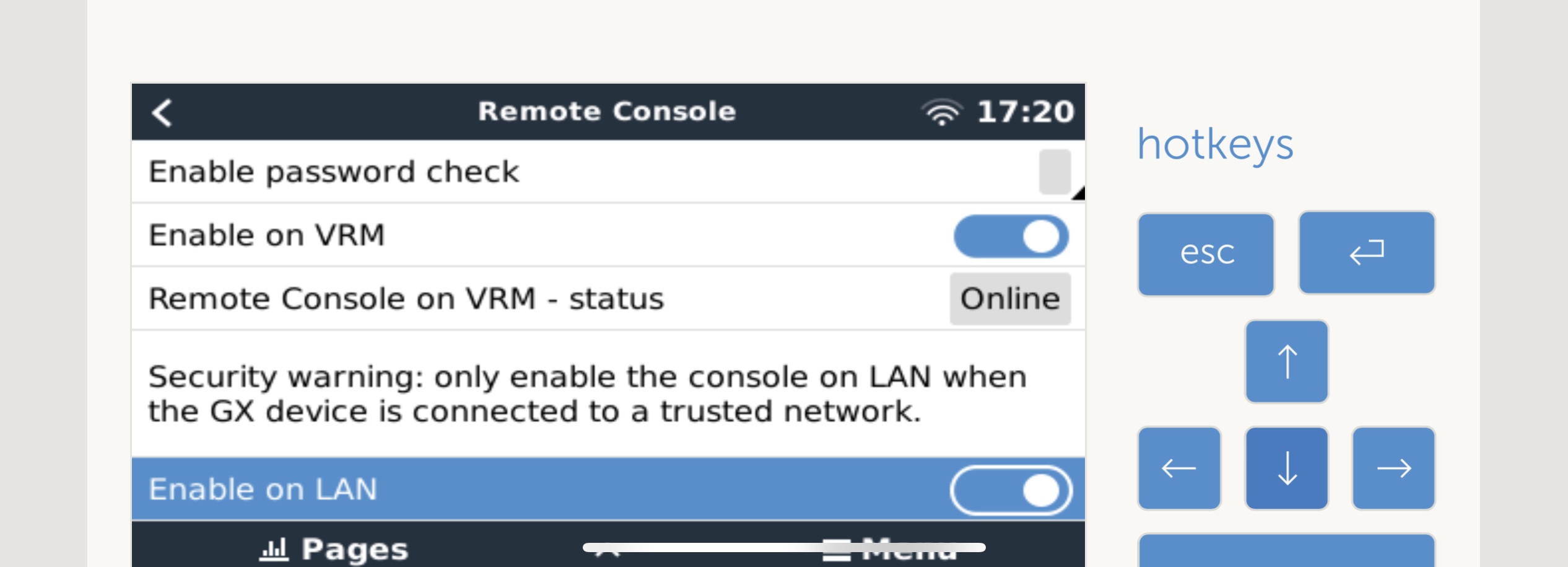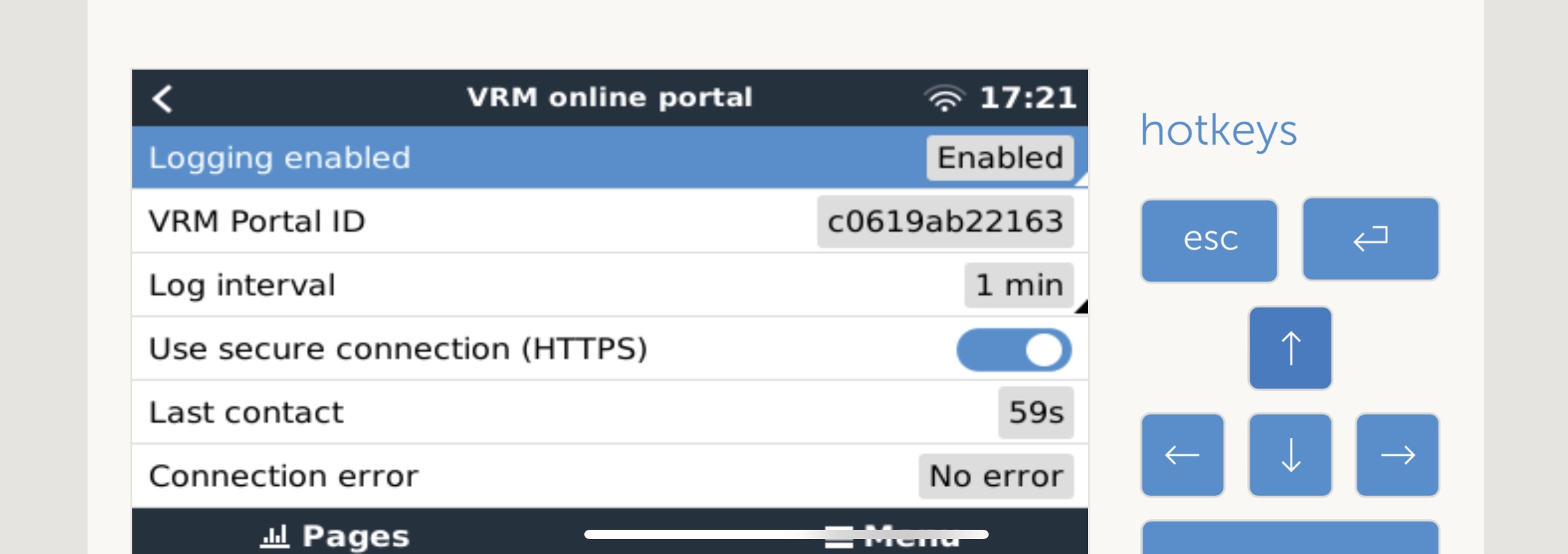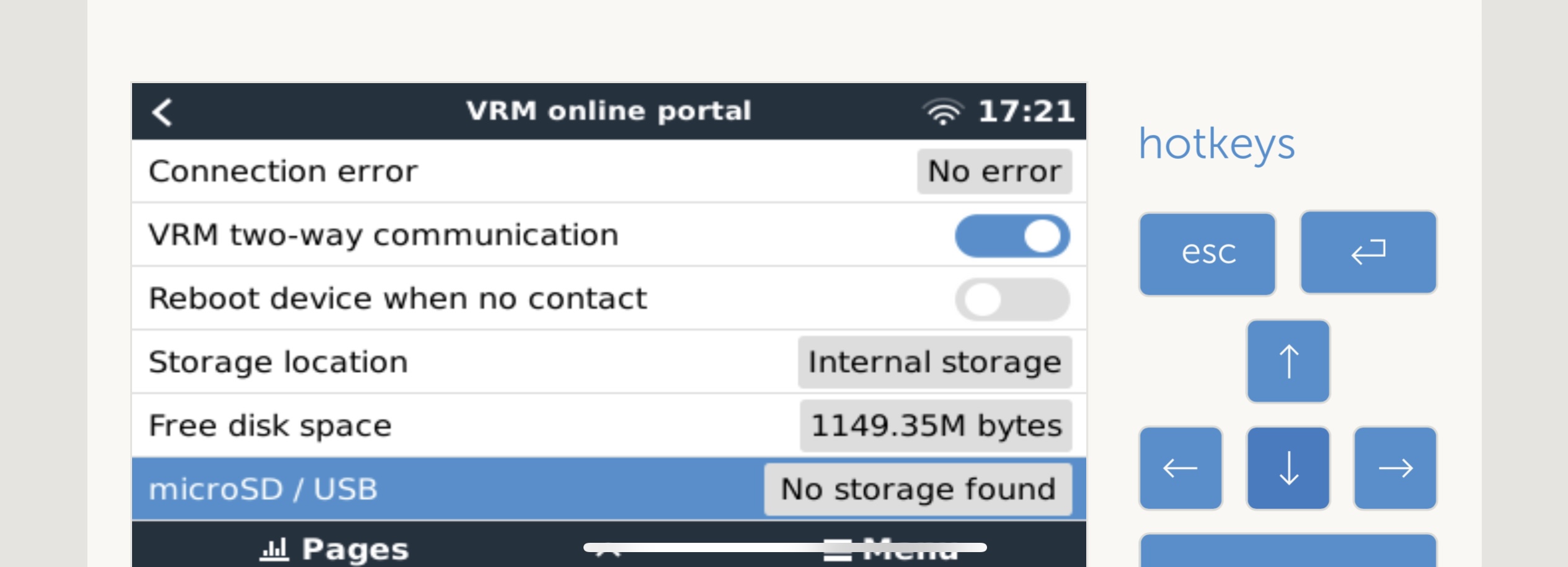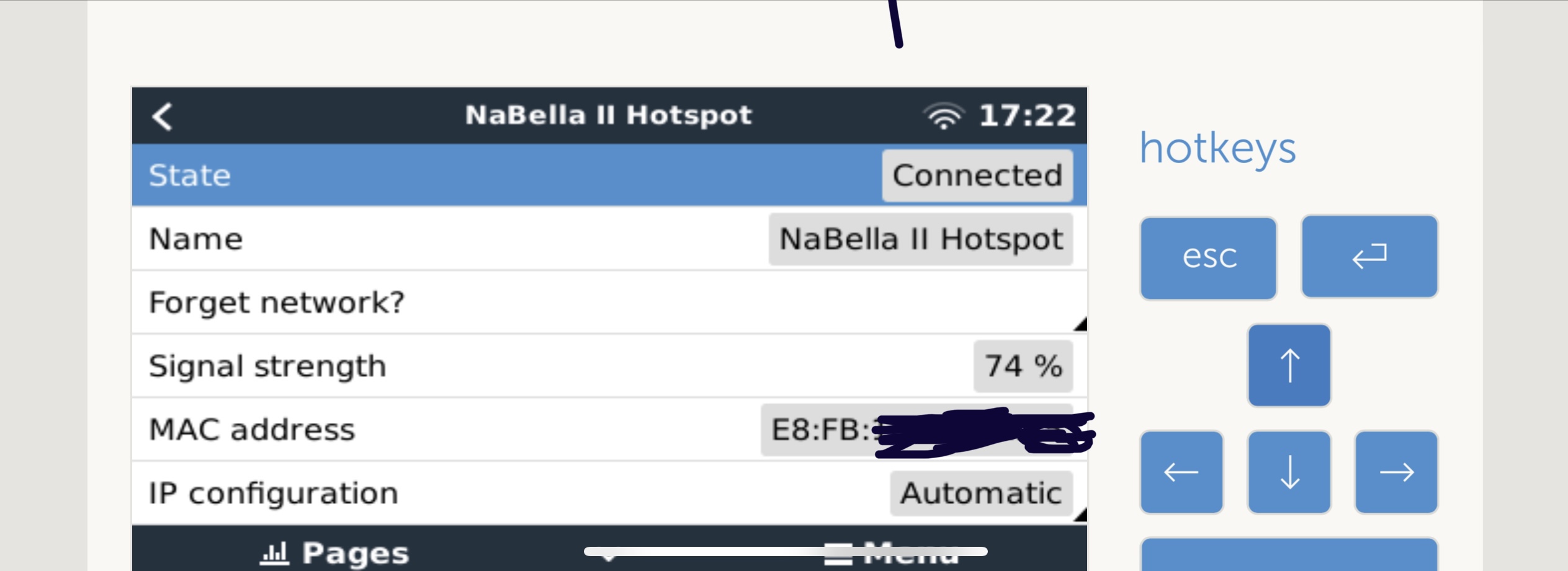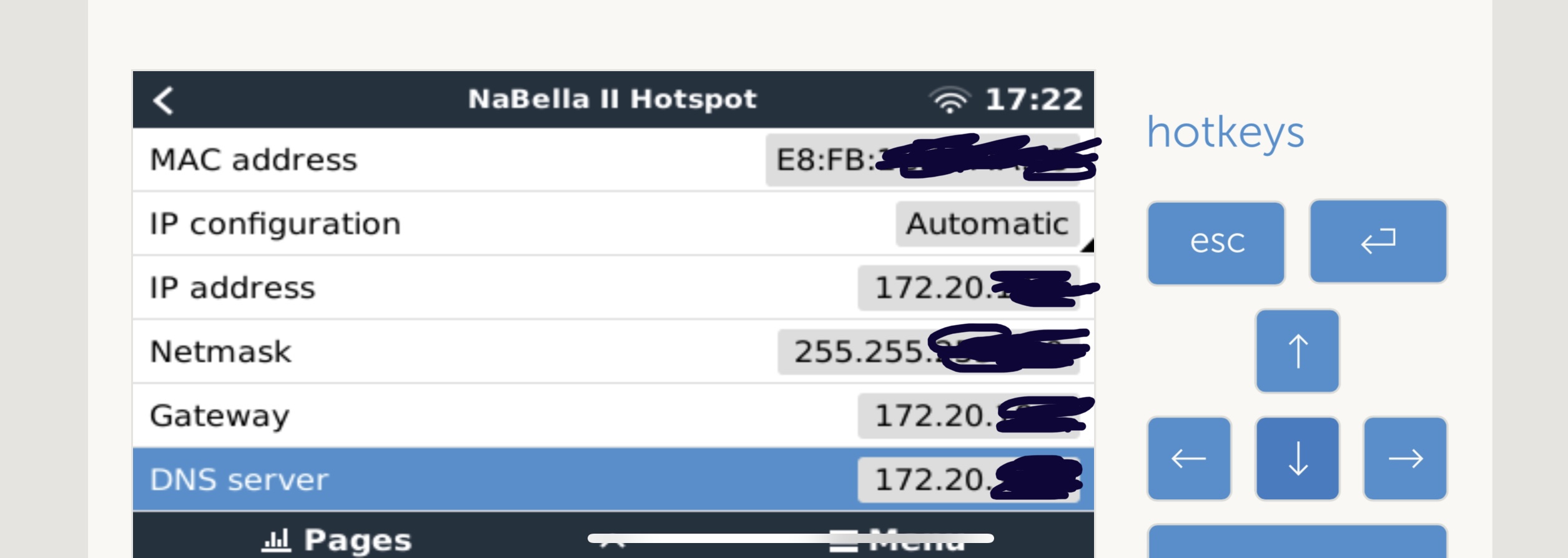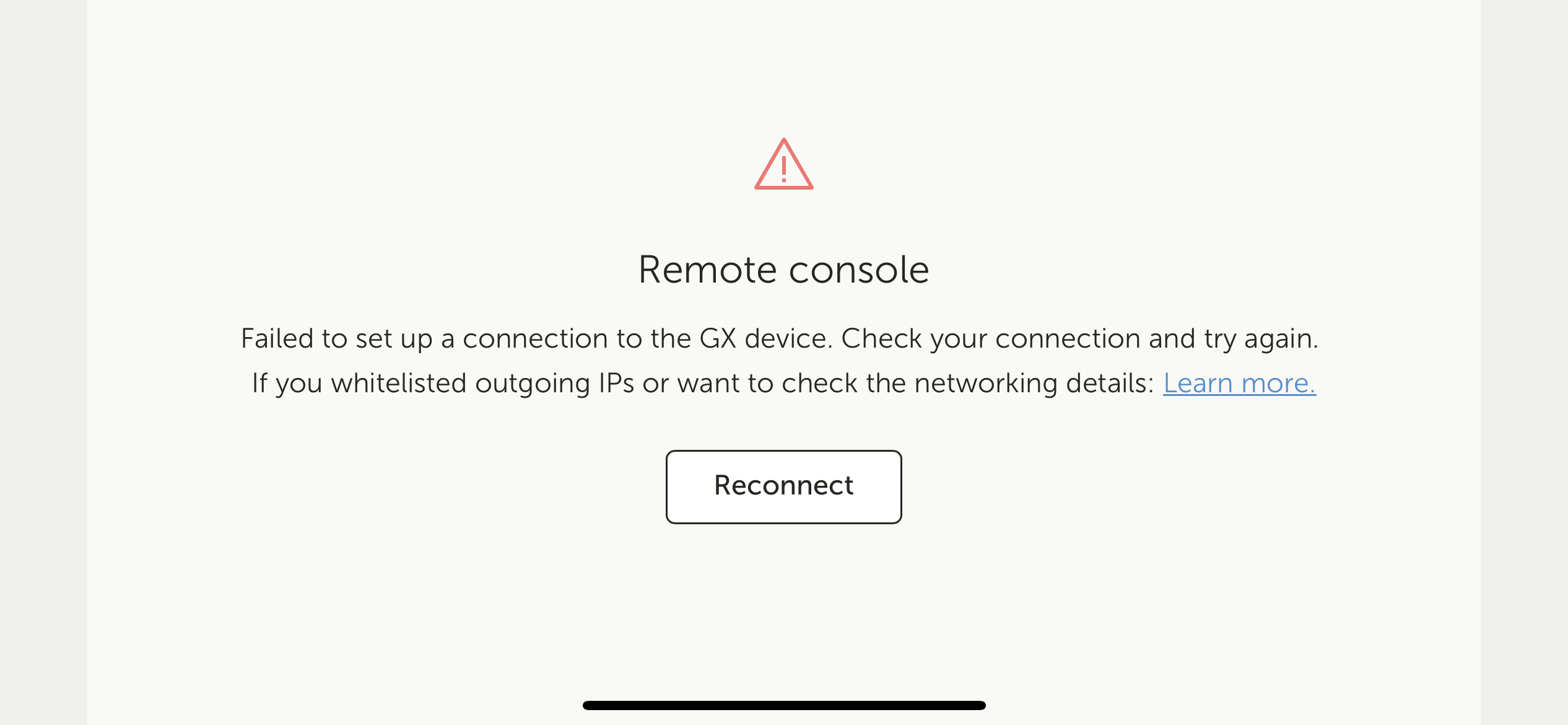 Image CaptionReposting a question I posted last week after solving part of the issue.
Image CaptionReposting a question I posted last week after solving part of the issue.
I recently purchased a Cerbo S to replace a Cerbo with a broke LAN port. With the old Cerbo I was able to connect to remote console without any issues. With the Cerbo S I have the same exact settings and have never been able to connect to remote console unless I’m connected directly to it via Wi-Fi or via my Garmin MFD that is connected to LAN.
VRM works fine.
Here is just a snippet of what I have tried:
Updated software to 3.00~15 candidate release. Reverted to previous release. Done this several times.
Rebooted numerous times (both through pulling power and through remote console when at my boat).
Deleted the installation on VRM and reinstalled.
Confirmed in VRM that it says remote console is enabled and running.
Changed settings to turn off remote console and then turned them back on again.
Plugged the old Cerbo back in and tried it without any issues connecting to remote console.
I have seen other postings about people having issues with Cerbo S. Is this a Cerbo S issue? I thought the Cerbo S was essentially the same as a Cerbo without a couple of inputs that I don’t need. Looking for other ideas on what to try.