VRM Portal shows none exciting device after a crash.... i had an issue with my micro SD ... on my RASP 3B
i re-did an installation but the VRM Portal show some device that i don't have
How to remove this?
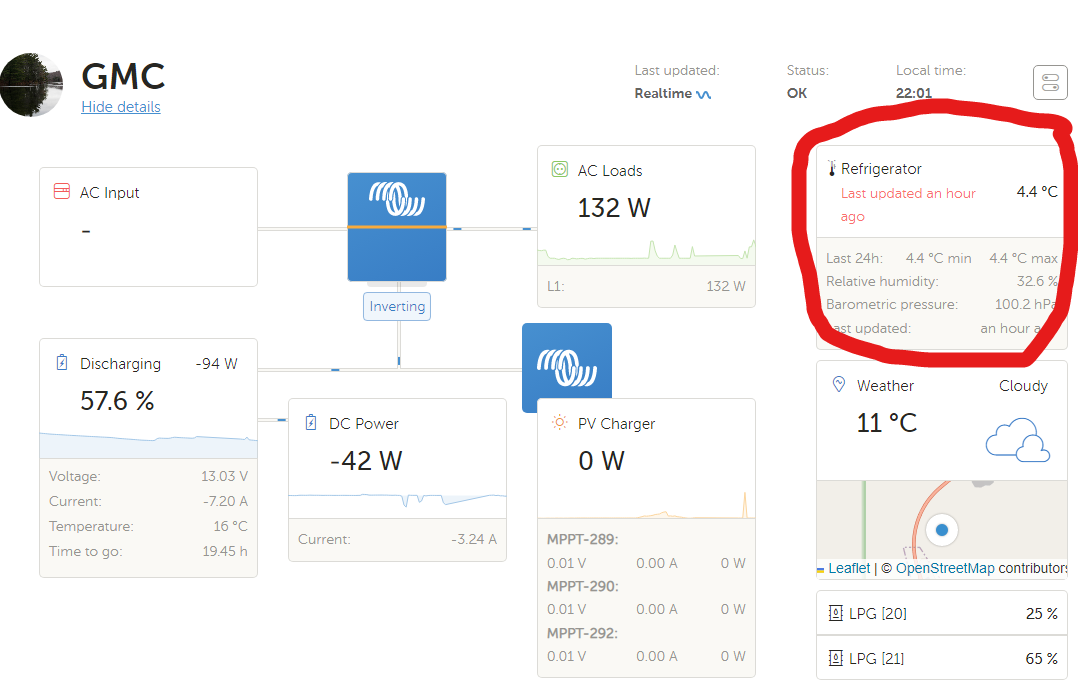
This site is now in read-only archive mode. Please move all discussion, and create a new account at the new Victron Community site.
VRM Portal shows none exciting device after a crash.... i had an issue with my micro SD ... on my RASP 3B
i re-did an installation but the VRM Portal show some device that i don't have
How to remove this?
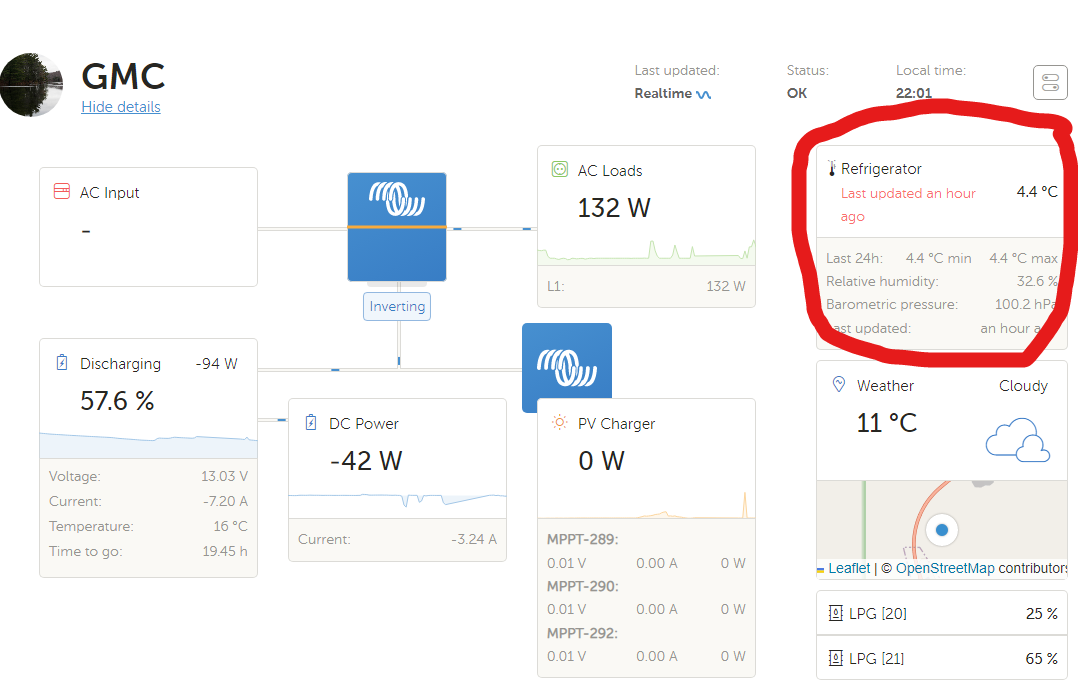
You have to remove it locally on your Venus OS. In the device list, if there is a device that is no longer connected to the system, you should see a menu option at the bottom f the list to remove disconnected devices. Select that and it will remove the device locally. This may or may not remove it from VRM. If it still shows on VRM, go to the device menu and remove it there as well.
i look at your answer, but this "device" is not on the list :-(
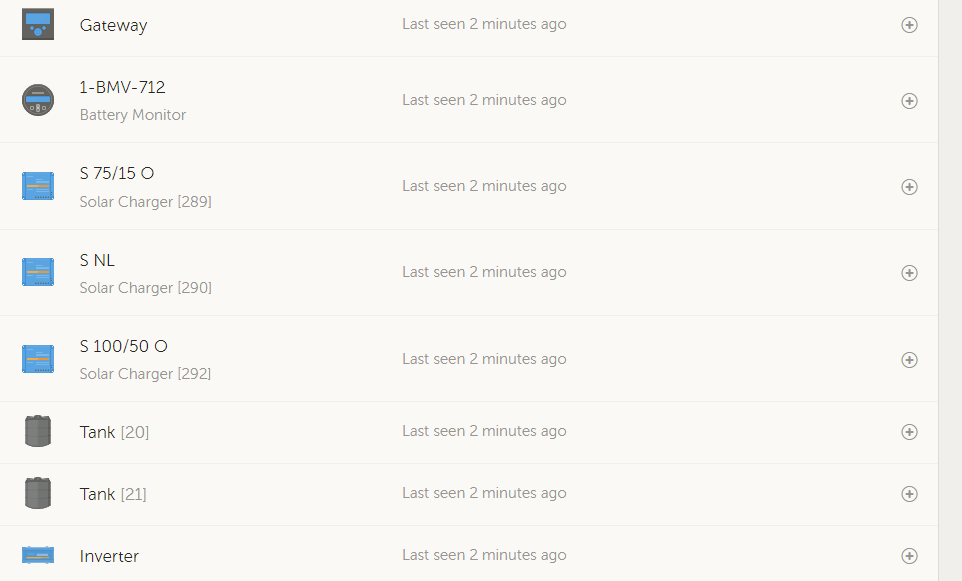
Hi @Fenix
There's some discussion about this issue here.. https://community.victronenergy.com/questions/116769/how-do-i-remove-an-old-temperature-sensor-from-the.html
Strange, but it may even be somehow time-related.
Still there after 11 days :-(
Victron need to look at that/...
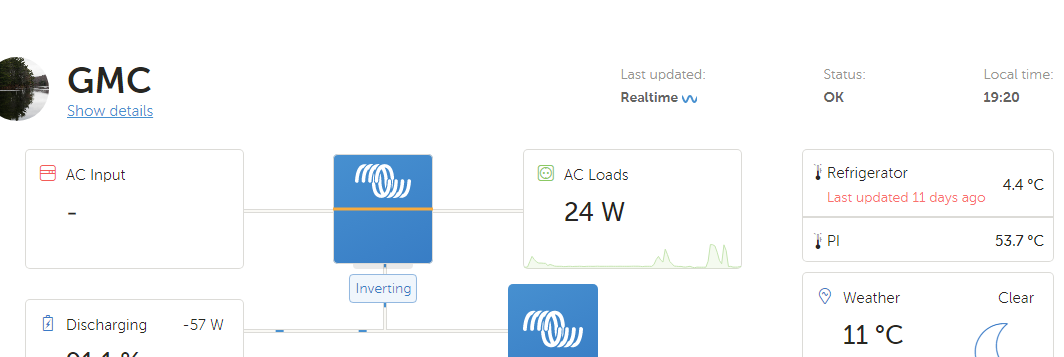
Hello victron ...@Guy Stewart (Victron Community Manager)
please help on this...over a month that this sensor is showing on the VRM portal
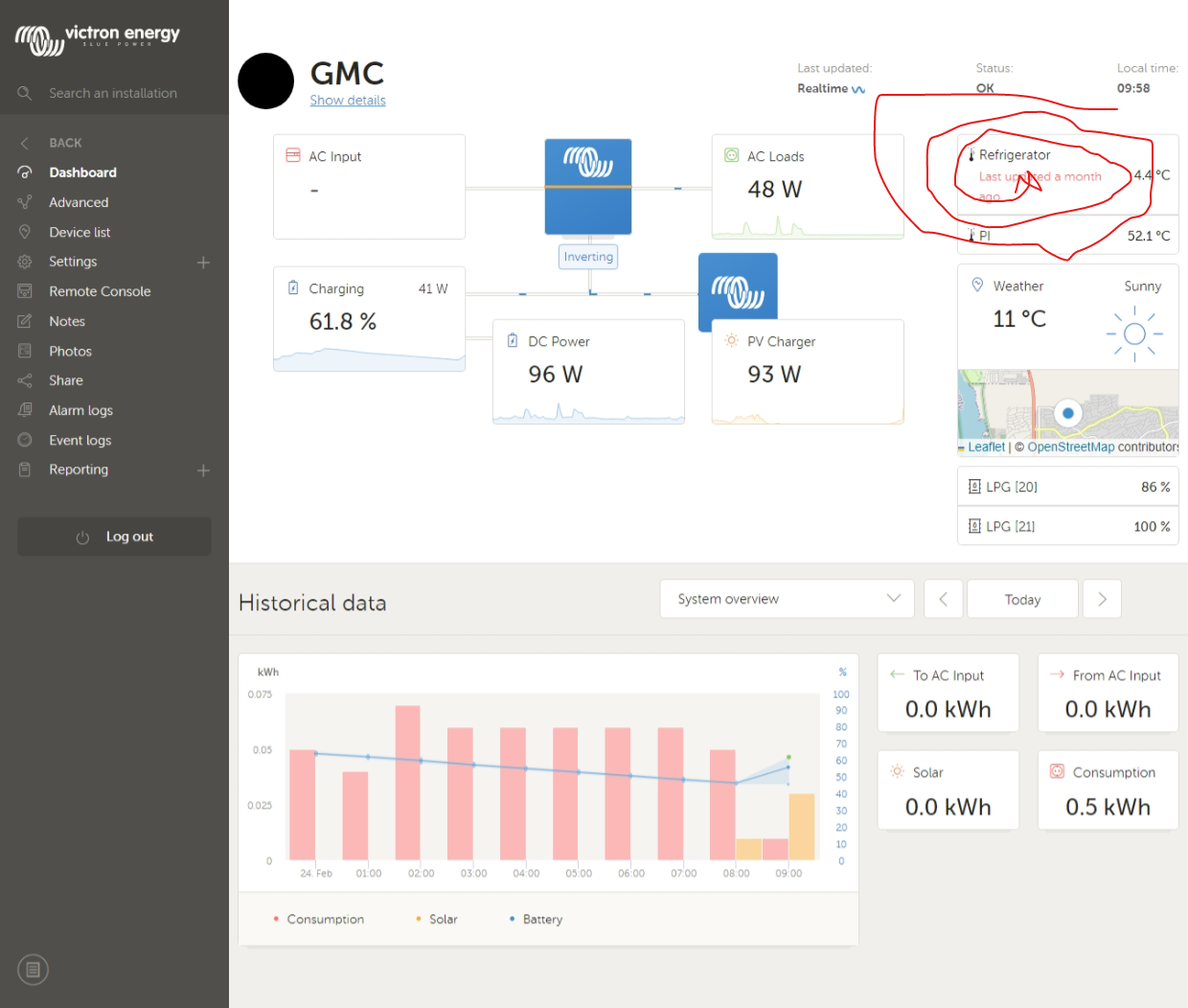
48 People are following this question.