Dear All
I'm using the VE.direct to USB cable and VictronConnect software to monitor my batteries, but fail to see how I can save the historical data/export to excel etc. for analyses. Anyone knows how to do this?
Regards
Iemke
This site is now in read-only archive mode. Please move all discussion, and create a new account at the new Victron Community site.
Dear All
I'm using the VE.direct to USB cable and VictronConnect software to monitor my batteries, but fail to see how I can save the historical data/export to excel etc. for analyses. Anyone knows how to do this?
Regards
Iemke
Hello Iemke,
While in the history screen, click or tap this save icon:
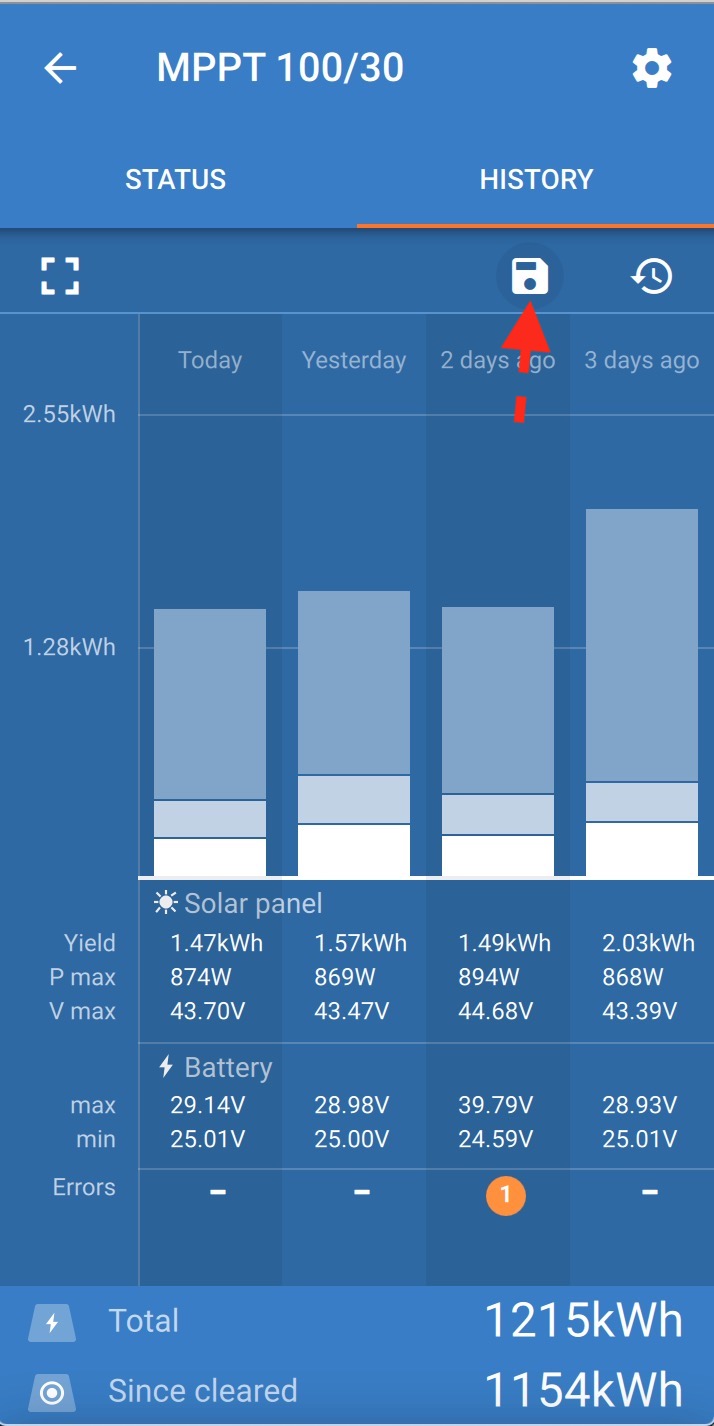
7 People are following this question.