I have Victron Cerbo GX with 2 DC Smart Shuts installed and an E112 energy meter that is connected to the shore power supply (in future in intend to also have a 2nd E112 monitoring the Generator output).
I have a “Glass Bridge” setup on my Garmin GPSMAP 1253xsv MFD which connected by direct LAN cable to the Cerbo GX enabling HTML5 App hosted on the Cerbo to data share.
Both my GX Remote Console (below) and online portal show both AC & DC information, however the Glass bridge on my Garmin GPSMAP 1253xsv MFD only features the DC information.
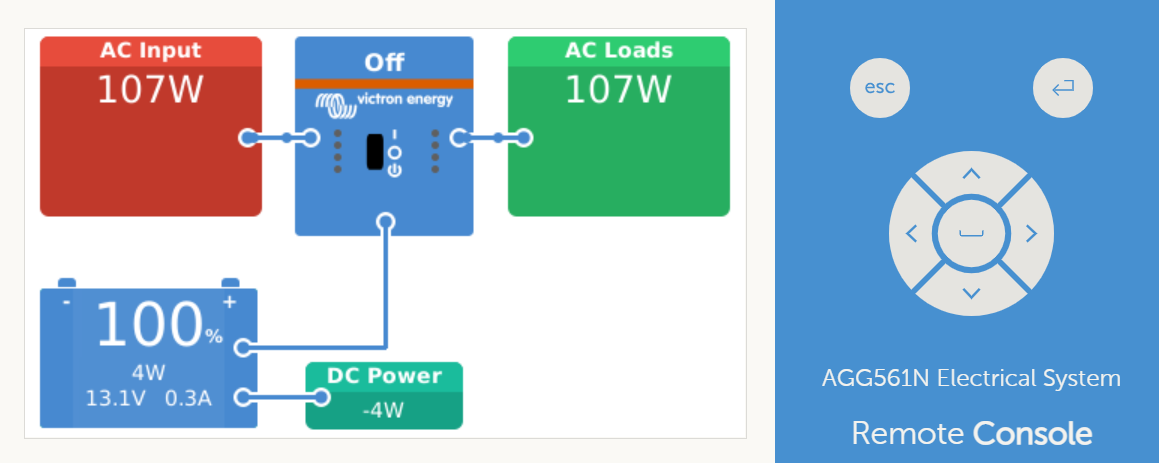
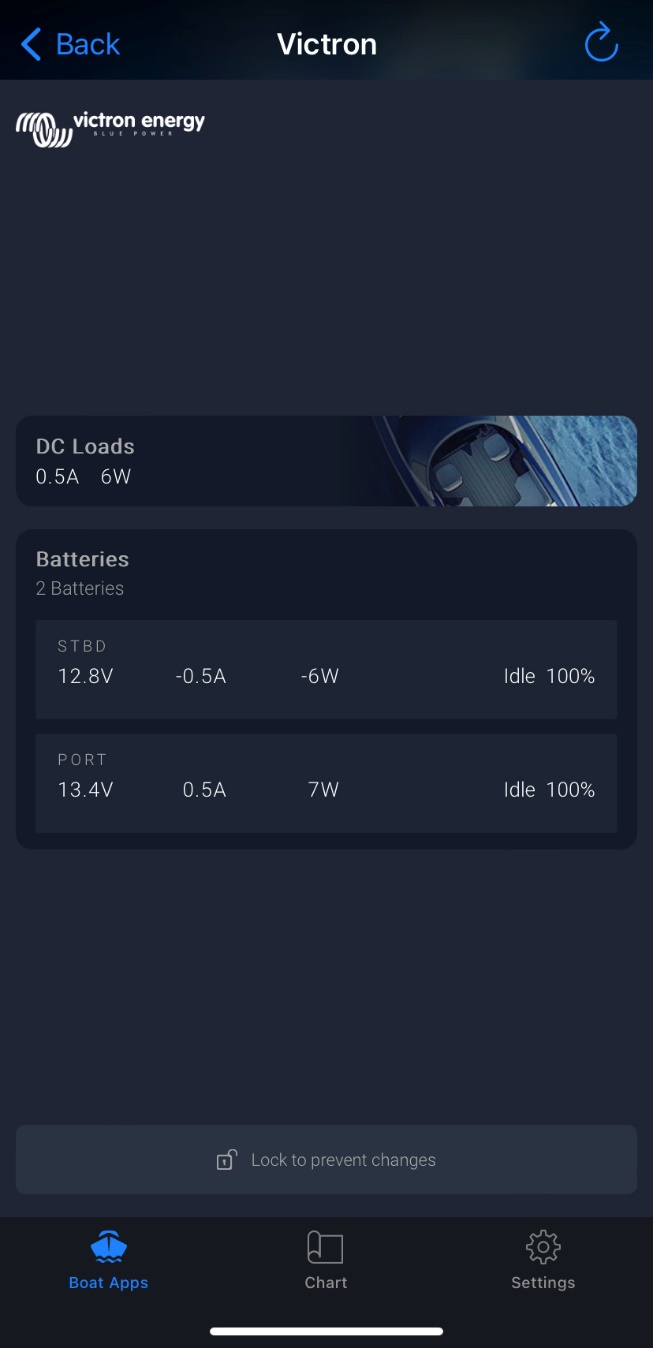
I note that from the Glass Bridge example in the GX manual (below), there is Shore Power as the AC input and AC loads in addition to DC loads and the DC battery bank.
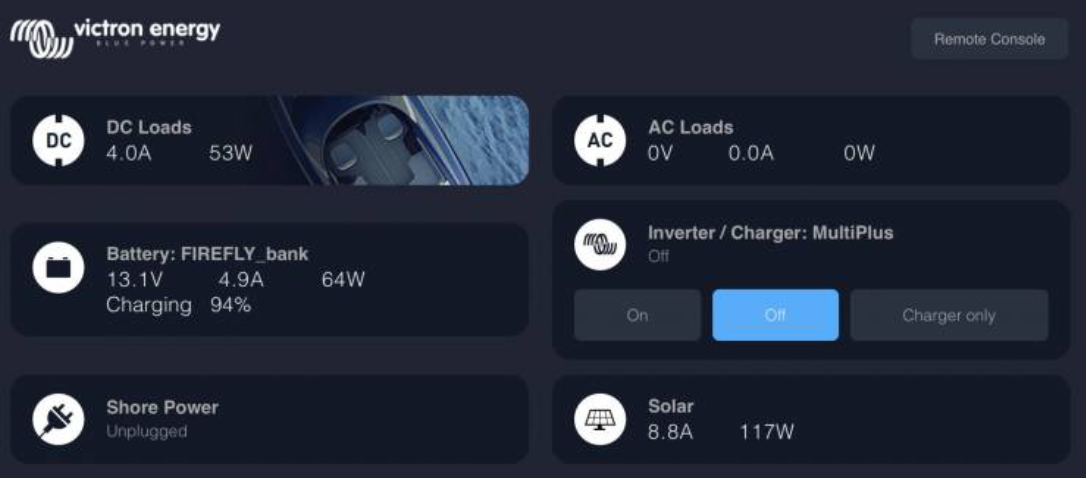
Can somebody please assist with a fix to populate the AC data on the “Glass Bridge” (MDF Display).
