I tried "admin" and my Remote (VRM) Password, but it did not work
- Home
- Anonymous
- Sign in
- Create
- Spaces
- Grafana
- Node-Red
- Unsupported topics
- Questions & Answers
- Modifications
- Communauté francophone
- Deutschsprachiger Bereich
- Preguntas en Español
- Explore
- Topics
- Questions
- Ideas
- Articles
- Badges
question
Login Username and Password for first use of node red after installation of VRM-OS-large
The image is called Venus OS Large and the password has nothing to do with the VRM password. The password of Node-RED is linked to the "Remote console" password, which you can set (and disable) via http://venus.local/ Via Settings -> Remote Console: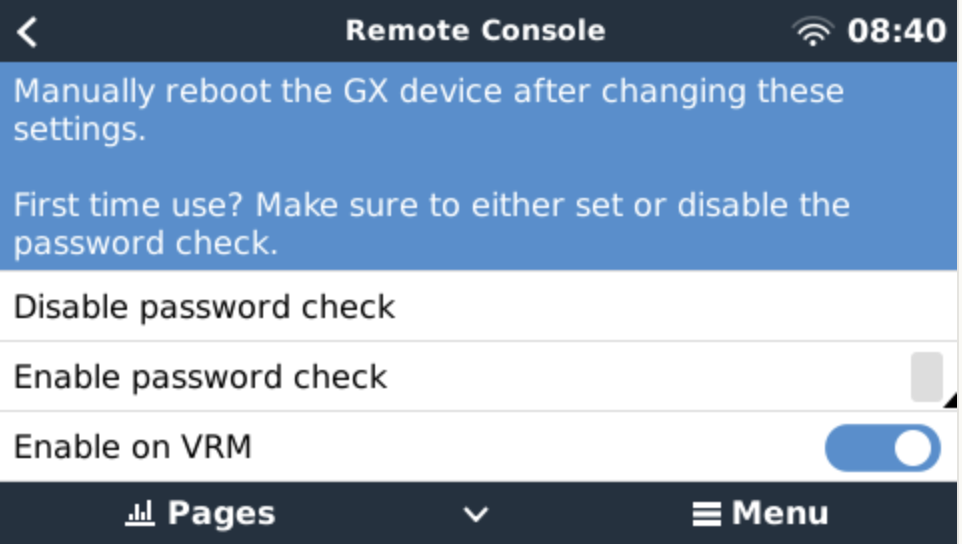
I had password for remote access disabled, however, node red is asking for a password...
Now I have set a password and it works!
Problem solved
USERNAME = "admin"
That I found in another documentation....:))
I think, Victron should add this to the installation guide. As it requires to have enabled password for remote access, which is needed for the first acess to nodered and the username is "admin"
Related Resources
Webinar Part 1 - Intro to Node-Red
Webinar Part 2- Basic Palettes
Webinar Part 3 - Advanced example
Victron Node-RED for dummies guide by Fideri
Node Red Community Space (normally hidden)
Venus OS Large (Node-RED) manual
Victron Node-RED github readme
Victron Node-RED custom nodes docs
Additional resources still need to be added for this topic
question details
38 People are following this question.
