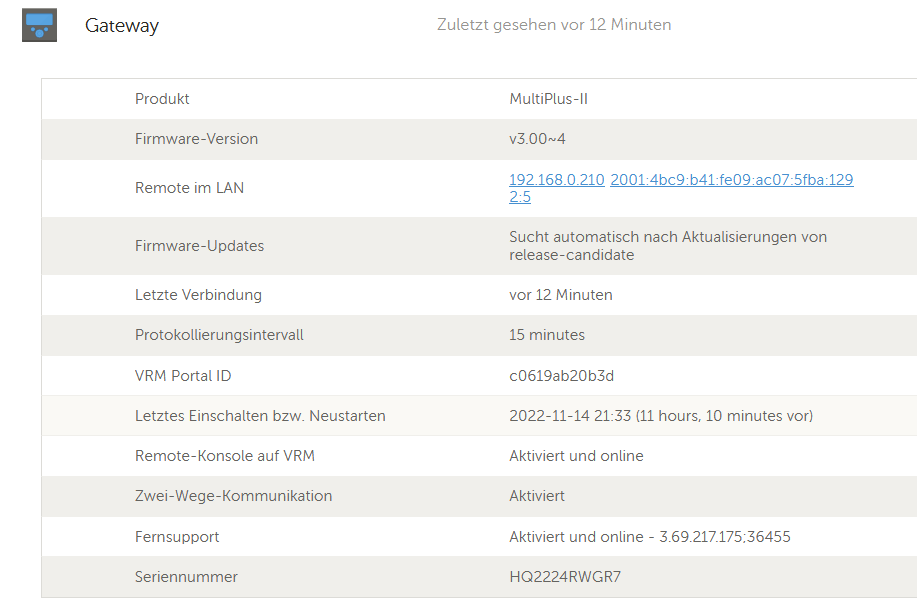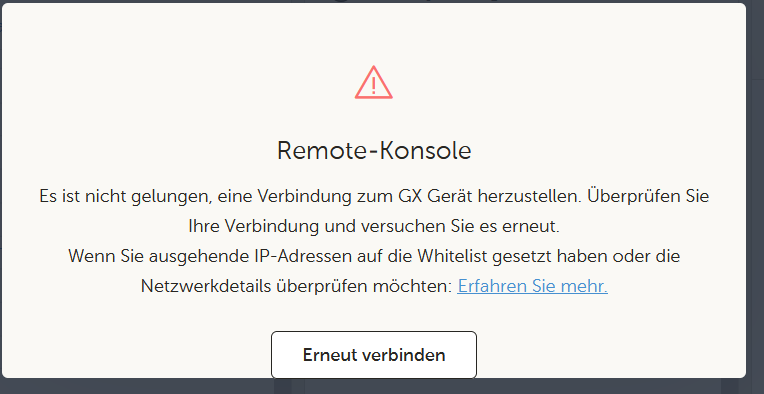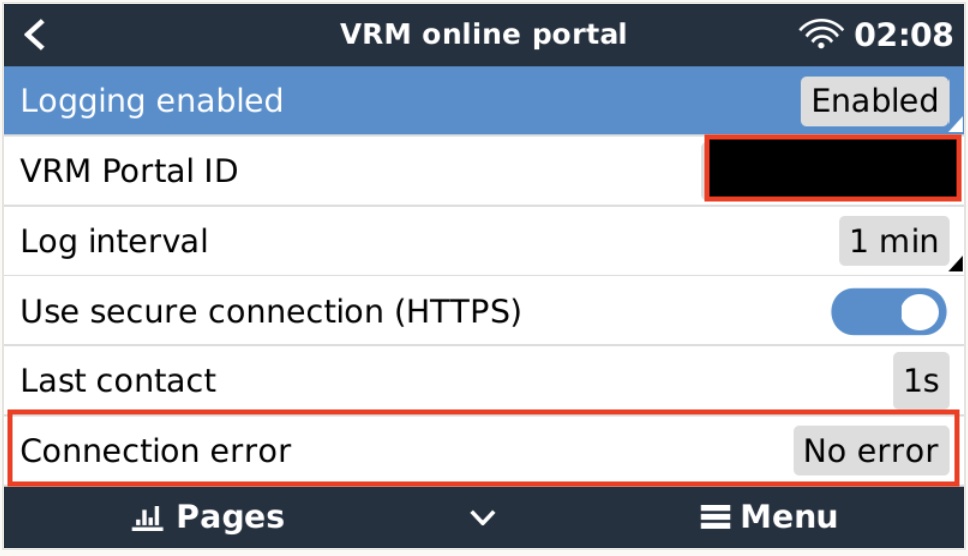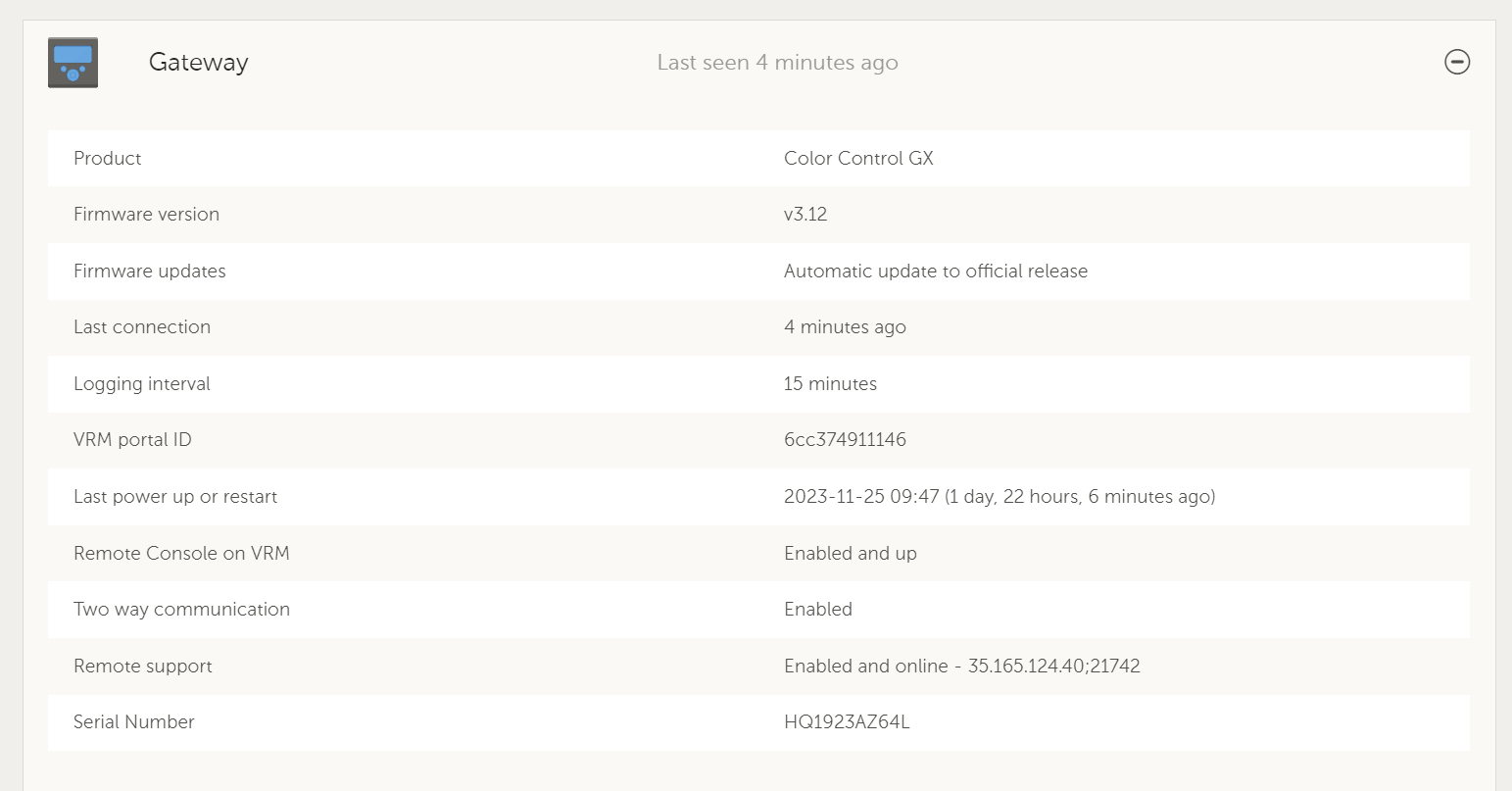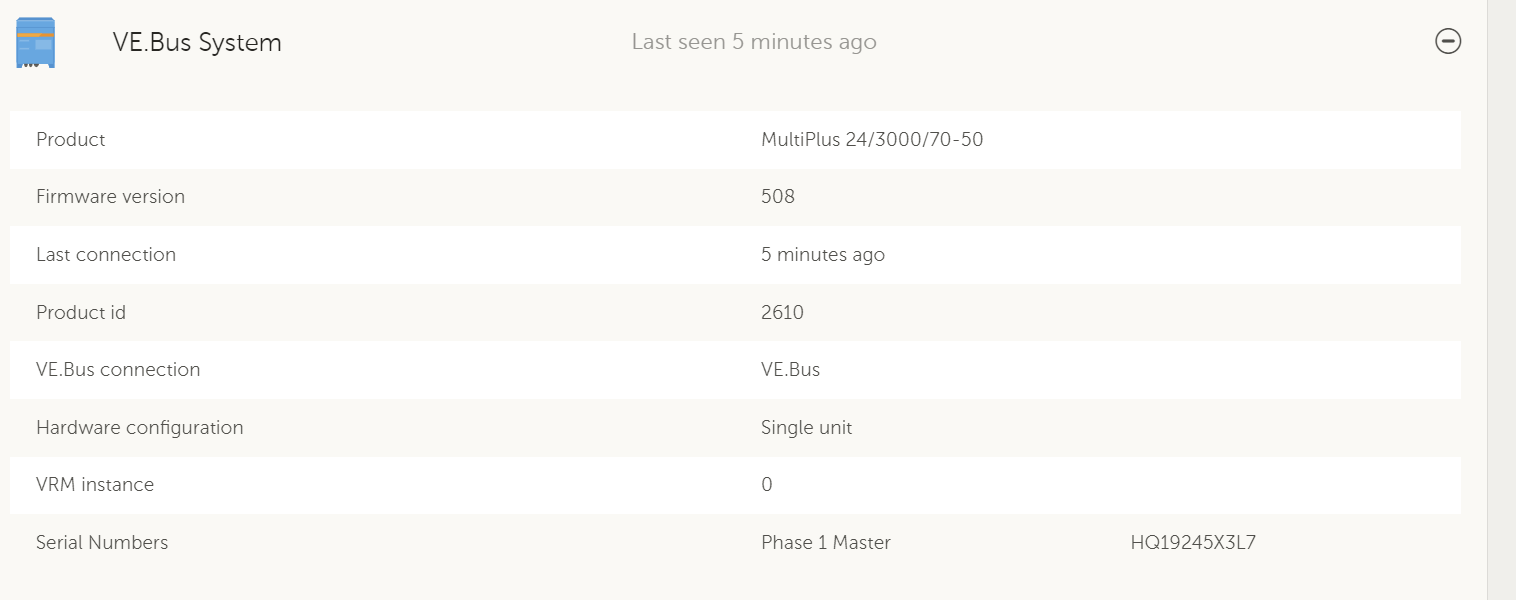Hi I enabled the VRM remote console, it is online, enabled 2 way communication and disabled password check, updated to the newes firmware at a new system, but cant get remote access - access to remote console only within the home-network by ip.
I need a remote access and it doesnt work. Someone any idea what the problem is?
Thank you!