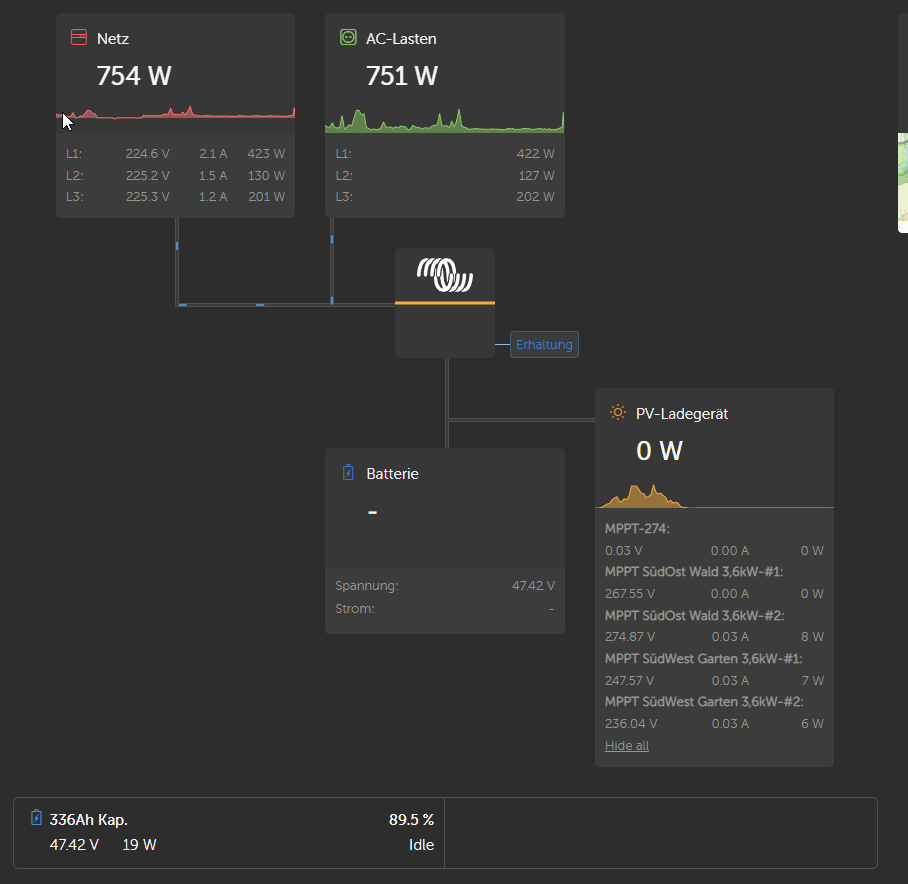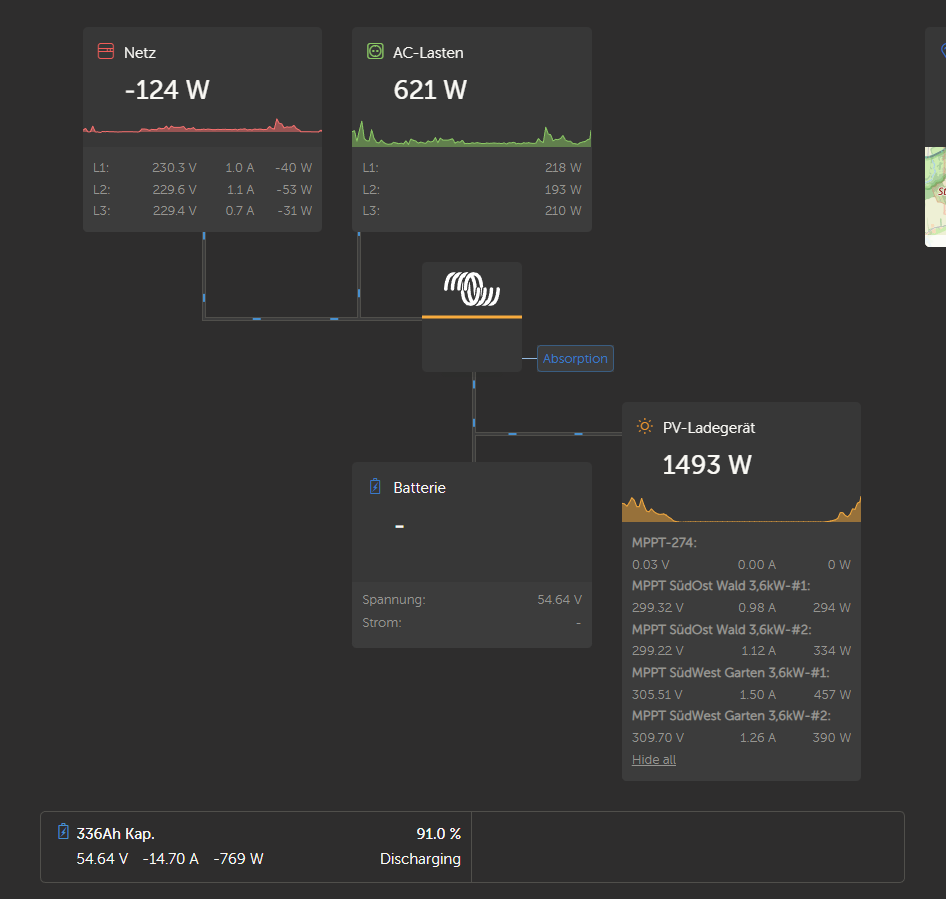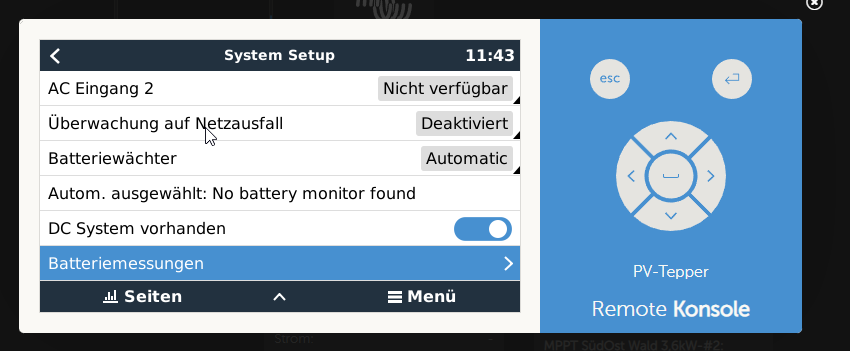Moin zusammen
SETUP: 1x Easy solar 2 GX; 2x Multiplus 2, 2 x MPPT RS 450/100; 1 x AGM NotStrom Batteriespeicher 336Ah. Die Multis kommunizieren über VE Bus und die MPPT´s sind einmal per VE direkt und einmal über das USB/VEdirekt interface angeschlossen.
Mir wird im VRM Portal nur leider keine Batterie visualisiert, bzw. der Speicherstand in %. Der Energiefluss wird somit auch nicht korrekt angezeigt.
Weiss jemand woran das liegen könnte?
(BMS nicht vorhanden macht keinen Sinn bei 48x 12 Volt Batterien)
(Unten im Bild der Ladestand, den musste ich in der Remoteconsole aber seperat aktivieren)
Danke für eure Hilfe
VG
Jens