Hi Victron team,
When ESS is in #1 and #2 state, the only charge come from MPPT and not from both MPPT & PV inverter, surplus solar power is exported instead of charging the batter.
Please see the following pictures. Is this normal or is a bug? CCGX ver is 2.20
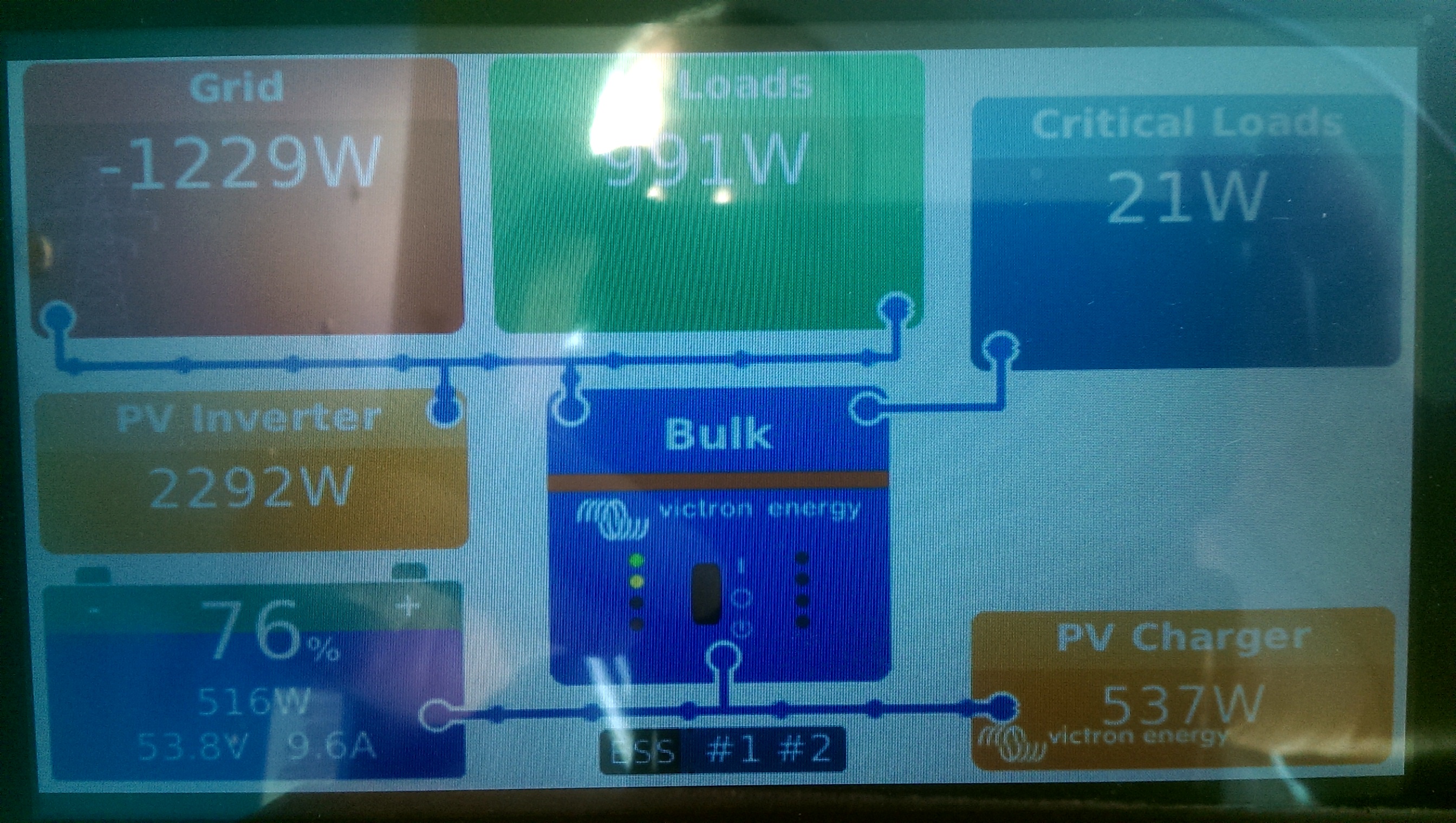
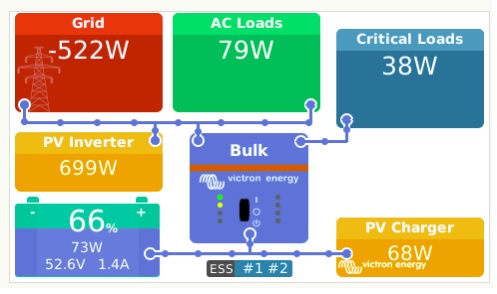
Thanks,
mihai
