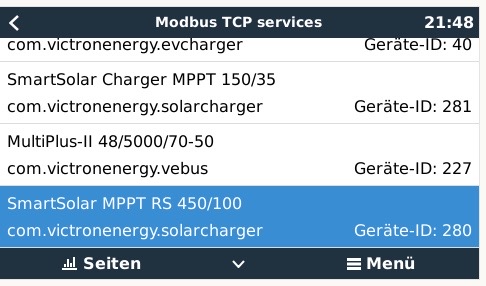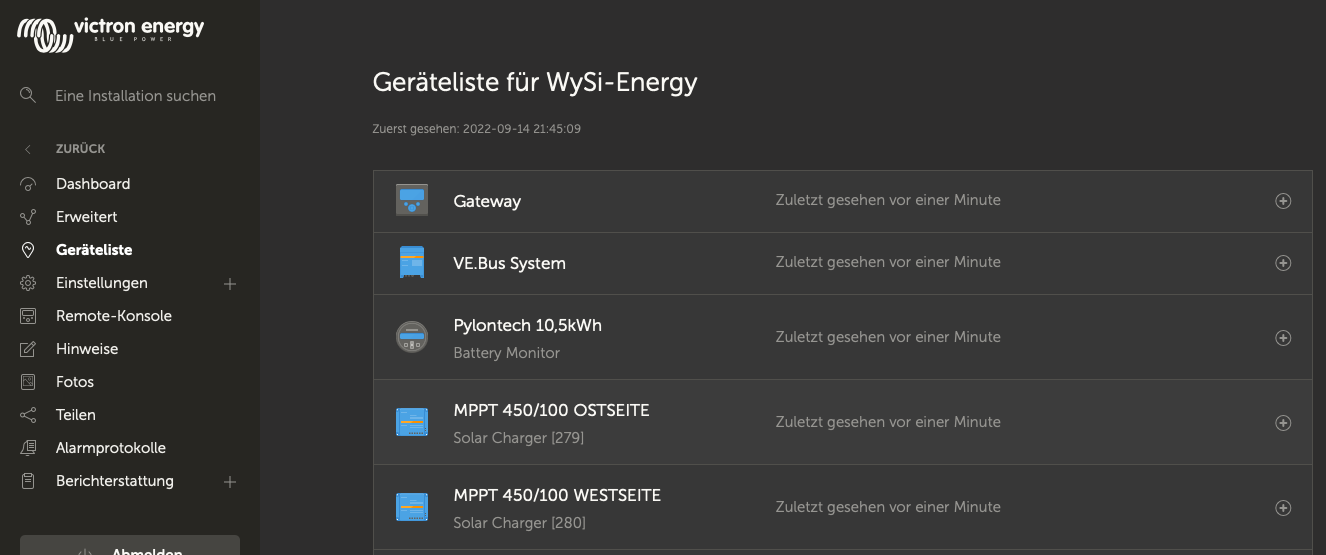Hello everyone,
hope there is someone outside who could help me.
HA with all devices are running, except one MPPT (450/100)
In my Credo GX i can see, that he has the ID: 280 but I can't connect him to my HA.
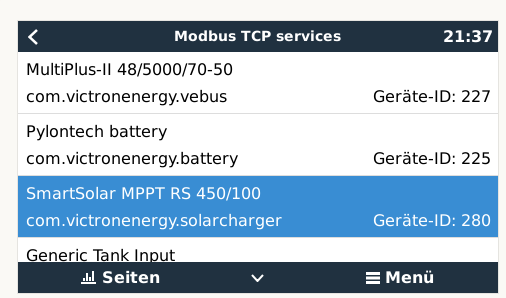 Are there any ideas?
Are there any ideas?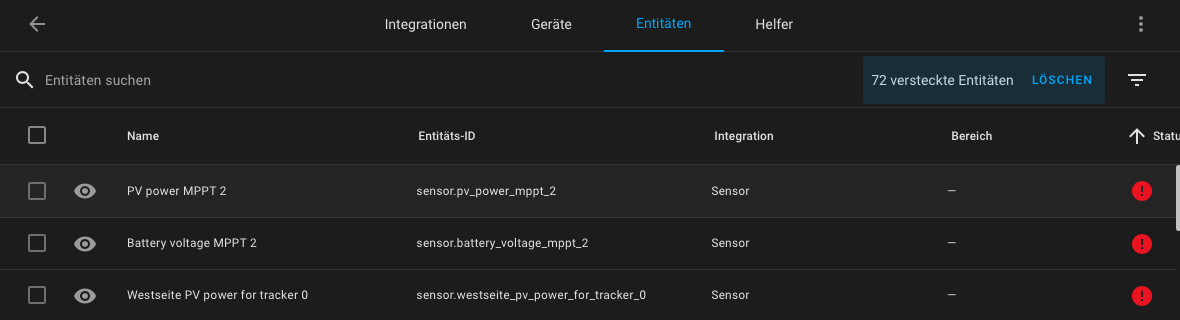
This is the code of implementation in HA:
# MPPT 450/100 Westseite
- name: "PV power MPPT 2"
slave: 280
address: 789
data_type: uint16
scan_interval: 10
unit_of_measurement: "W"
scale: 0.10
- name: "Battery voltage MPPT 2"
slave: 280
address: 3700
data_type: uint16
scan_interval: 10
unit_of_measurement: "V"
scale: 100
- name: "Westseite PV power for tracker 0"
slave: 280
address: 3724
data_type: int16
scan_interval: 10
unit_of_measurement: "W"
scale: 1
Thanks a lot,...
Chris