Is there a menu options map available anywhere for the VRM portal. Find it hard going to locate the required options 'live'.
- Home
- Anonymous
- Sign in
- Create
- Spaces
- Grafana
- Node-Red
- Unsupported topics
- Questions & Answers
- Modifications
- Communauté francophone
- Deutschsprachiger Bereich
- Preguntas en Español
- Explore
- Topics
- Questions
- Ideas
- Articles
- Badges
Go to the side bar in the app (also in browser) and tap settings then the set location option.
You can search for a street name, city in the search bar. The map will move there. Then hit save. You dont have to do the two finger drag unless you want to refine it a bit.
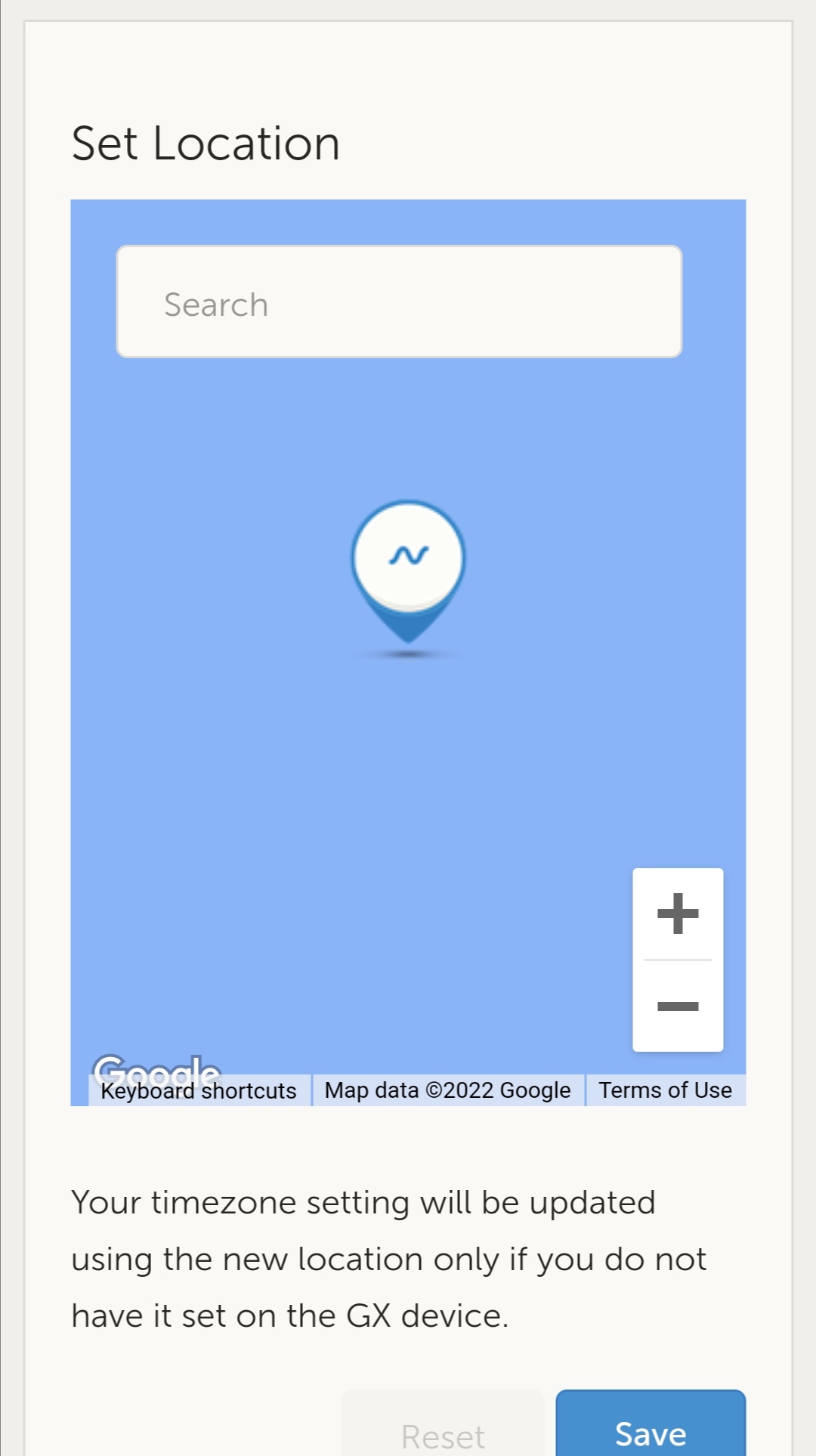
Sorry but wrong 'map'. My bad explanation! I am looking for a map of the menu structure from the side bar (ie all the options available for each main option) if that makes a bit more sense :-)
Basically
Dashboard is the main overview of the install. Further down the page you can check consumption and production bow the energy is used in the install, over the day or week or cusom range.
widgets are on the advanced page. Customize the set up for extra monitoring there. You can even build your own custom widget there.
Devices is where there are firmware and programming things. And hardware serial numbers and firmware versions are.
Settings is where set up of name of install, custom alarms and adding users, maps and locations are done.
The rest is pretty self explanatory.
Not a map but well documented: https://www.victronenergy.com/live/vrm_portal:dashboard#real_time_data
Related Resources
Additional resources still need to be added for this topic
question details
29 People are following this question.
