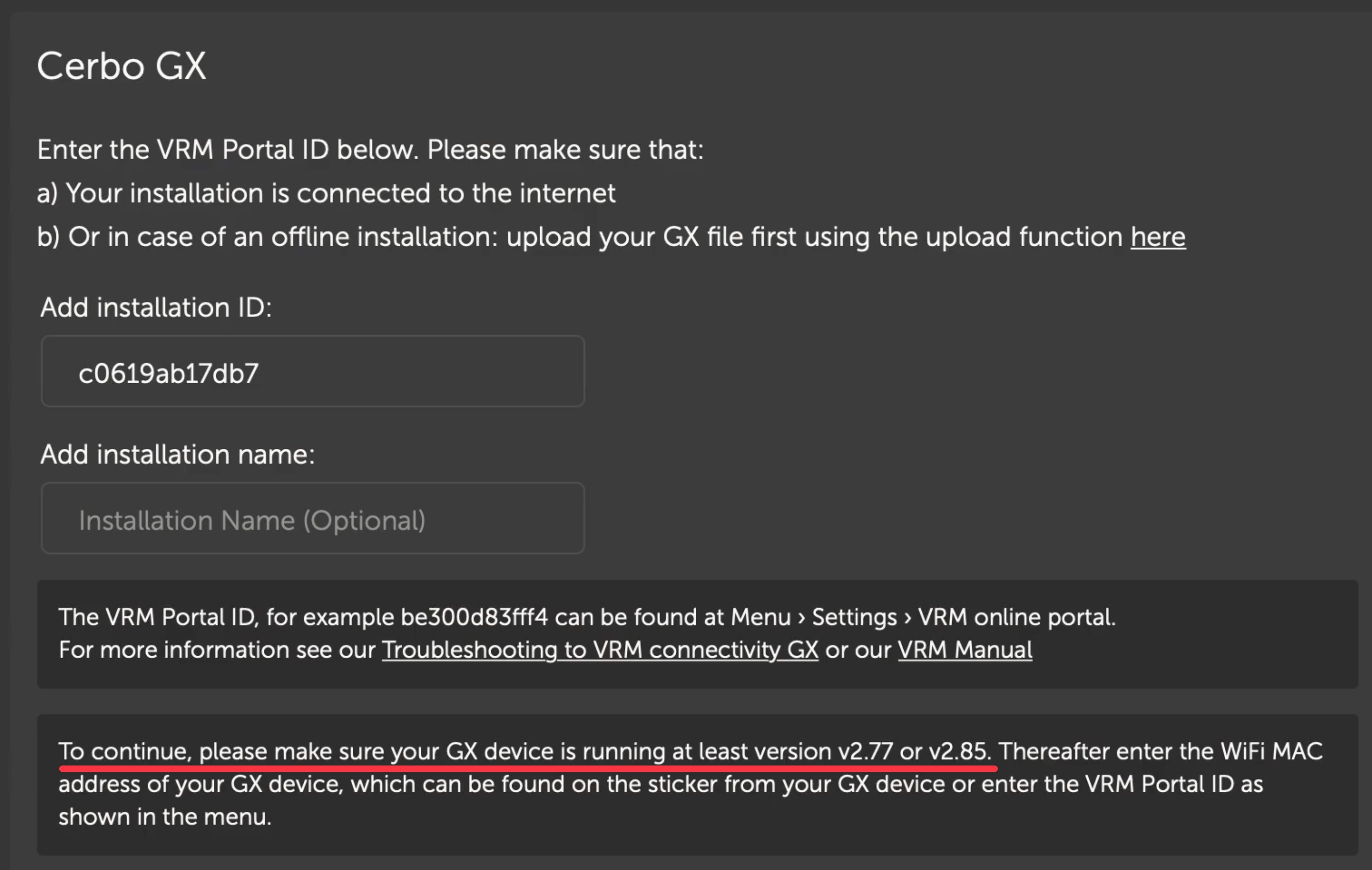Hi, I've seen more posts with the same question, but no answers worked for me so far.
after logging in to my fresh Victron account and going to VRM portal I can add installation. Choose Cerbo GX
Fill in all details as noted on the sticker (and as I can verify in the screen of my Touch50)
- Installation ID
- MAC address
I get the same error everytime:
The installation with the specified VRM Portal ID or IMEI could not be found.
For more information see:
Datalogging to VRM
Cerbo GX is connected to WiFi (signal strength is about 60%)
HELP PLEASE
What can I've done wrong?