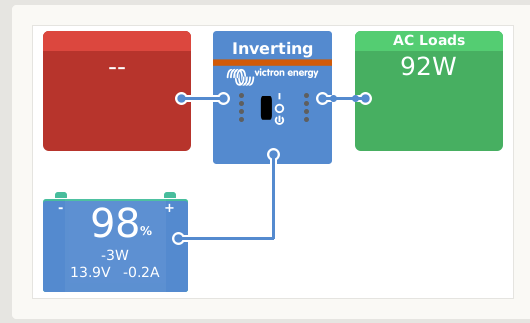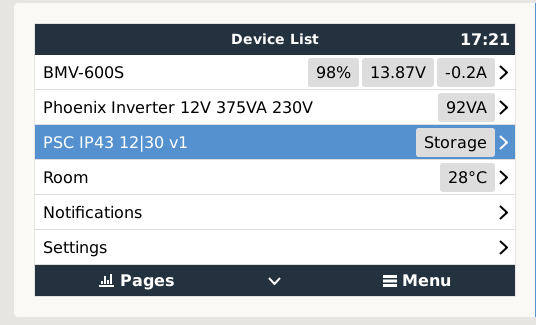Hi,
I'd like to build a system such as the one described on this document, but without the output bypass, and with an additional Cerbo GX controller :
https://www.victronenergy.com/upload/documents/4-PHOENIX-CHARGER-AND-INVERTER.pdf
The purpose is to mimic the behavior of a business "online" UPS : the charger charges the battery, and the inverter generates clean sinus output from the battery. In the meantime, I'll have some load connected directly to the battery CC.
The planned configuration is :
- Phoenix Charger 12/30
- Phoenix Inverter Compact C12/1200
- Cerbo GX + BVM-702
I read in other threads that, in such a situation, the input of the Phoenix charger may not display as "AC source" in GX dashboard.
Could someone confirm if this bug has been solved or not ?
PS : Please note using an integrated charger/inverter (such as the Multiplus) is not an option here. This would act as an"offline" UPS (ie, when AC source is present, load is powered by AC source, and inverter does nothing). I need "online" behavior (ie, load is always powered by clean sinus generated by the inverter, whether input AC is present or not).
Thank you in advance for your answers. Kind regards