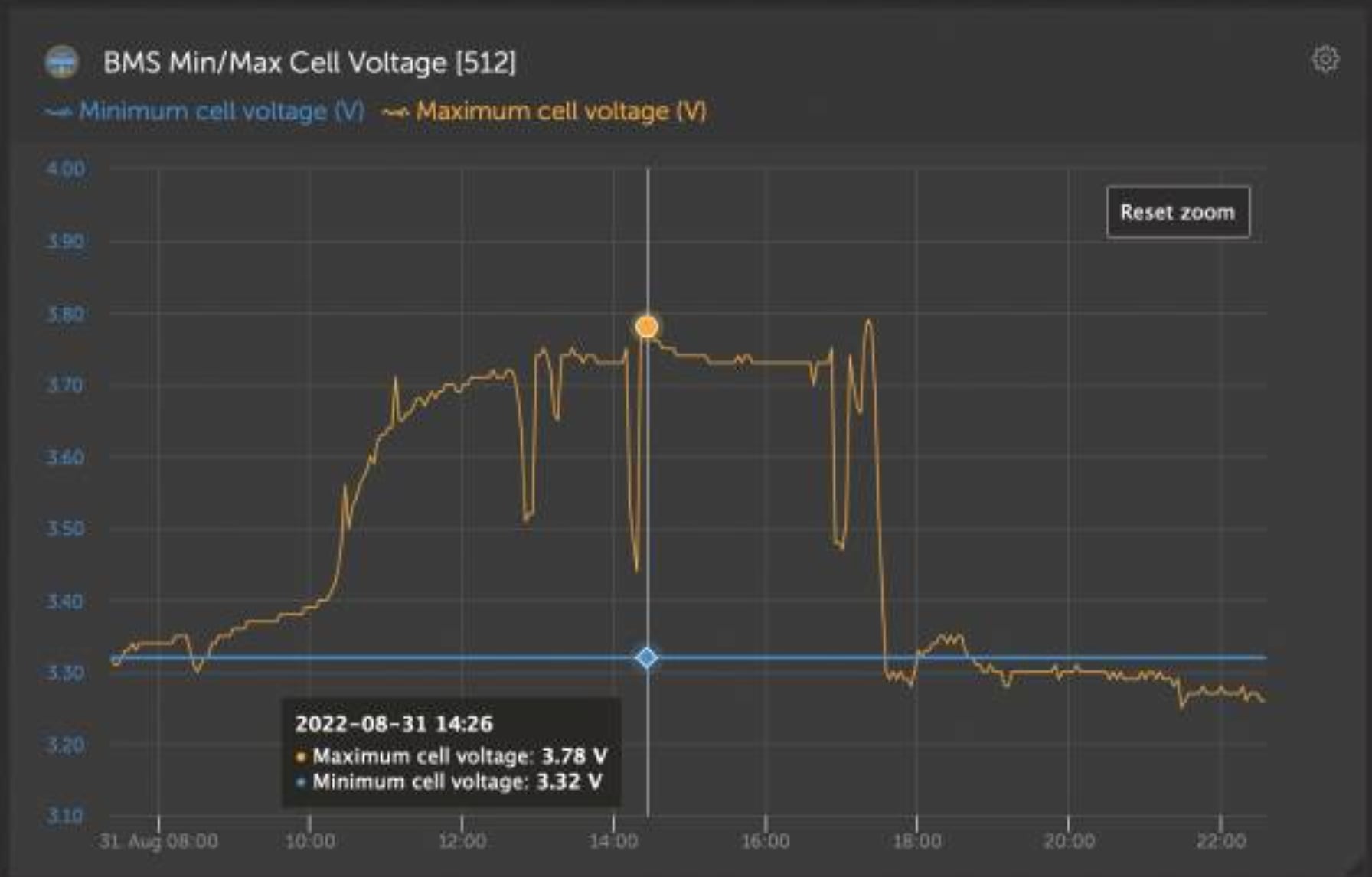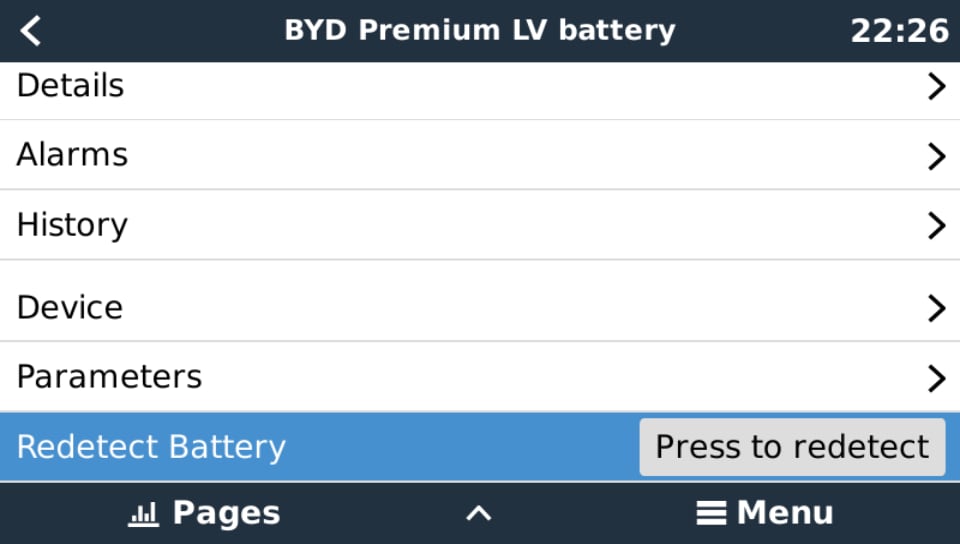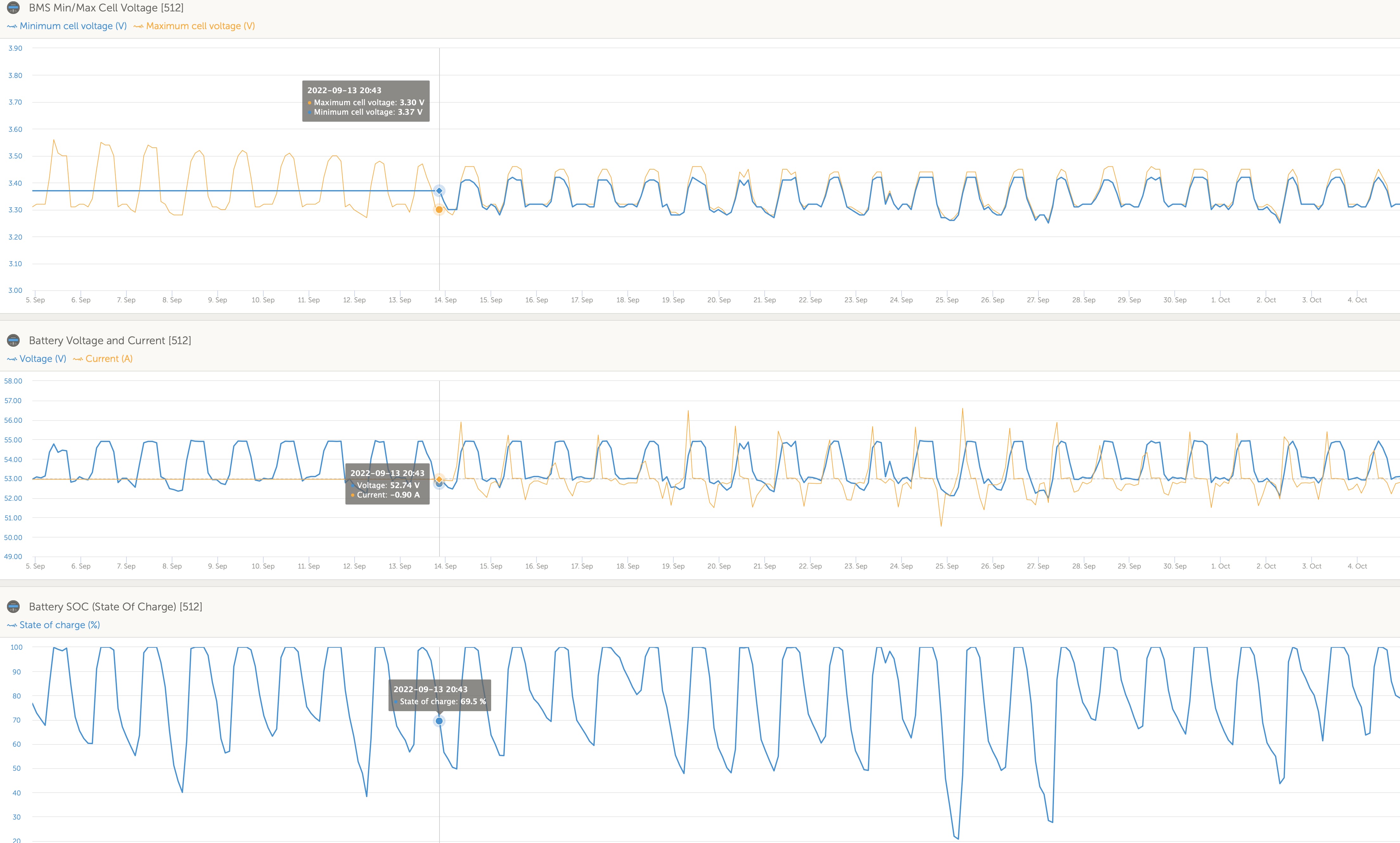Hello colleagues. We use BYD batteries in most of our installations. On some of our systems, after commissioning or adding new batteries, we get BYD high voltage notifications in the "Remote console" (screenshot 1). This is not a critical error and is not written to the "Alarm logs", but it does make our customers worry.
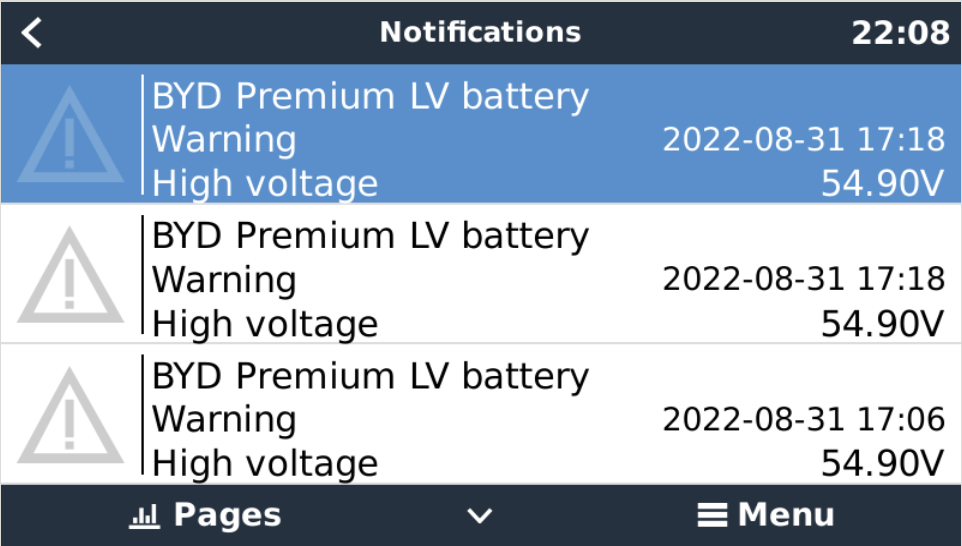
In reality, the battery voltage is far from the permissible maximum, and if you go to the menu of the battery itself immediately after receiving the notification, you can see that all the parameters are normal and it works fine (screenshot 2).
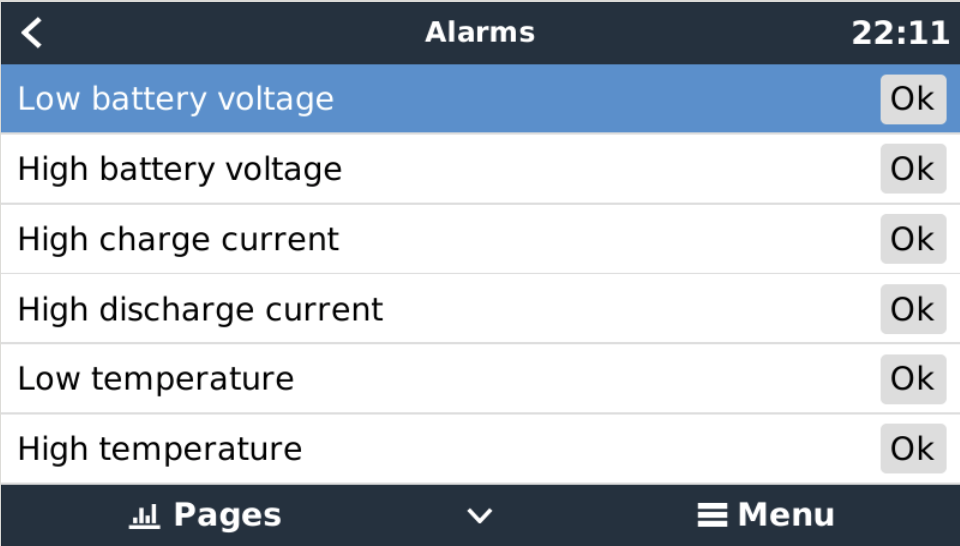
It's just that while the batteries are new and the cells are not balanced enough, the Victron system interprets this as a "high voltage" of the entire battery and starts to warn about it in this way. After a couple of weeks or months, these notifications stop. A similar problem is described here using Pylontech batteries as an example: https://www.victronenergy.com/live/battery_compatibility:pylontech_phantom#high_voltage_warning_or_alarm_shown_on_battery_status
But lately (and only on some new systems) we are facing more serious errors 2 and 29 on MPPT RS charge controllers. I can't figure out why this only happens on some systems even though the settings we make are the same. I know that the PV voltage at the input of the MPPT RS should not exceed 8 times the float voltage of the battery, and we are far from that limit. Firmwares on all devices in the system are updated to the latest versions, as well as Venus OS. DVCC is enabled.
On one of the systems there was error 29, I carefully checked all the settings and, not finding any deviations, left the system running in this state. As a result, this error stopped appearing after three weeks (screenshot 3).
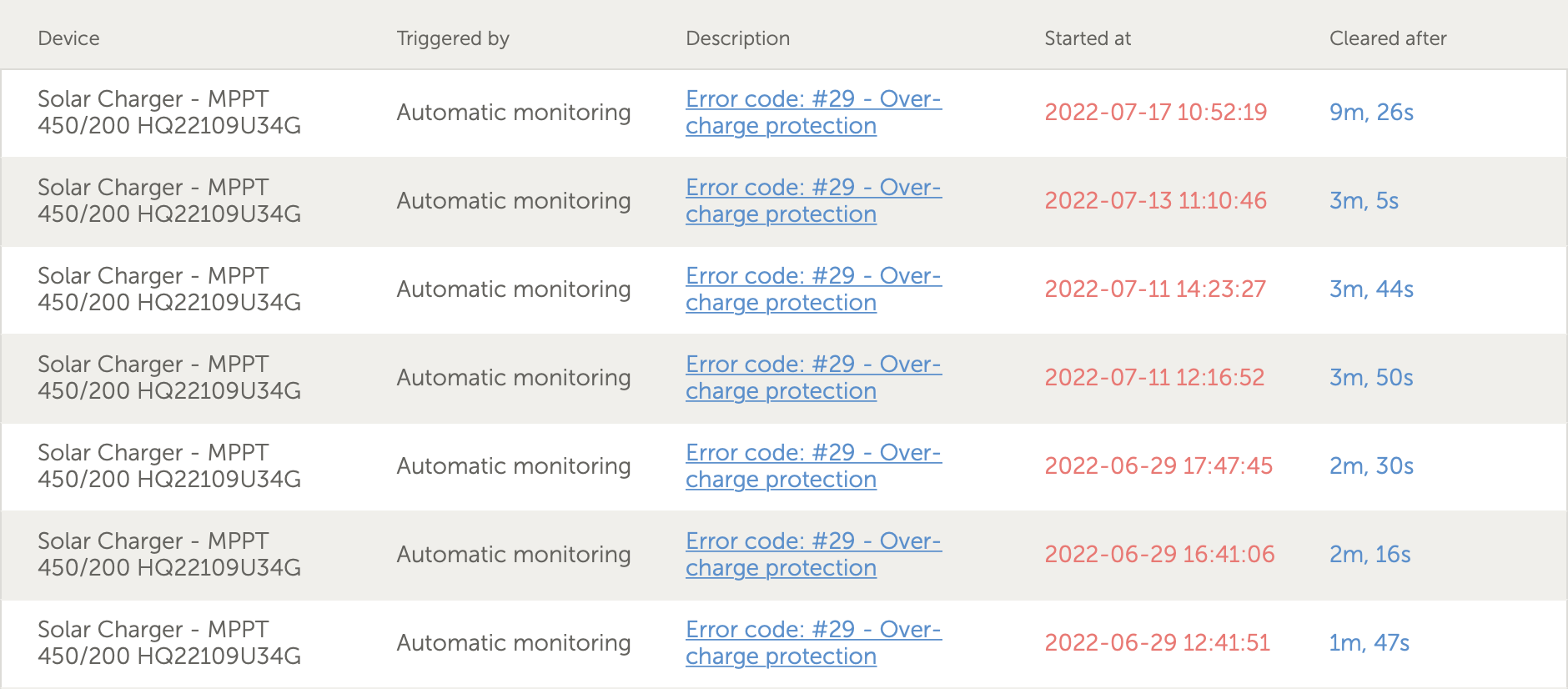
A couple of days ago we started a new system with an RS controller and a BYD battery and I see errors 2 and 29 again (screenshot 4). When I look at the battery voltage charts in the "Advanced" section, I see perfectly normal values (screenshot 5), but when I go to the MPPT RS menu in the "Remote console" I see a very high battery voltage (screenshot 6). Where does it come from? This value conflicts with all settings. At the same time, there are no errors in the menu of the battery itself. Maybe there is some problem in communication between BYD equipment and Victron?
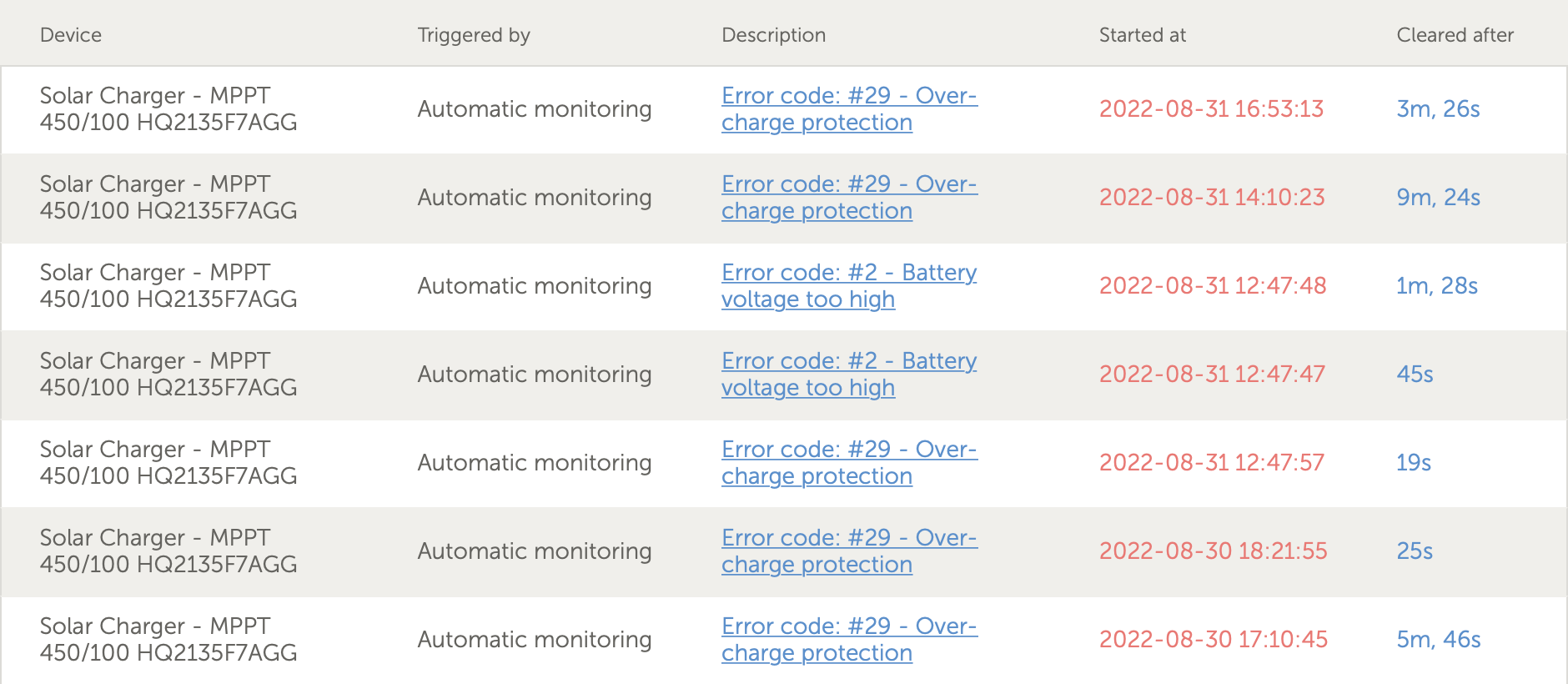
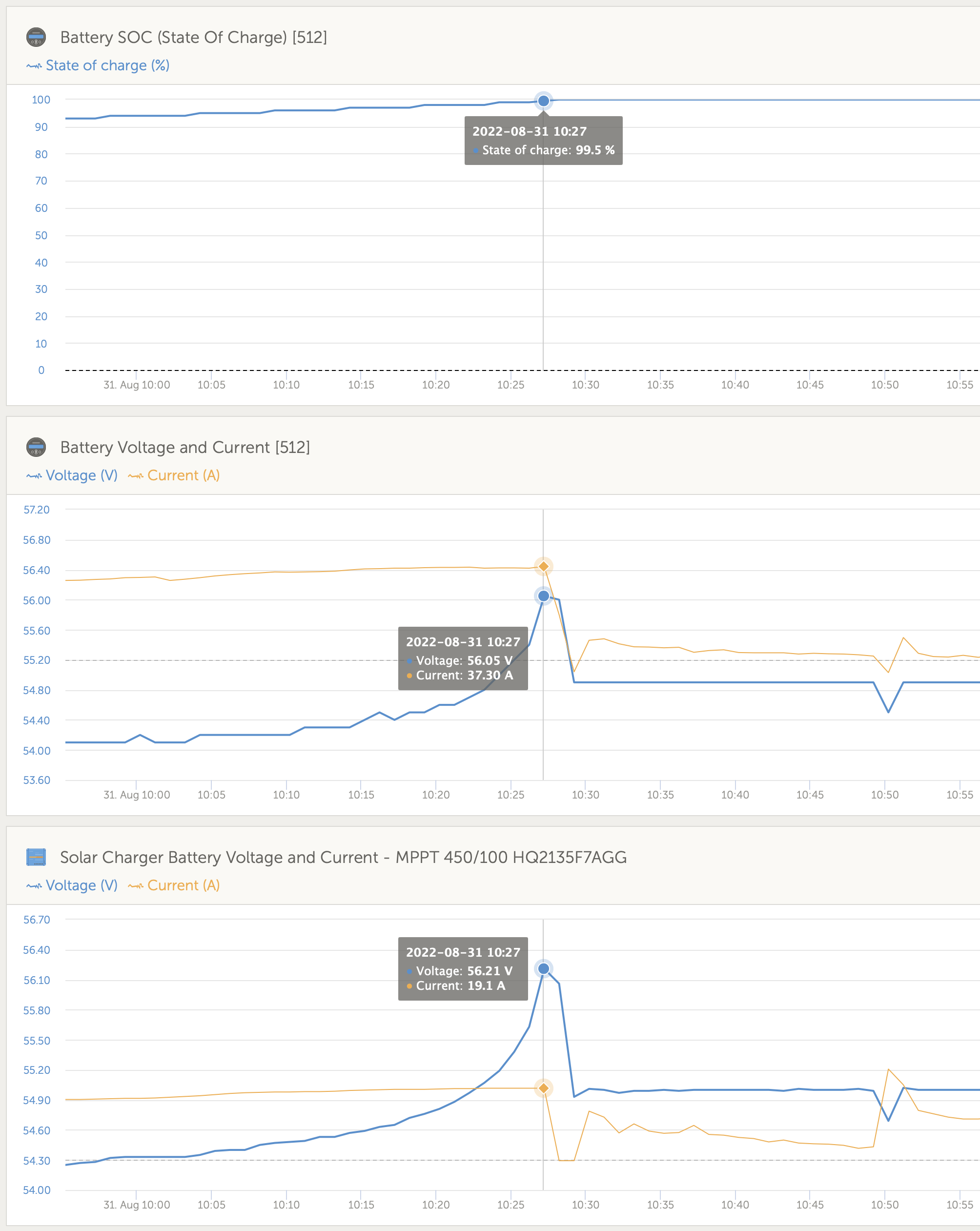
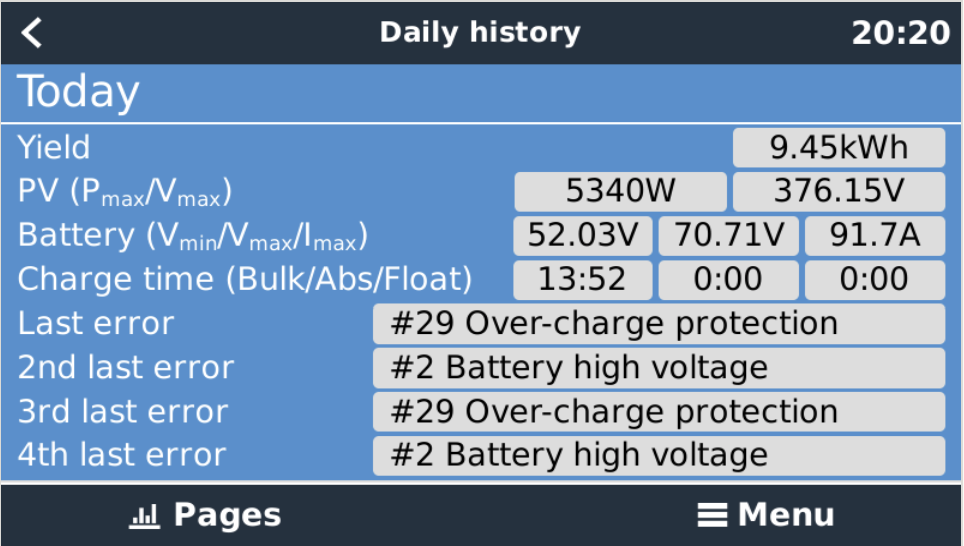
I understand that it is possible to limit the voltage in DVCC, but on most of our systems (with the same set of equipment and settings), there are no such problems. I don't want to do many individual settings for the same systems, it can be confusing.
I will be glad if Victron employees or installers who successfully coped with this problem answer.