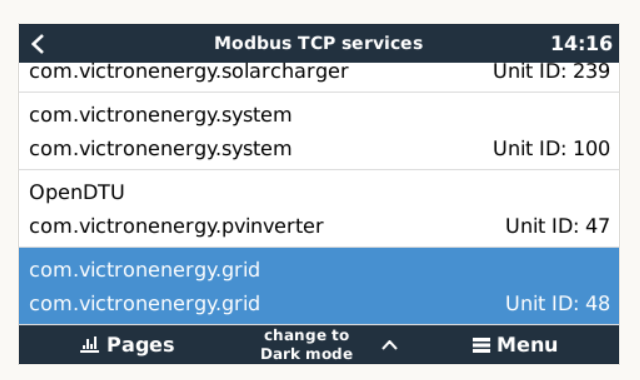Hi all,
I'm having an issue remotely configuring VE.direct devices through the VictronConnect app. I've followed the instructions here:
The error I'm getting is that it's stalling at 40%, on all the VRM installations I have access to and have tried.
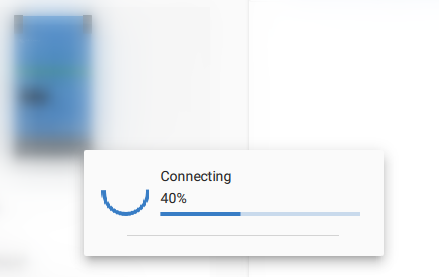
The modal dialog then displays the following, after a little while:
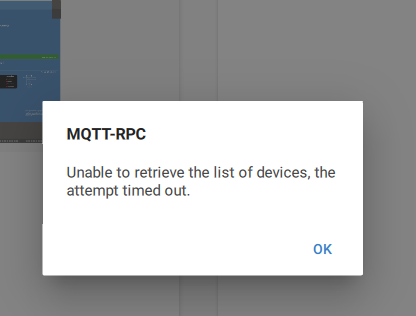
Is the MQTT-RPC timeout issue perhaps related to the recent header message (regarding delayed processing) that's appeared on the VRM?
I've tried this using the latest Windows app (v. 5.73), and latest Android app (v. 5.73)
Update: A couple of follow on questions:
1. Is it possible to see any logs (I can ssh with root access) to help determine why it's timing out?
2. Is it possible to increase the timeout value?
Thanks!