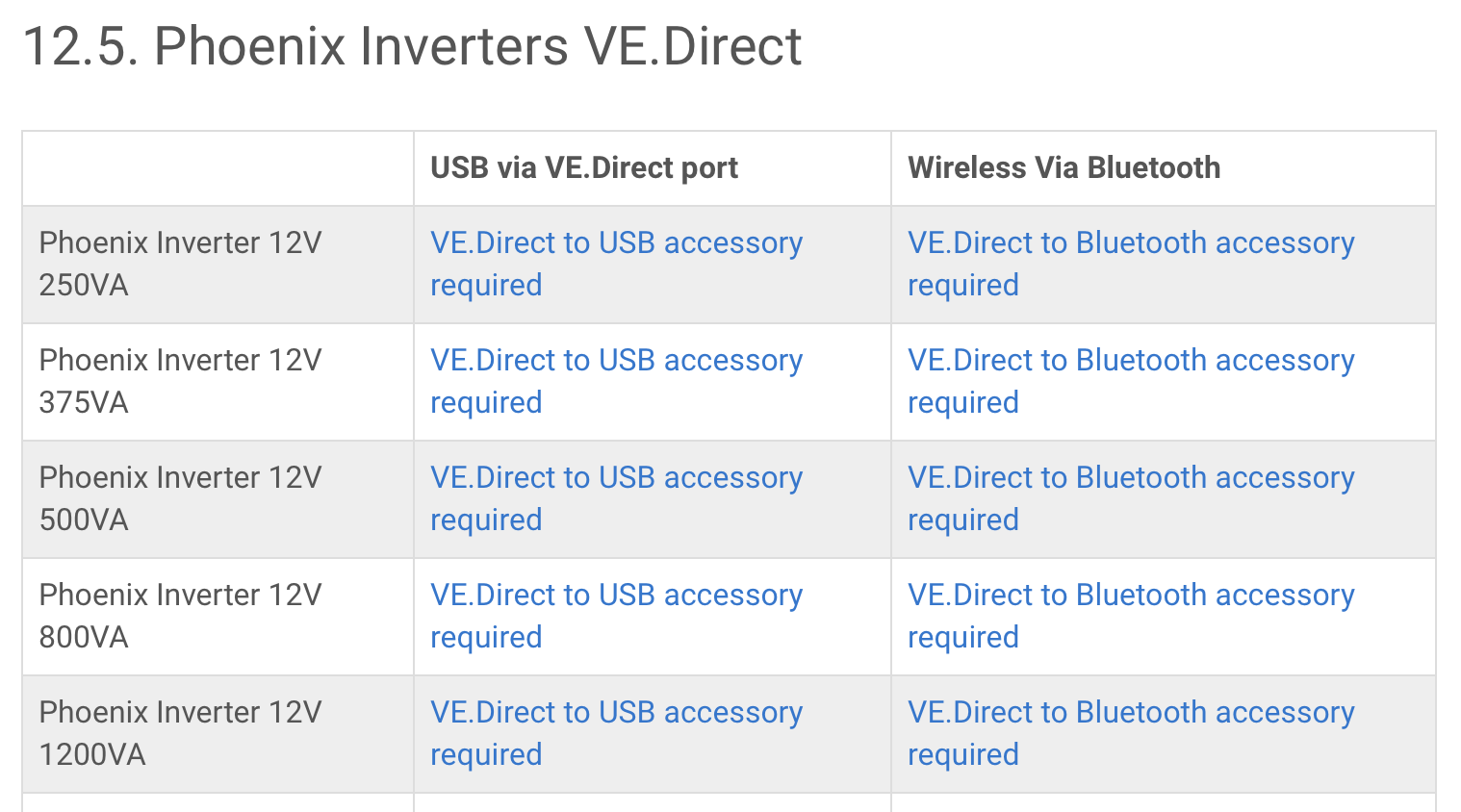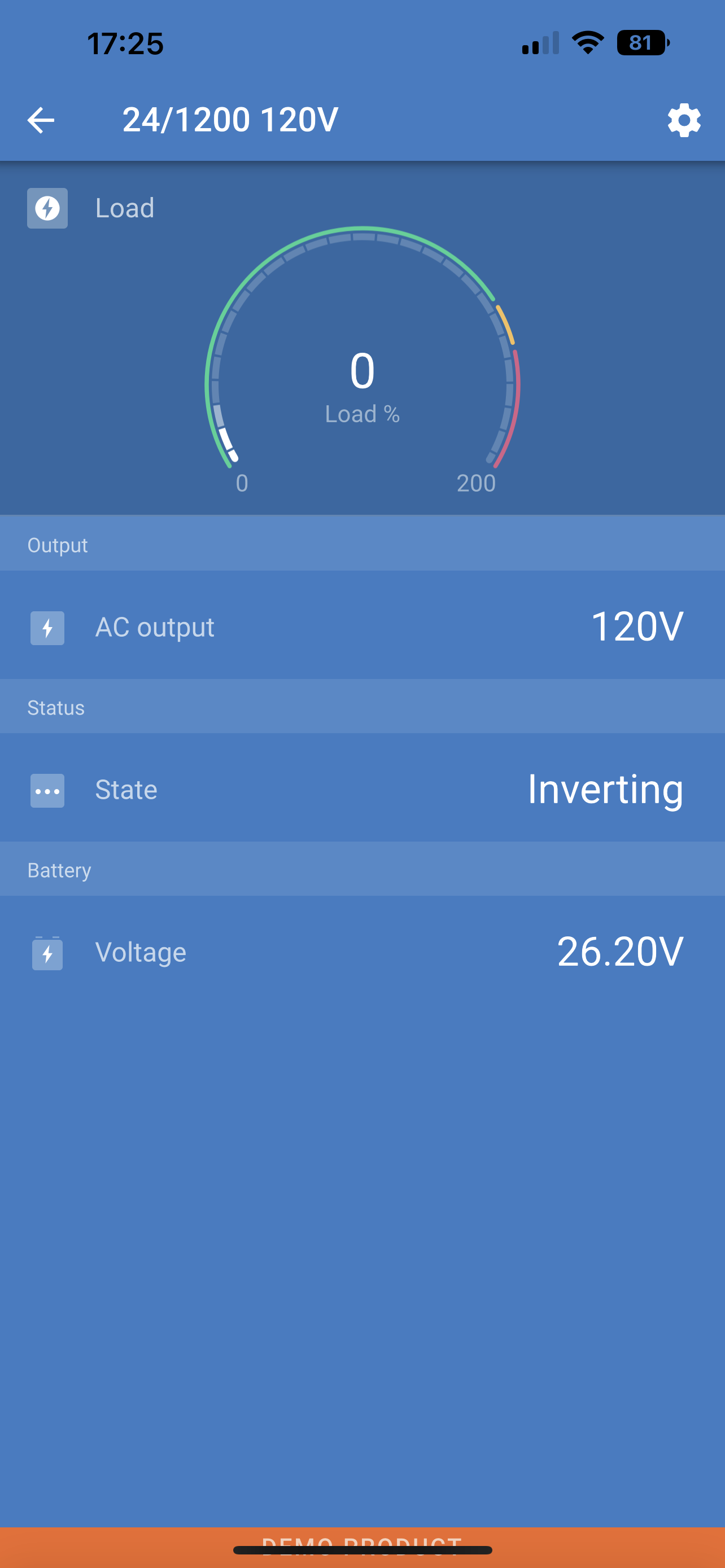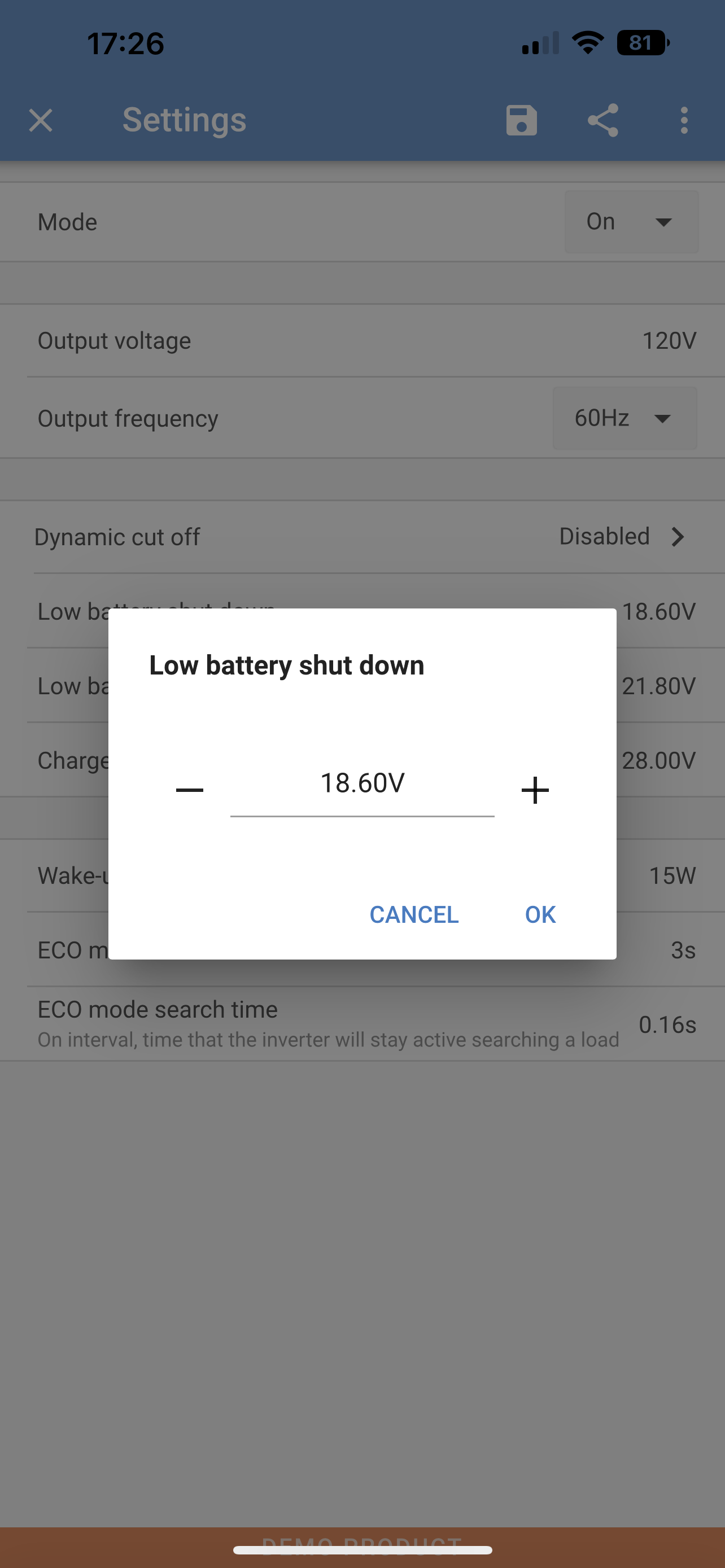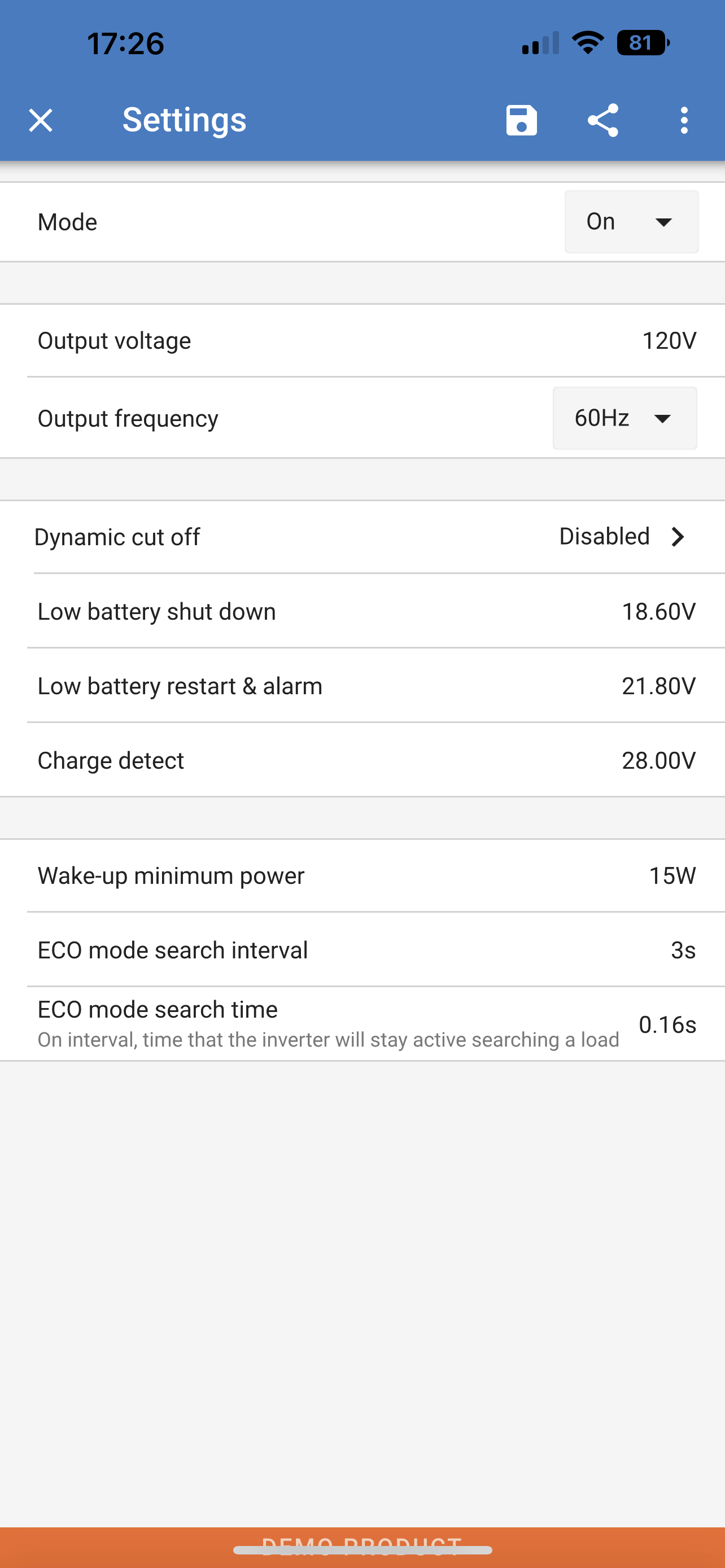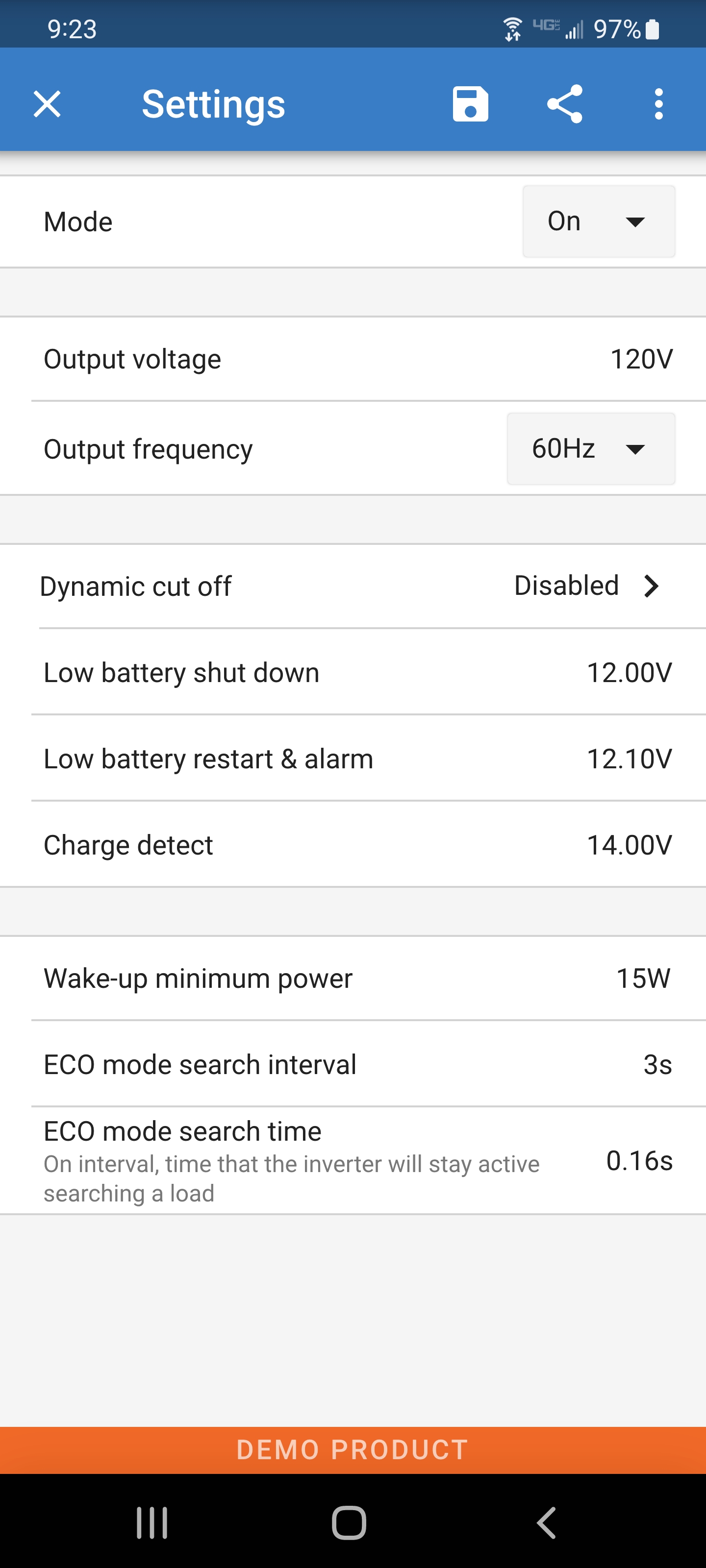Hello VE community,
First post here, so please be kind if I'm asking questions that have already been discussed. I tried searching but still can't find a clear answer.
I'm potentially in the market for a second smaller inverter for my RV. I currently have have a 48V 3.8kWh Schneider Conext 4048 inverter which works very well (quiet). It's a tad awkward to configure wirelessly when totally off-grid/offline (uses wifi-direct) via my Android phone, but once you get the hang of it, it's not that bad, and it does provide access to every single advanced feature. I use that capability quite often, and for my specific situation, I consider that type of offline smartphone advanced programming a must-have feature. Any inverter without it is automatically off the list.
From what I can tell, there is only one Victron inverter, the Phoenix Smart 230V for European markets which offers similar Android smartphone advanced configuration when totally off-grid/offline. All other Victron inverters, even when paired with the smart dongle, appear to only offer basic monitoring and basic features. Is this correct?
If so, does anyone know why there is no Phoenix Smart inverter for the U.S. market? It would immediately be at the top of my list if there was. It seems odd not to have this available. Is this a niche feature most people don't want? It's hard to imagine that. Every other device in my van: the Conext inverter, Cerbo GX, Smart Battery Charger, Dometic CFX375DZ, and AC Infinity Cloudline T6 fans can all be programmed from my phone when totally offline. In fact that's the only way I configure/control all of them, which is very useful when at a stoplight, waiting for a train, in grid-lock traffic, or even sometimes (yes I know, not the safest) when on long stretches of straight interstate with no other vehicles around and lane keeping enabled.
Any advice or input is appreciated. Is there some kind of awkward and expensive but still workable solution to provide the functionality I'm after to existing (not so smart) Victron inverters sold for the U.S. market? Using a USB connection to the phone is highly undesirable, but if that's the only way (mk3-usb?) I'd at least vaguely consider it.
Cheers.