How can I change Active SOC Limit?
I changed the option in the vrm portal for testing (from 20 to 65%) and now it can't be adjusted down.
did I overlook something?
is the limit cleared when the 65% is reached?
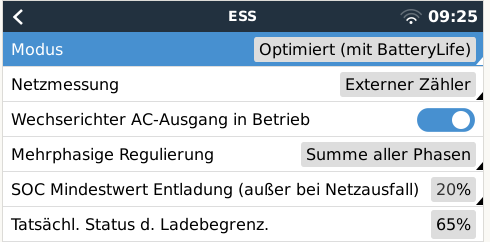
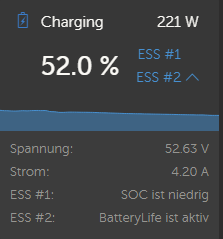
This site is now in read-only archive mode. Please move all discussion, and create a new account at the new Victron Community site.
How can I change Active SOC Limit?
I changed the option in the vrm portal for testing (from 20 to 65%) and now it can't be adjusted down.
did I overlook something?
is the limit cleared when the 65% is reached?
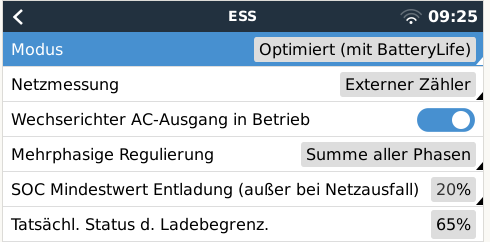
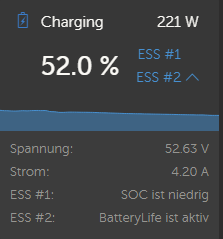
You cannot set the Active SOC. It is calclulated from the settings and inputs from your system.
For what you are seeing the reason will be the ESS mode you have selected. Optimised (with battery life) will increase your Min SOC% value if your system were not able to charge your batteries to close to 100% the previous day. So if your active value sits on 65% it tells me that you had a few days already without much solar. The active SOC% will reduce automatically when you have sufficient solar again.
If you want to disable it, just choose Optimised (without battery life)
See https://www.victronenergy.com/media/pg/Energy_Storage_System/en/controlling-depth-of-discharge.html#UUID-af4a7478-4b75-68ac-cf3c-16c381335d1e
Als nieuwe gebruiker van een Victron Multiplus stelde ik me dezelfde vraag. Bedankt voor het antwoord. Ik ga ook afwachten wat er gebeurt zodra de 100% een keer bereikt is.
Additional resources still need to be added for this topic
32 People are following this question.