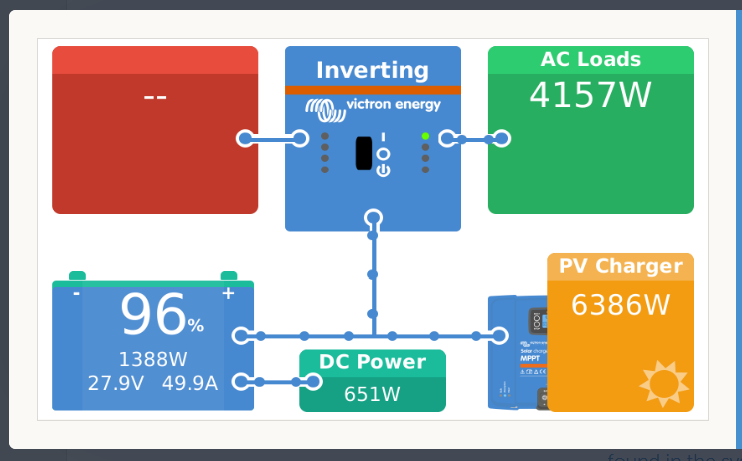We have the following set-up:
Cerbo GX v2.89
Batteries: 2 x MG Energy masters V1.30 with Combined Master app (phyton3)
8 x MPPT250/100 Ve can V3.1 networked via can
3 x quattro on Ve.bus paralleled v497
1x quatro Via MK3 usb link v430
DVCC is set-up to follow MG Combined master charge reference
2 / 8 MPPT are in External control like they should
5 / 8 MPPT report being in Stand alone mode and do not follow BMS
1 / 8 MPPT does not appear to communicate. Still investigating
7 out of the 8 Unit are being reported by the Cerbo and are visible via VRM.
Why are 5 units not in external mode like they should. What can we/should we do to have them go to that mode?

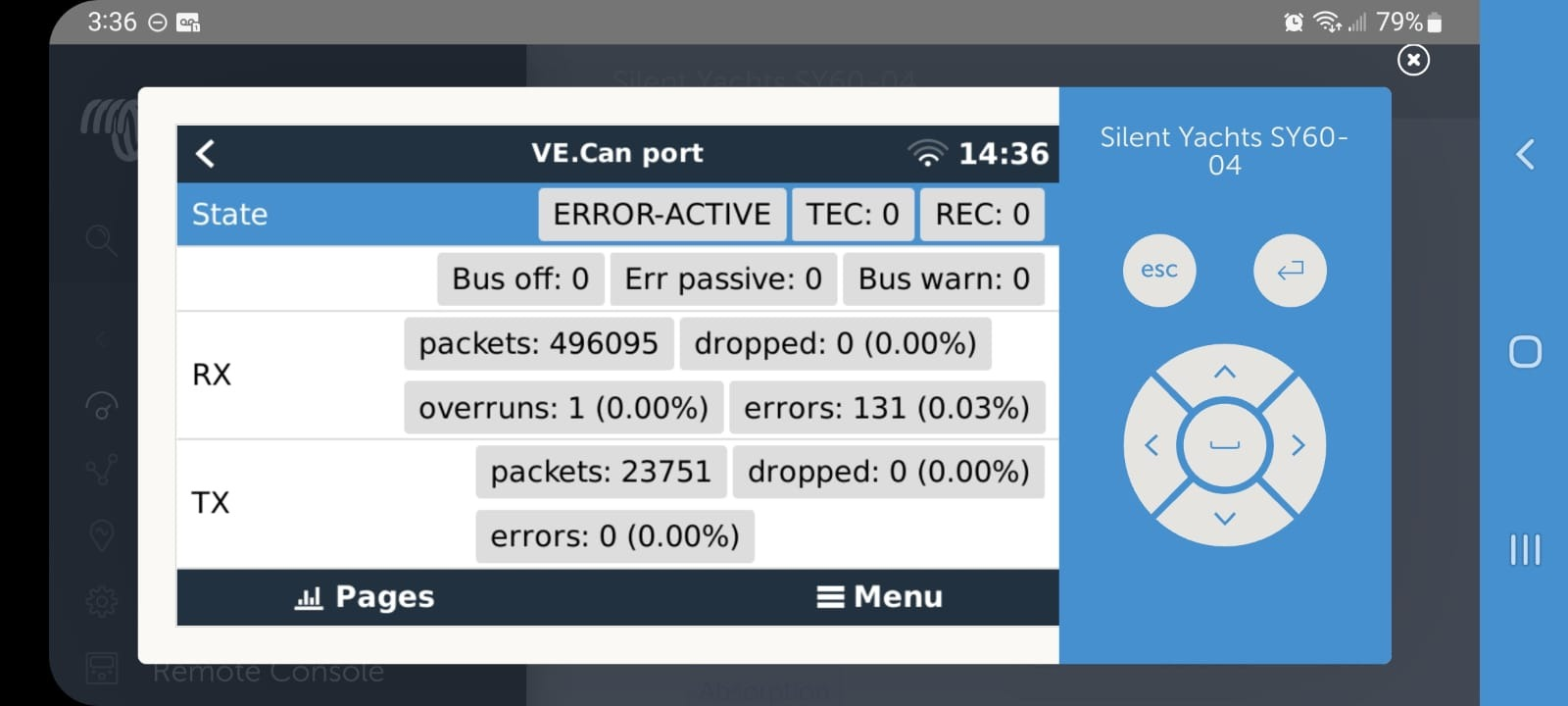
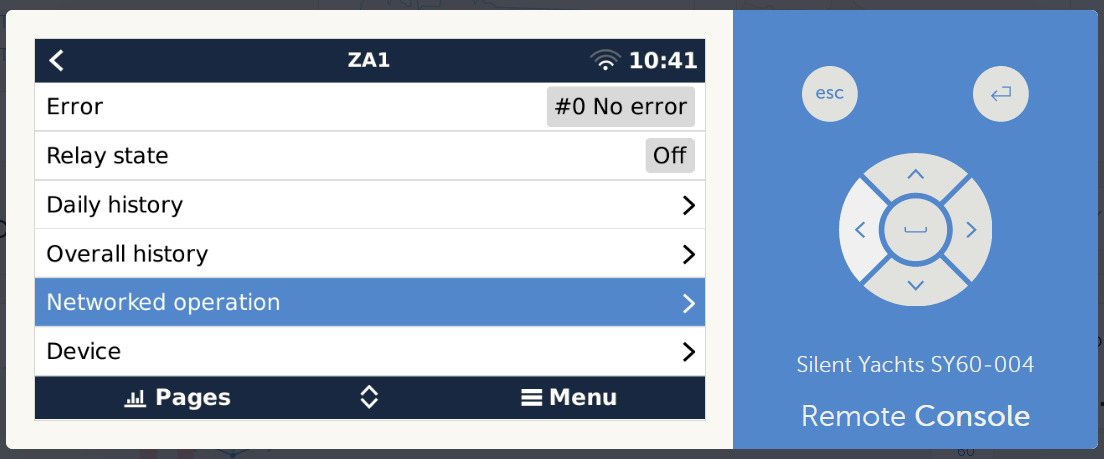
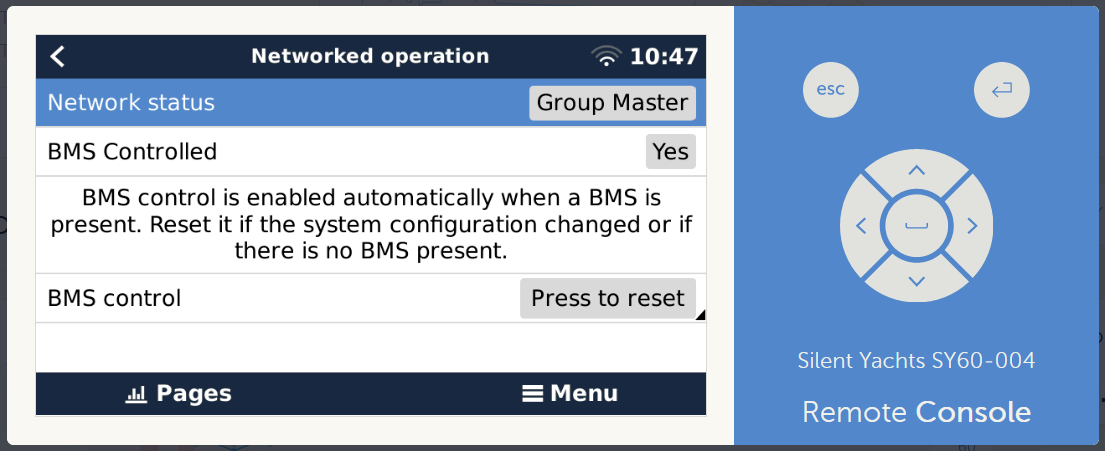
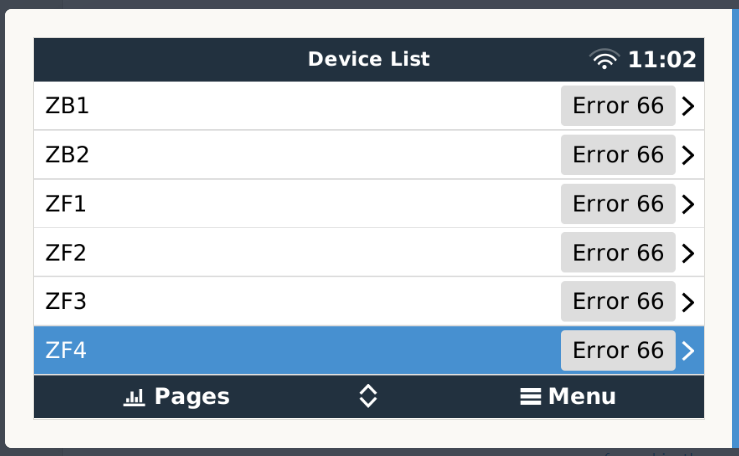 BUT Why??? Yesterday they were fine all working happily. Only thing we did is shutdown the battery at the end of the day and open the PV panel power to the MPPT. and reverse the process this morning.
BUT Why??? Yesterday they were fine all working happily. Only thing we did is shutdown the battery at the end of the day and open the PV panel power to the MPPT. and reverse the process this morning.