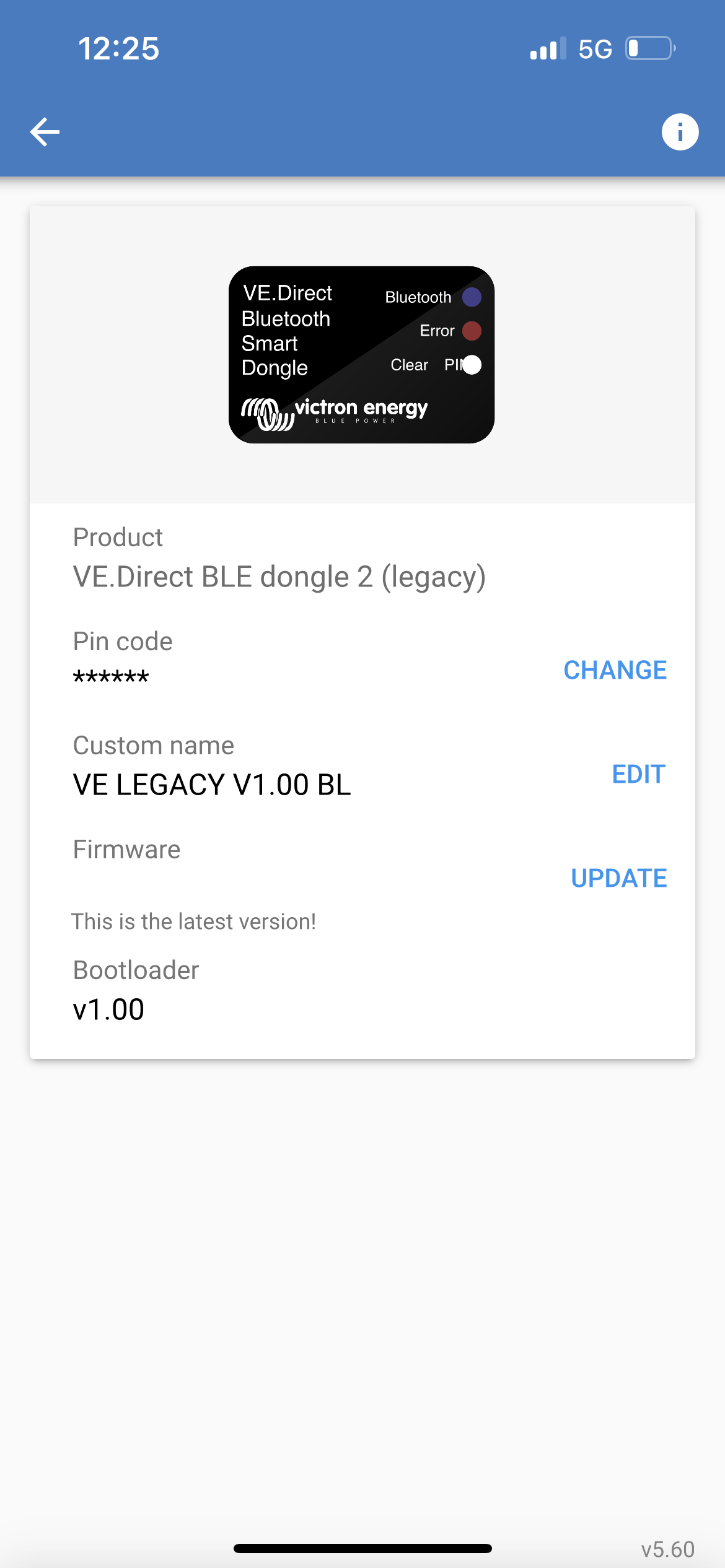Have a new 75/10 bluesolar MPPT, and bought a VE direct BT LE dongle.
First time connecting, it was visible in the BT overview on my phone, it isnt anymore. I connected thru Victron app, and updated firmware. It was stuck, but I guess it went away.. (?)
When I find it in Victron app, I can choose the BT dongle. Error and BT lights are flashing alternatly and quick, and if I choose the BT dongle, a quick info on the dongle appears, the BT light will be constant i think, and the error light will blink slow, but thats it. I wont connect.
This is where it stops. (picture)
I have tried disconnecting it, holding down the Pin and then re-connect the BT, but doesnt matter. Any resort?