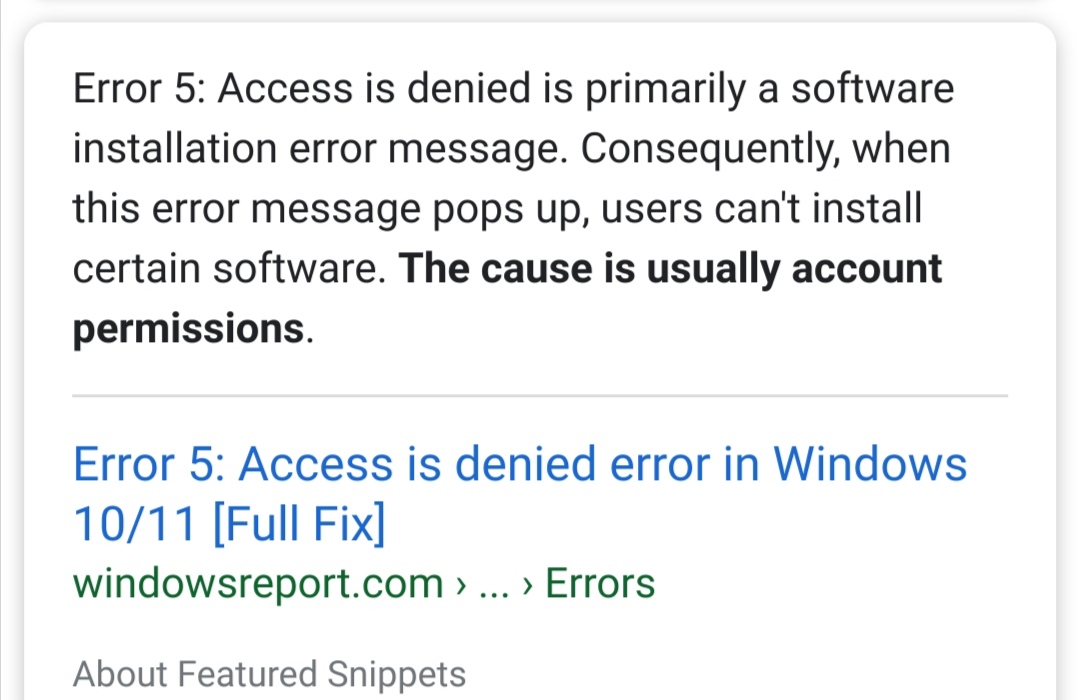Hi there,
I had an old version of VictronConnect installed on my Windows 10 PC, which I hadn't used for a while. When I started it up today it did an automatic update. However, after the update an error message popped up and VC wouldn't start up.
I uninstalled the VC program and tried to re-install it again. Then this message came up:
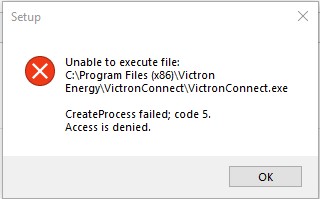
Anyone any idea what "code 5" is and how to proceed with this?
Thanks in advance for your help! :-)