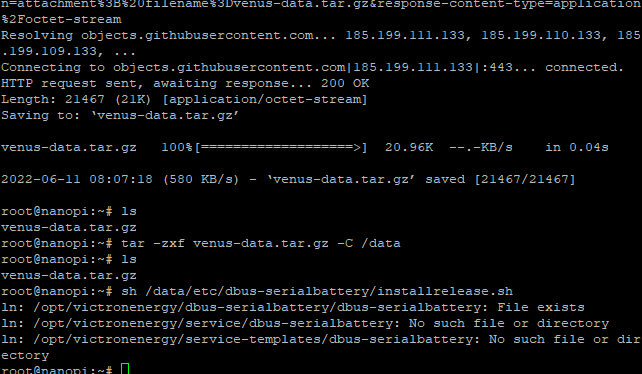Hallo Zusammen,
ich komme nicht weiter mit der Installation. Ich habe eine Installation über SSH vor und bin der Anleitung gefolgt: How to install · Louisvdw/dbus-serialbattery Wiki · GitHub . Zuerst mit SSH installer script option dann mit install Spesific version/testing option.