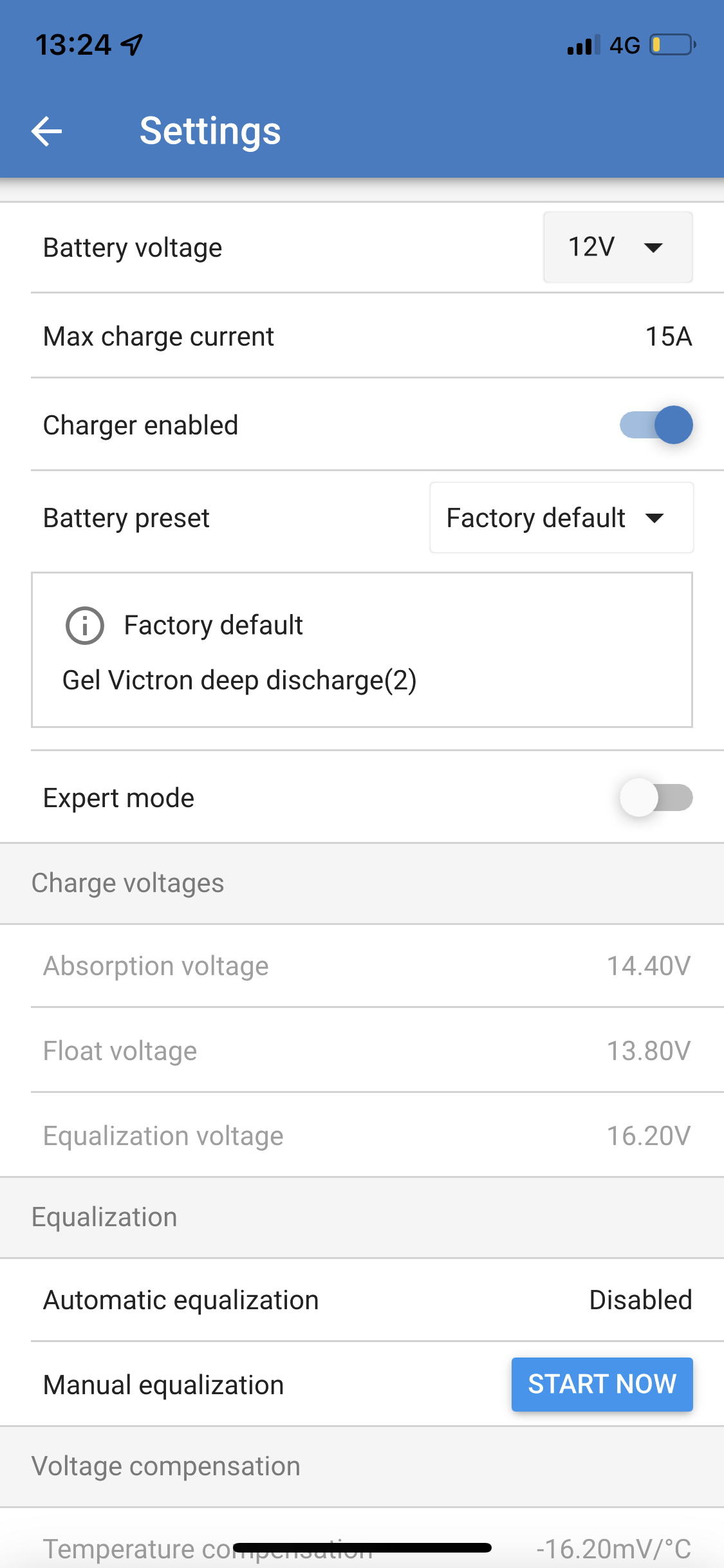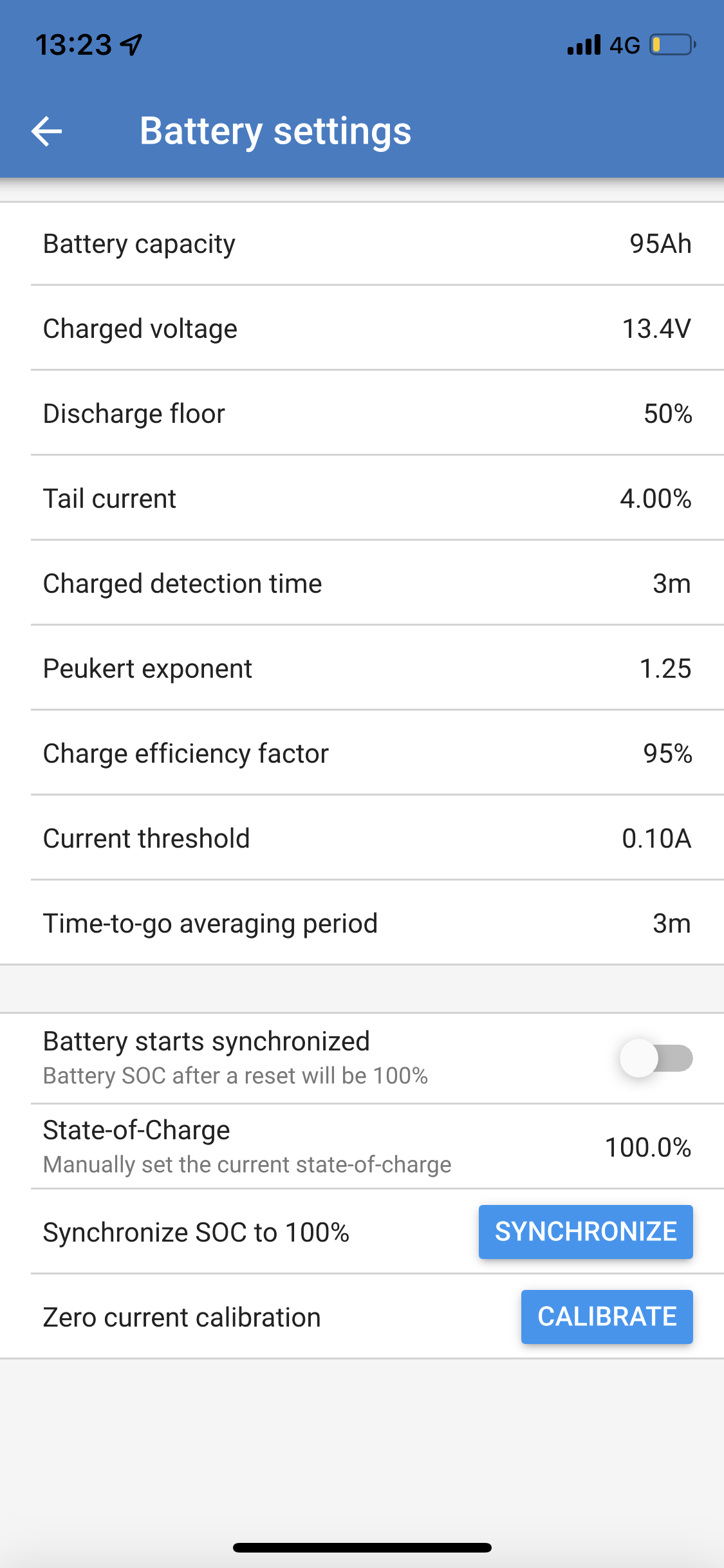Total novice looking for advice on battery shunt settings.
We have a Smart Shunt (500a), 95ah 12v 1140wh AGM class A leisure battery fed by a 130w solar panel and MPPT 75/15 controller.
I’ve read the smart shunt manual and gone with what I thinks best. Waited for a float charge status with no draw and synchronised to 100%, consumed about 14ah (evening / overnight) but woke up this morning with the battery at 100% even though the controller is still in bulk charge so don’t think this is right?
Any advice greatly appreciated.
Screenshots of battery shunt and solar controller settings in app