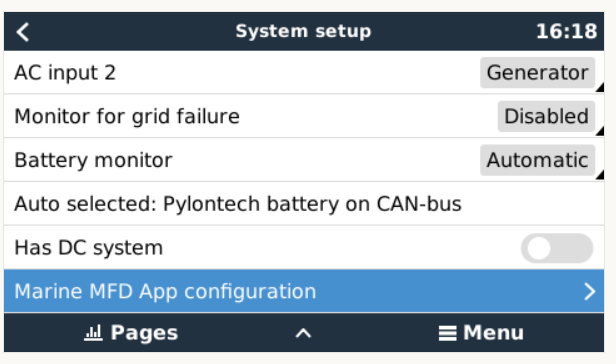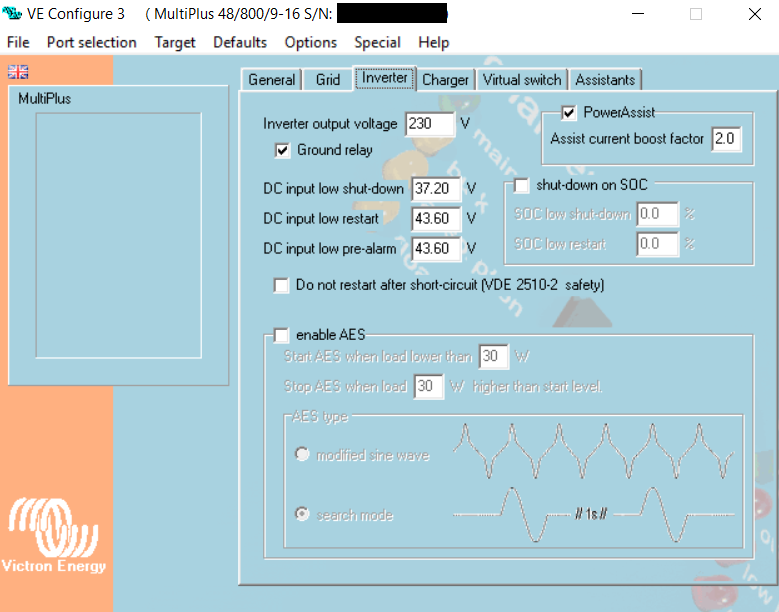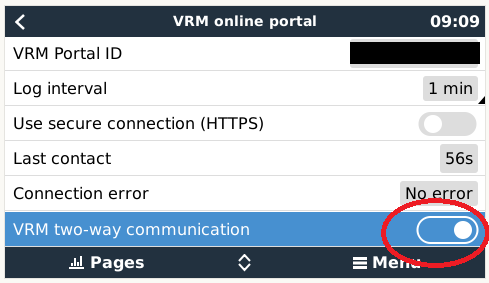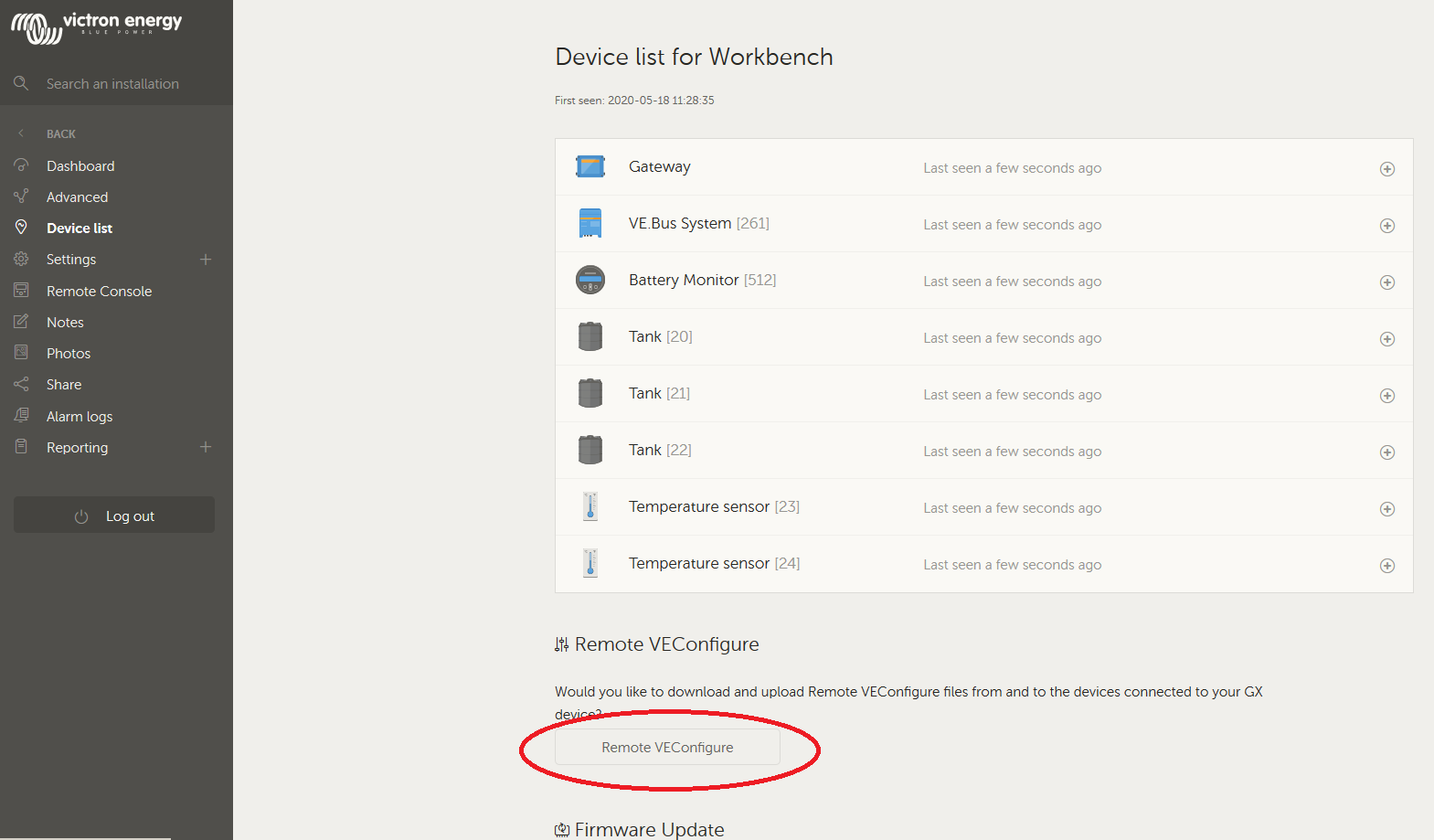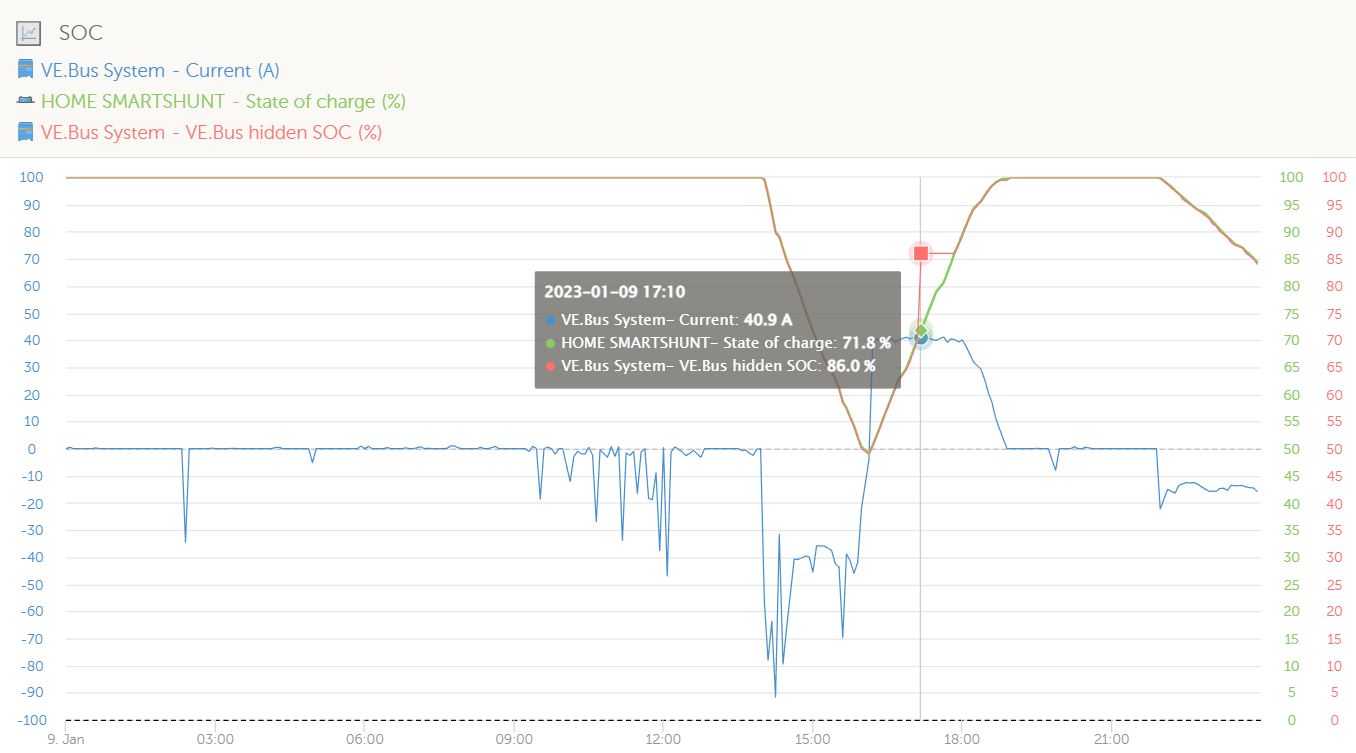Hi all,
If I update my Multi to the newest firmware I could use the new feature "SOC-low-shutdown".
In past I used to take the BMV-relais for that, but now I am wondering if this would also be possible with a software solution.
In VEConfig I have to enable the battery monitor of the multi to use this feature. So the question now is:
Can I use the Multi's SOC-low-shutdown feature by using a venus device which overwrites the VE.Bus SOC with the one from a BMV (or BMS)?
Normally I would just try it, but there is no reason for an update if this won't work :)
Thank you!