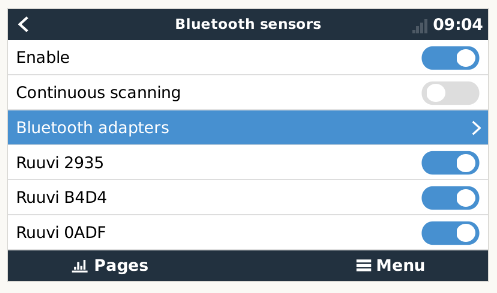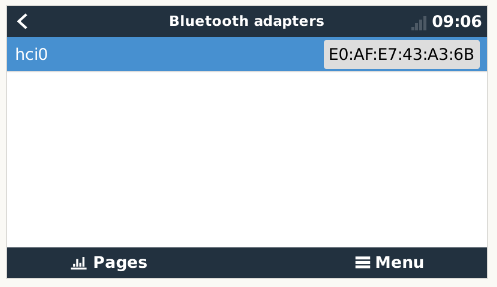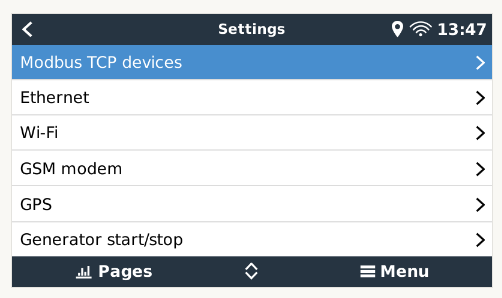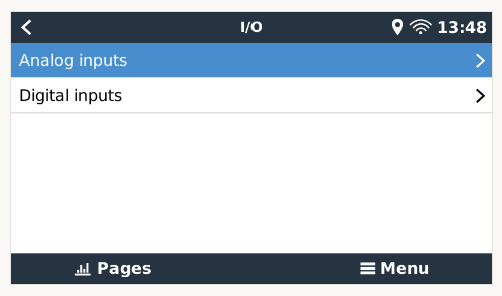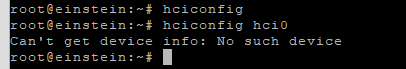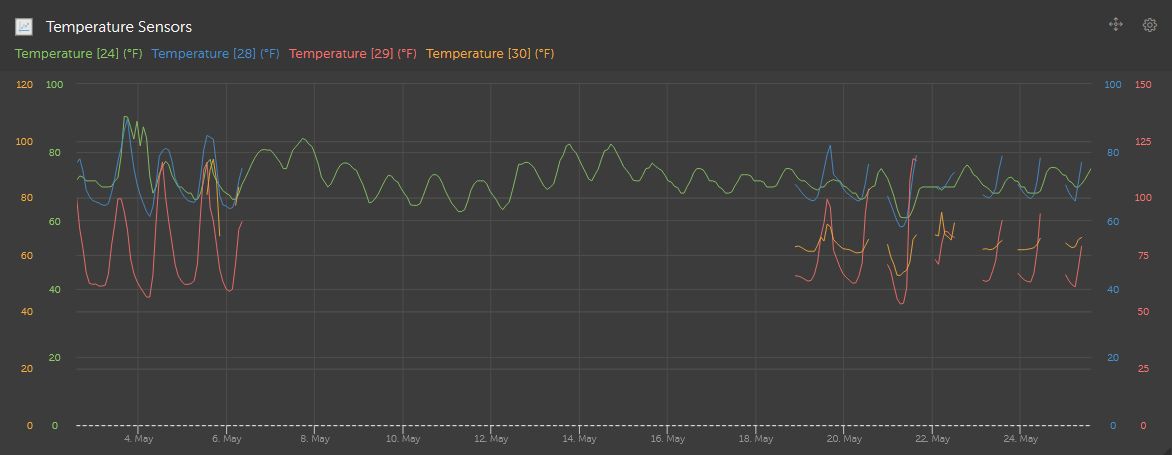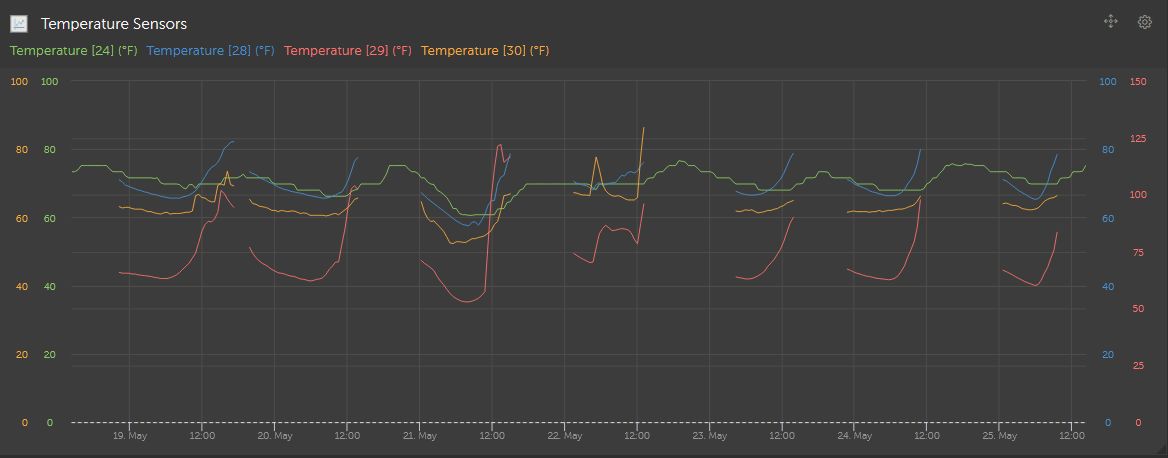Basic background: 3 Ruuvi tags were working great on 2.82. Upgraded to 2.84 or 2.85 (can't remember which did it first) and the tags were gone. Let it slide for a while... tried the new betas (2.90~5 first, then 2.90~8) and all still didn't work. In fact, worse: the BT menu under I/O disappeared. Rebooted and the main Bluetooth menu was gone as well. Rolled back to 2.85 and main BT menu and I/O BT were both there. But no Ruuvi tags working.
Got one of the recommended BT dongles (TP UB400) and no luck. Initially didn't disable the main BT (hadn't read that at first); but when disabled, still no Ruuvi tags show up. Upgrade to 2.90~8 (at the time) and both main and I/O BT menus gone.
Okay... maybe wait for another beta?
Also ordered another BT dongle (this one that someone else said worked).
Today, tried 2.90~10 and same response.
Rolled back to 2.85. Plugged in the second BT dongle, rebooted. Disabled main BT. Rebooted. Enabled I/O BT... and the Ruuvi tags showed up! YAY!
Okay... supposed to be better BT control options in the 2.90~XX versions, so upgrade to 2.90~10 again. AUGH! BT menus gone - both of them.
Roll back to 2.85. Both BT menus show up... but no Ruuvi tags.
Okay... please tell me someone who matters is reading thing... I think there's something going on with the OS logging BT devices. I suspect if I were to clear out the relationship with the drivers and/or devices associated with the Ruuvi tags and BT that it would work again. I'm guessing this because when I added the new BT dongle today, everything looked great again. I'd guess that if I order a third BT dongle it will log them and work again. I don't know why the betas are killing it... but I think that's what's happening.
Can someone tell me how to remove these BT devices from the OS and let it re-learn?