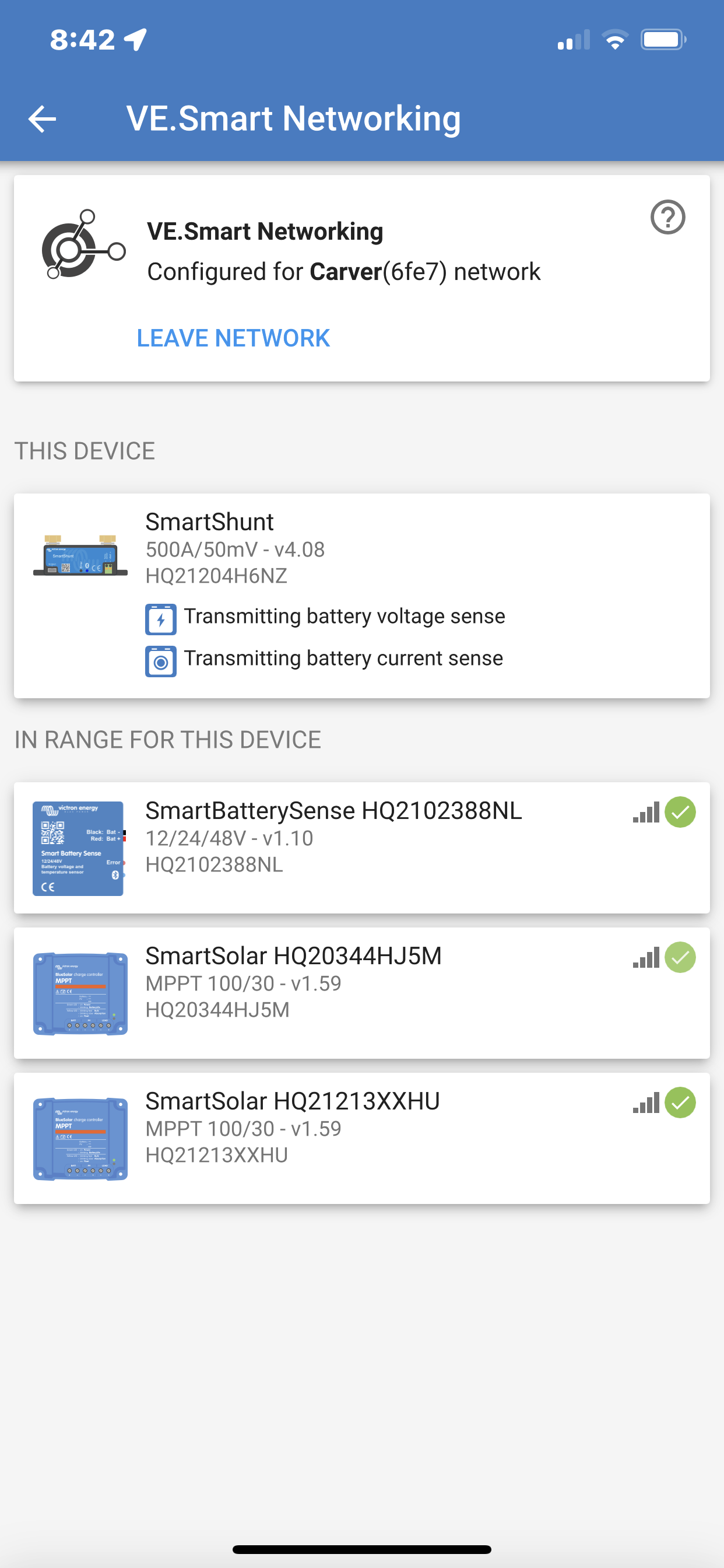Odd issue that randomly pops up between a SmartShunt without an auxiliary temperature sensor, a Smart Battery Sense, and a pair of MPPT 100/30 controllers.
The SmartShunt will occasionally take over temperature monitoring duties and it sticks at a temperature of 30 F. This causes issues with over voltage on my battery bank.
All devices are on the same V.E. Smart Network
I am unsure what is causing the demotion of the Smart Battery Sense temperature sharing. The SmartShunt does not have the external temperature probe installed physically, and it is not enabled in the firmware either.