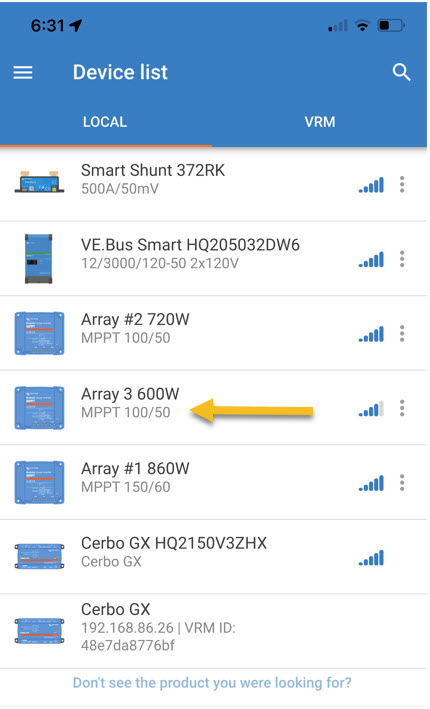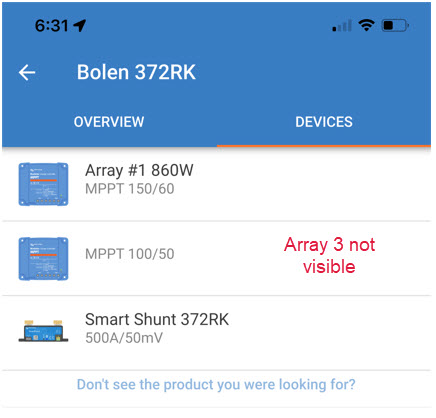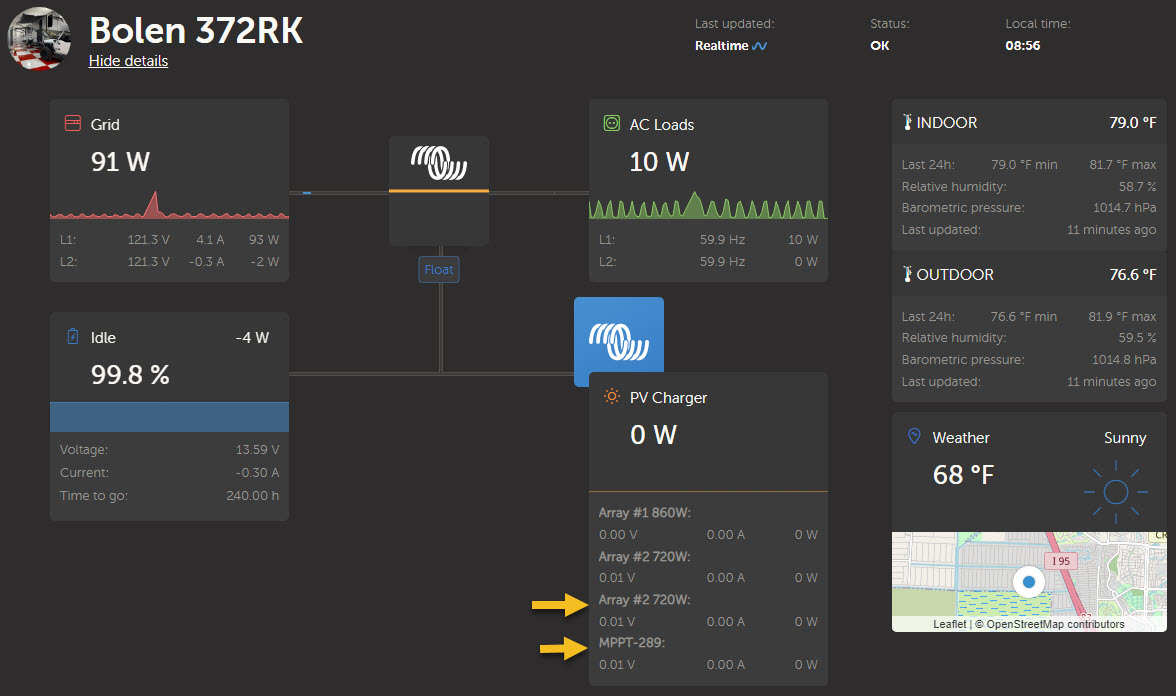I have three MPPT's in my system. 2 are connected by VE Direct to VE Direct at Cerbo. The third VE direct port on the Cerbo is being used for the smart shunt, so i connected my third MPPT via VE Direct to USB adapter cable. This third MPPT does not display on my remote monitor or at the GX Touch display. I have done the following to troubleshoot:
- updated firmware on all devices
- checked cable connections, powered entire system down and restarted, rebooted cerbo gx via touch display (It is plugged into the middle USB port (not the first where the Cerbo power is connected)
- removed the ve direct to usb cable from MPPT #3 and connected it to #2, rebooted and #2 was visible via the usb cable (the usb cable and it's connection to the cerbo is not the issue).
- Replaced the MPPT with a new MPPT controller in case it was a bad VE Direct port on the unit. This was not the case, still not visible.
Sidebar - I have somehow now created a duplicate Array #2 MPPT (see attached) - how do I remove this?
Thru my Victron Connect App, i can see MPPT #3 in bluetooth devices, but not connected devices. In remote login screen, there is an addiitonal MPPT (MPPT - 289) - is this my missing MPPT, and if so, is it displaying based on blue tooth (and not connected devices) - and if so, why is it not carrying the name i assigned it (Array #3).
Another sidebar - confused on why the name assigned via bluetooth doesn't carry over to connected devices through VRM (but DOES display accurately on VRM portal)?
Why is Array 3 MPPT not showing up?