Dashboard used to say "Float" or "Absorb", or "Bulk". Please let me know if this is something I can fix?
Browser:
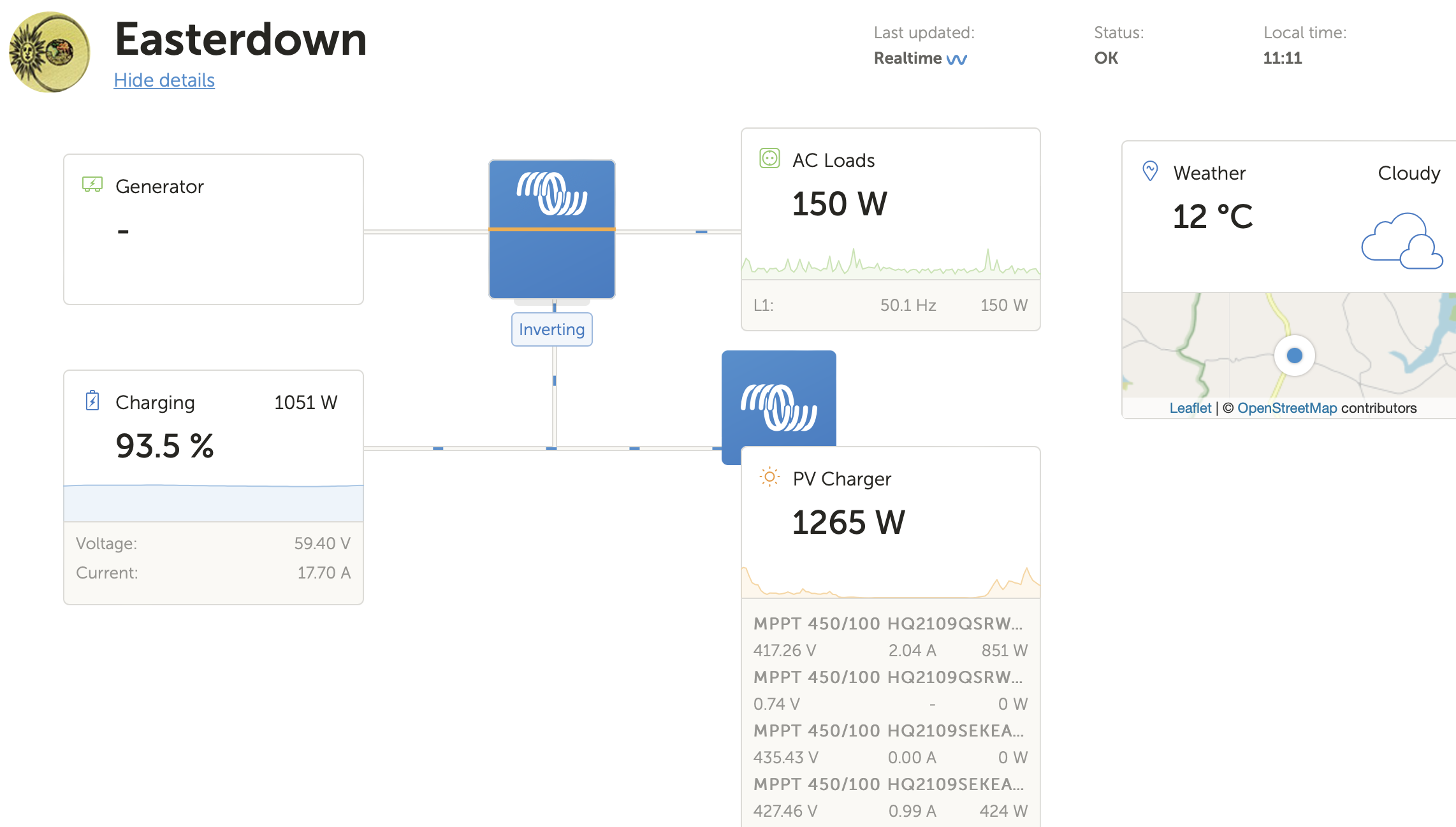
IOS app: 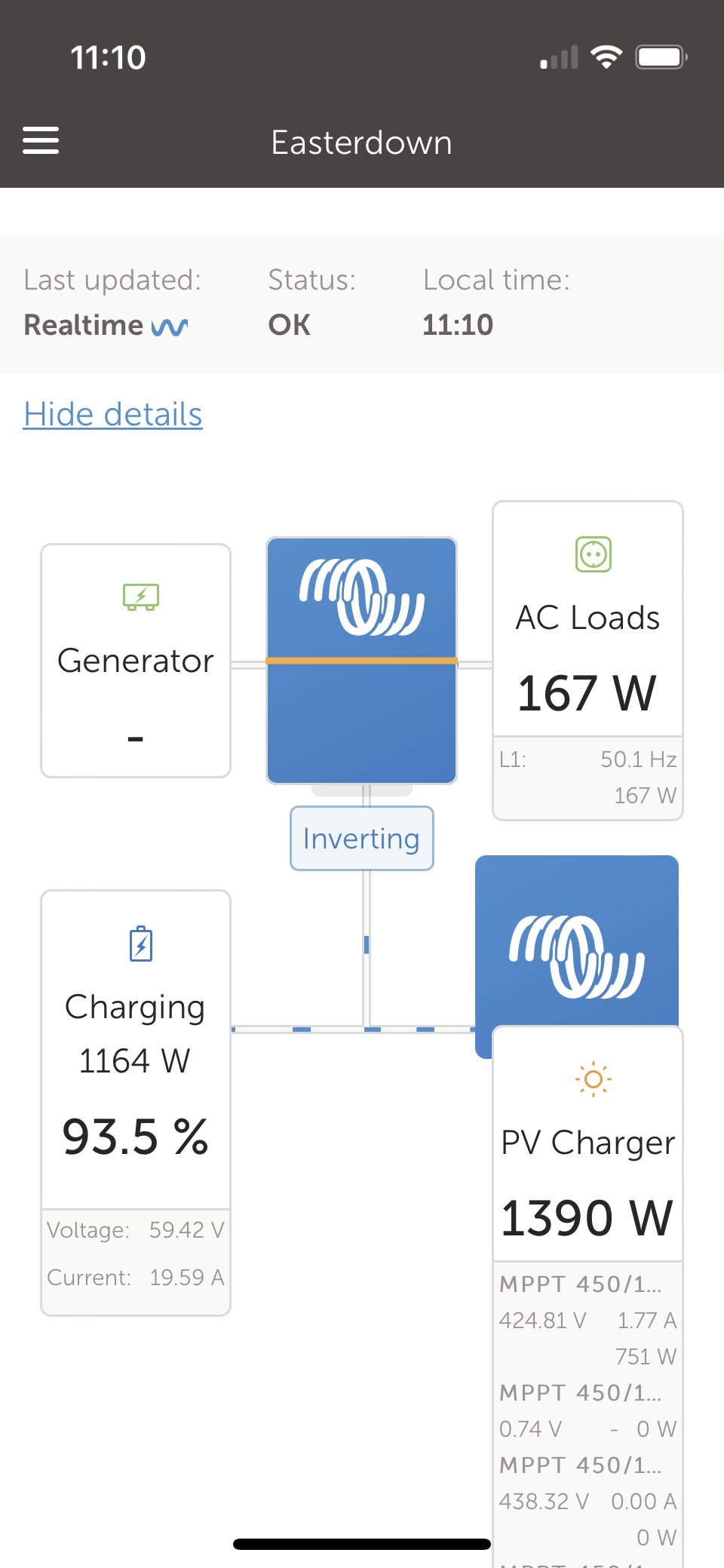
Thanks,
Vickie
This site is now in read-only archive mode. Please move all discussion, and create a new account at the new Victron Community site.
Dashboard used to say "Float" or "Absorb", or "Bulk". Please let me know if this is something I can fix?
Browser:
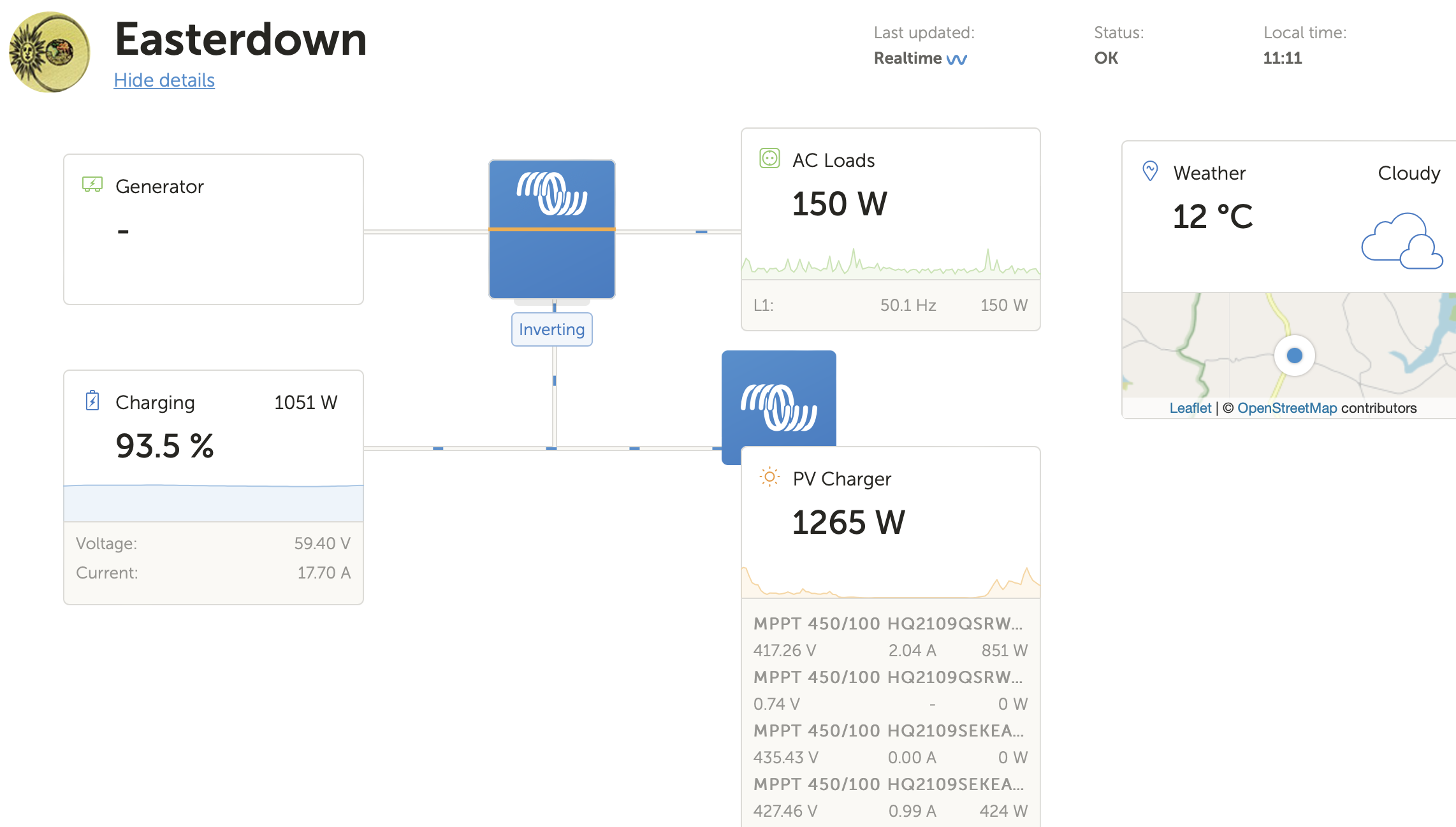
IOS app: 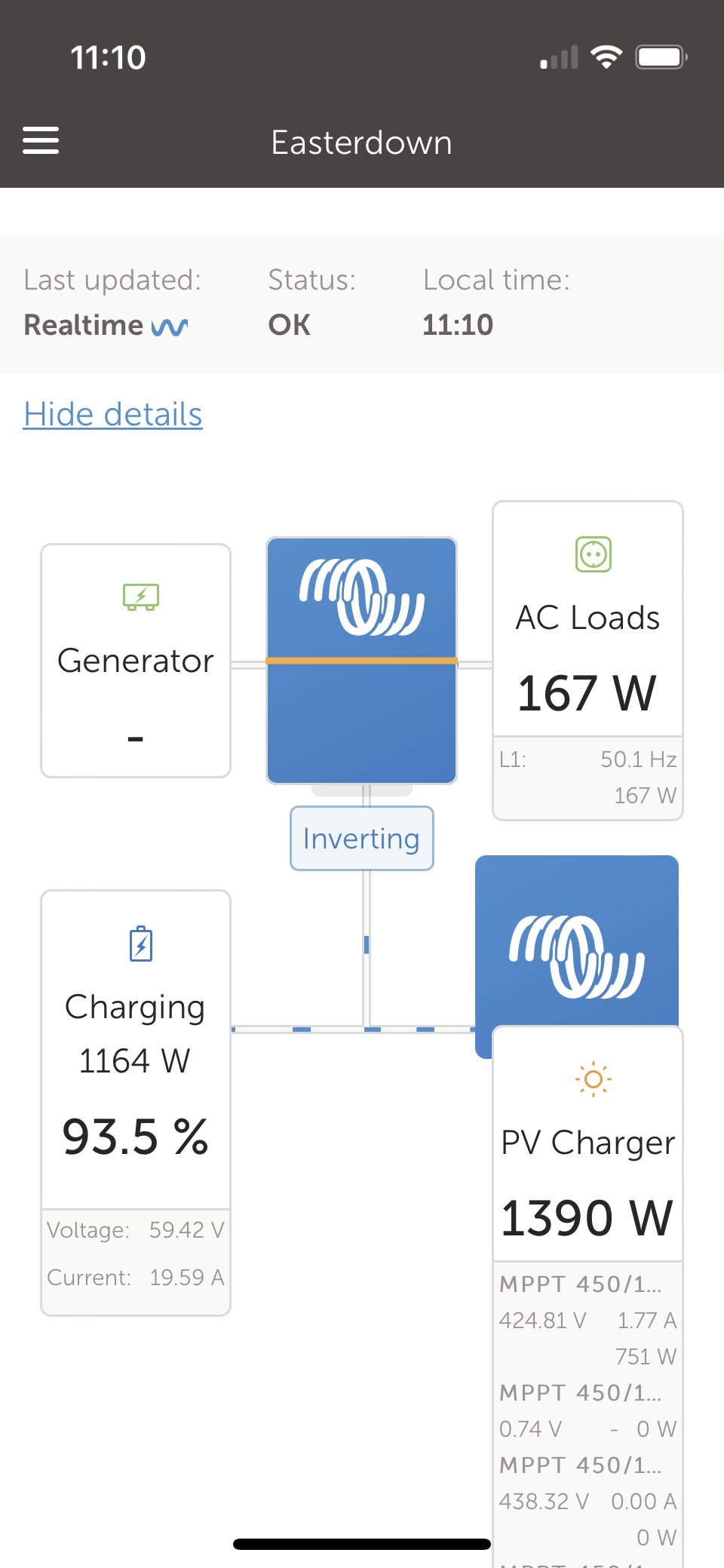
Thanks,
Vickie
I am seeing some out dated data that needs a refresh to properly update.
The view you have is the same view I had when I had no assistants running in the VE Configure 3 tool, and I was running with AC in disconnected and inverter only with no charger. My suggestion is to open your Remote VEConfigure files and check everything is correct inc all the assistants needed for your install. Im sure inverting is when you are running a off-grid install which is what you appear to have. Float and bulk are when you are charging from AC and the screen shots appear to show your AC is disconnected so therefore I would not expect to see 'bulk' or absorption or float as you are not charging from the AC side but you are charging from the PV on the DC side, whilst generating AC from the inverter. In short, everything appear to be correct for a off-grid install with your install generating AC through the inverter. 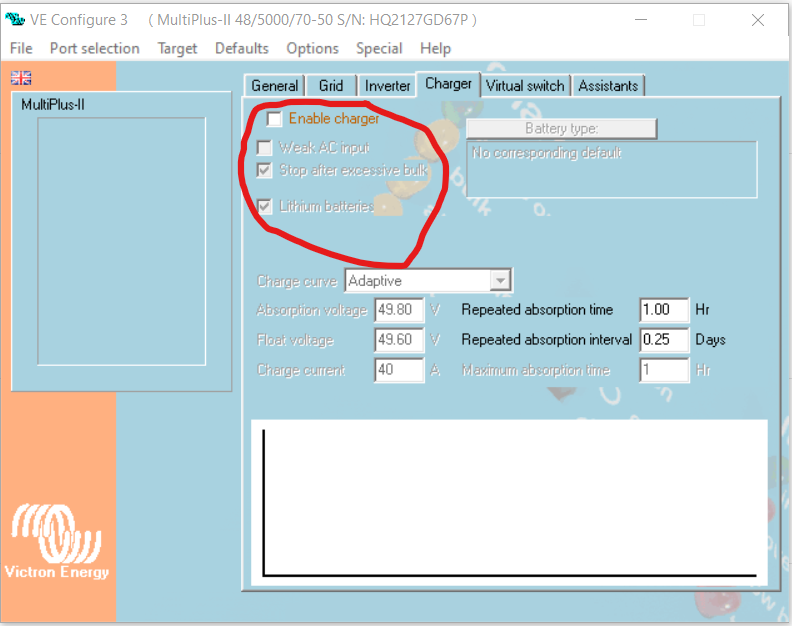
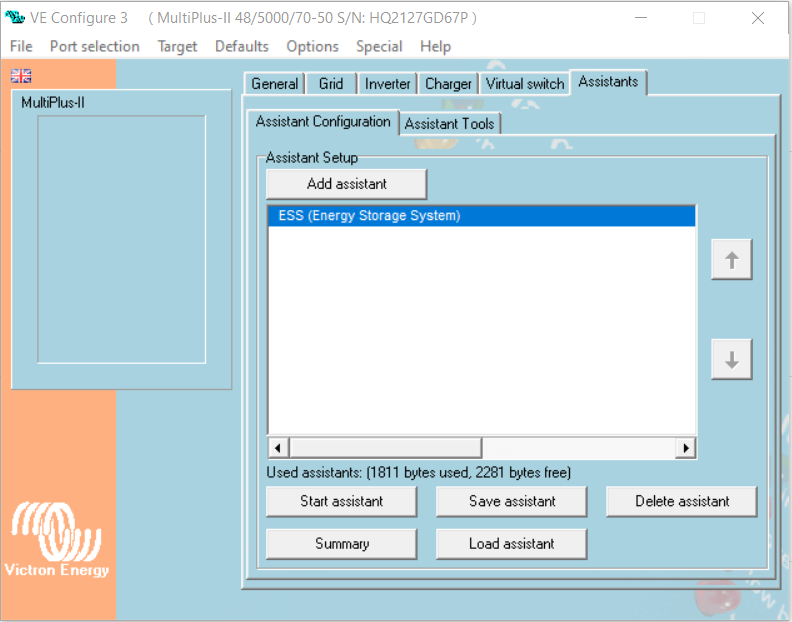
Thanks, @Justin Tierney I have had absorb, bulk and float showing until recently. I was advised by my installer to not use any assistants. I am off grid, there is no ESS, so I don't think that any assistants apply to my installation?
The Victron system has been installed since August last year. And until I can log in via my browser again, I am not in a good position to use VE configure unless I can download the file to my Mac using Parallels on Mac.
I also do not have lithium batteries, mine are lead acid. I'll look into "stop after excessive bulk".
But I cannot login to the VRM in my browser at the moment.
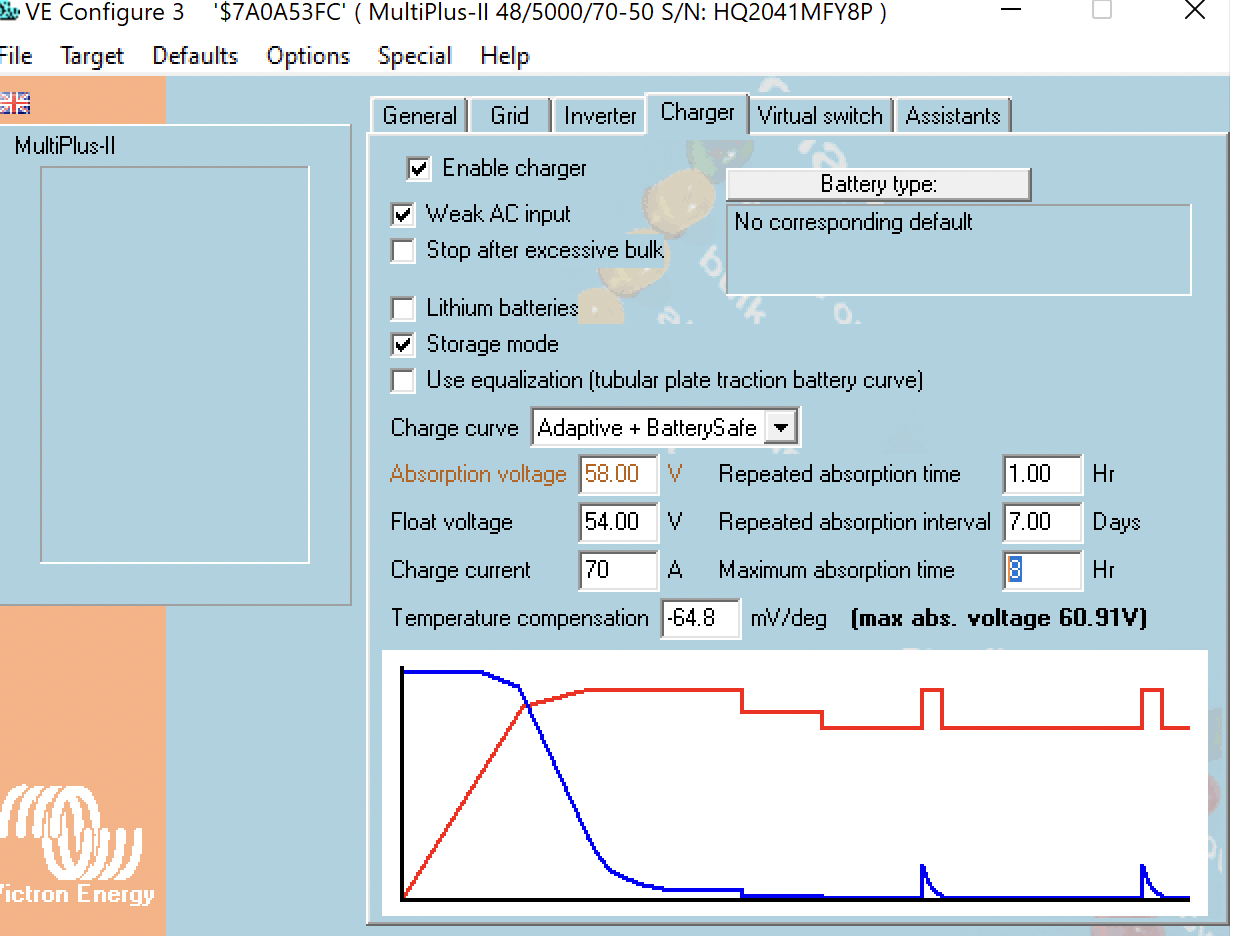
It was removed because it was causing confusion when multiple MPPTs exist - see this thread for the discussion/decision
@Guy Stewart (Victron Community Manager) , thank you for this, sorry to take up your time. I don't read this forum every day.
Is there any way for me to keep in touch with changes like this, so I don't unnecessarily take up bandwidth in future?
And any thoughts on why I can't log back into the VRM in my browser? I left it overnight, but still says this:
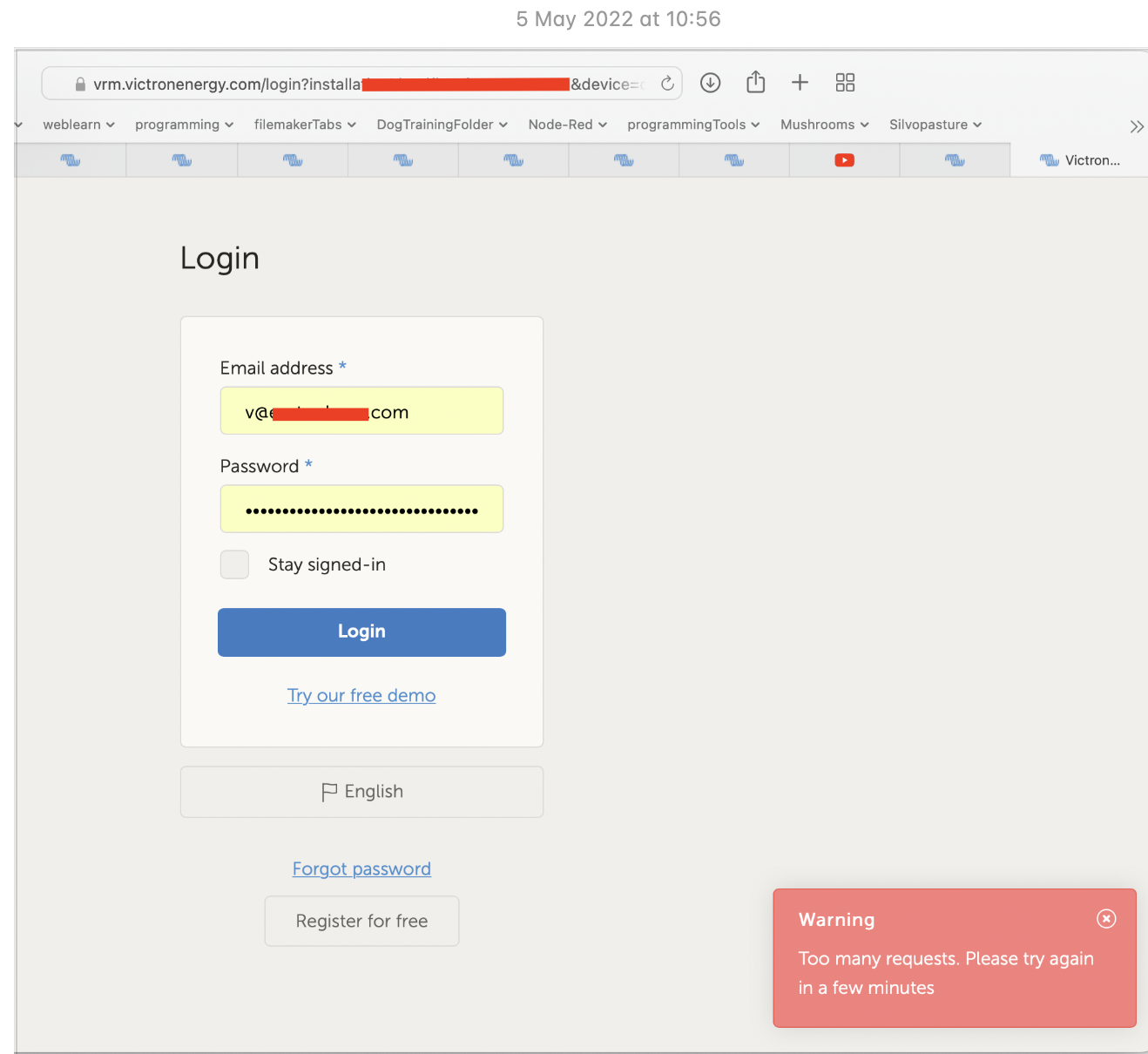
Thank you.
Hi @VWard,
No need to say sorry - it is certainly not expected to read this community every day :)
For the more obscure changes like this, the community search function and reading the previous threads is probably the best way to self-help.
If you can't find it, then of course feel free to create a new question, try thinking about the descriptive search terms you would use if you were looking for it, and include them in the question title to help others be able to find the answer in the future.
For bigger changes, specifically in VRM there is an icon down the bottom left with a dot when there is an update. But in this instance, this particular change wasn't mentioned in there.
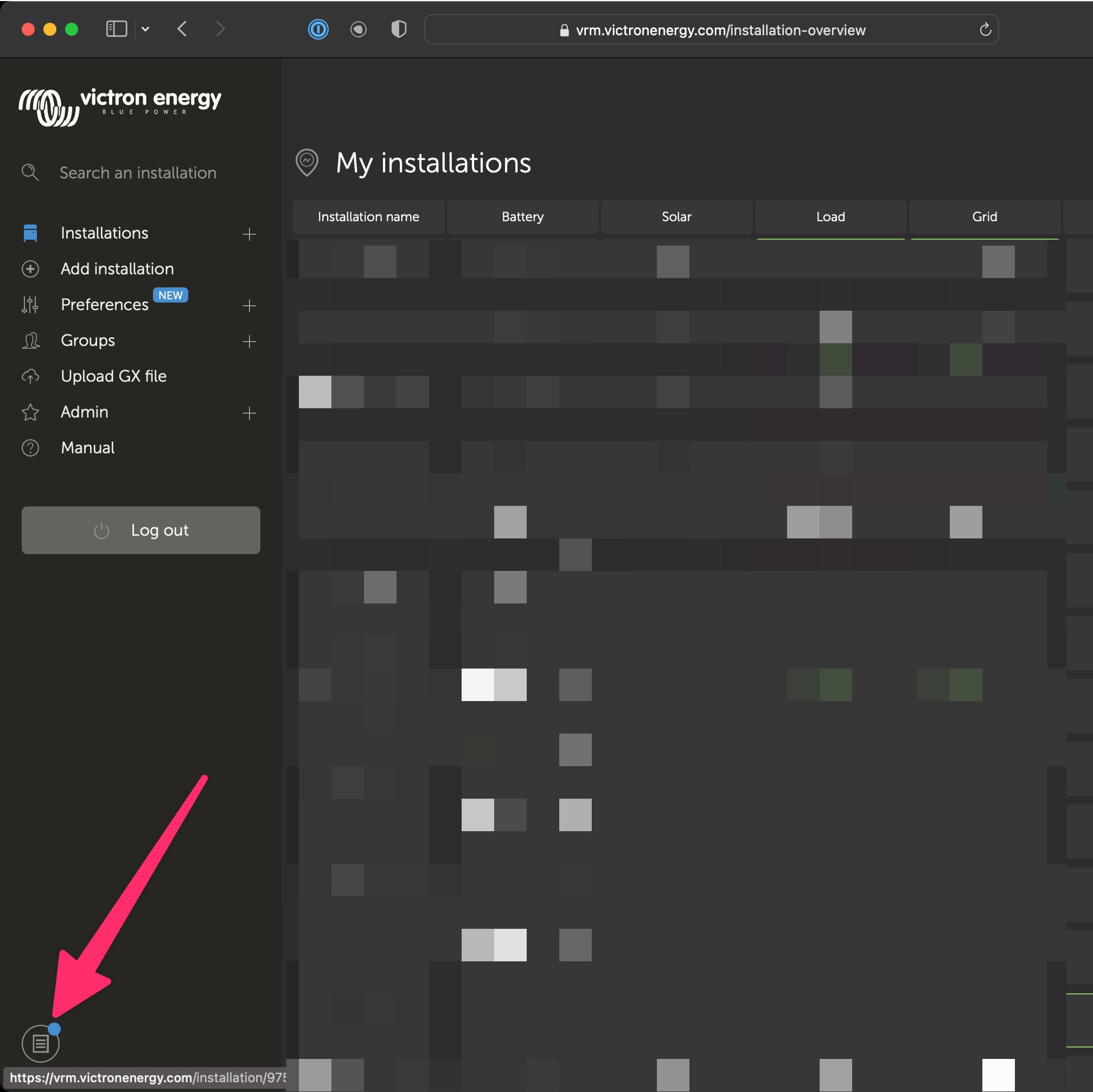
Othertimes there is blog post - for example GX firmware releases.
There are a lot of changes, across a lot of products, so it is a tricky thing to keep up with all of them.
For your other log-in issue, could you please create it as a new question?
I'd encourage you to post your suggestions to that thread, it was Matthijs that made the decision, so he would be the one to see your feedback there.
Hi @VWard,
If I am understanding you correctly, you are referring to this box underneath the 'inverter'? 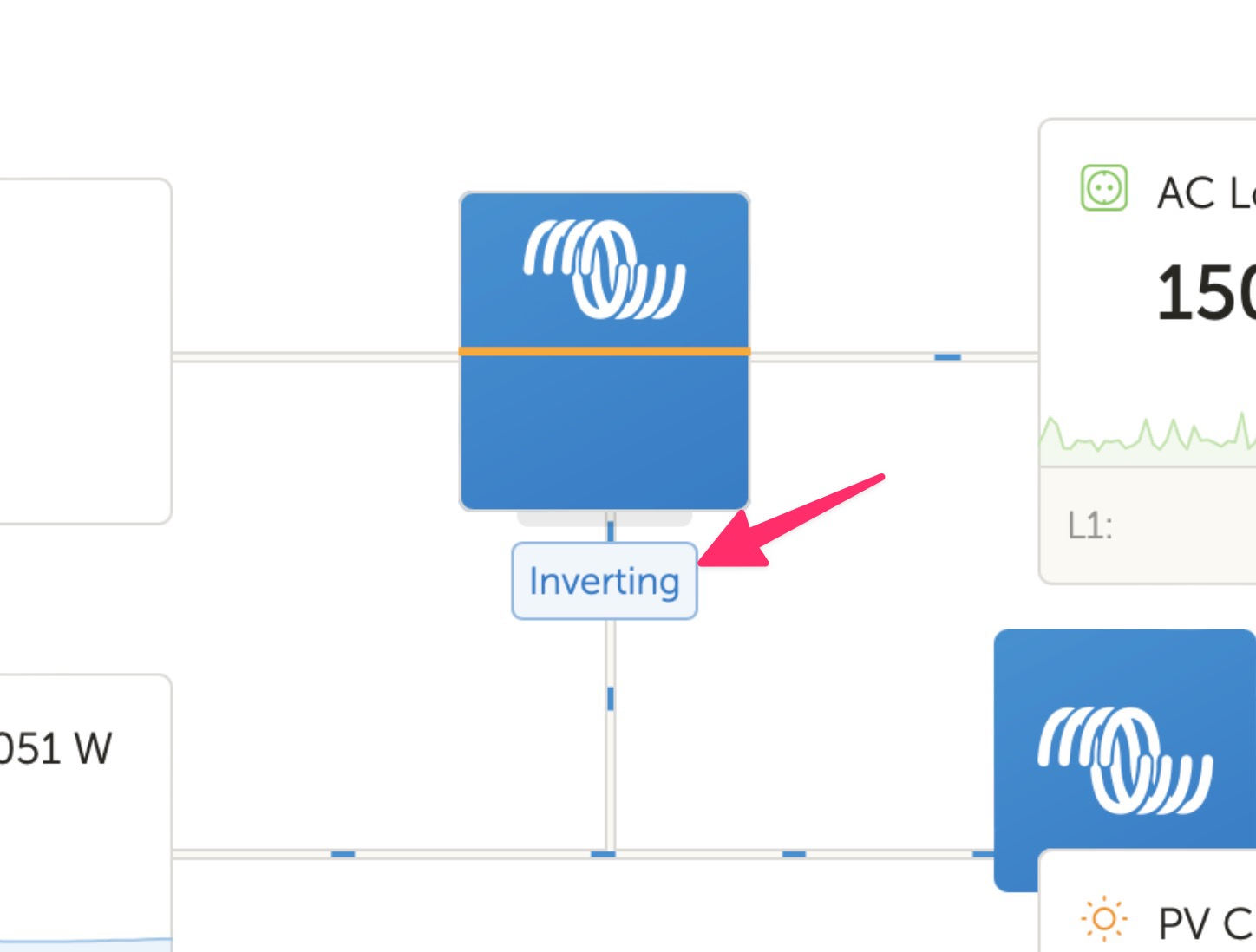
This box shows the charging state of the MultiPlus, not the MPPT charge controllers - so if the Multi is only inverting, and not charging (from an AC supply), then it will not show those charge states.
Even though the MPPTs are charging their charge state is not shown on the VRM dashboard. The MPPT charge state is available in the Advanced view as a widget. Either the "MPPT Summary" for the current instantaneous mode or "MPPT State" to see it graphed over time.
@Guy Stewart (Victron Community Manager) , thank you for this. This is an old screen shot from the app on my iPhone. Float or absorb or bulk has always shown on the dashboard, until this week.
And I cannot login again to the VRM on my browser. It says too many connections. I don't understand why.
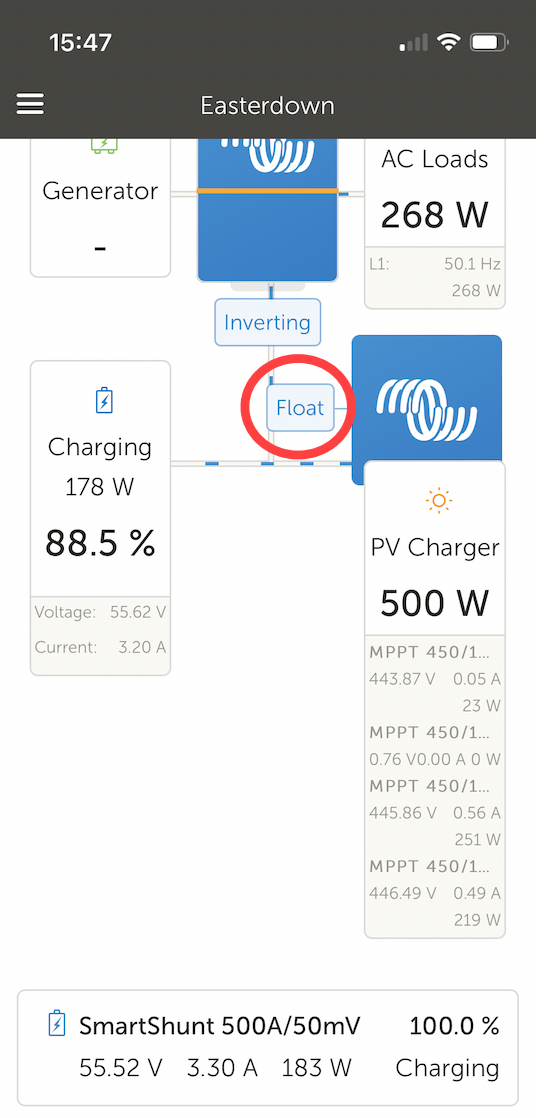
How to change the Owner of a VRM installation
Additional resources still need to be added for this topic
36 People are following this question.