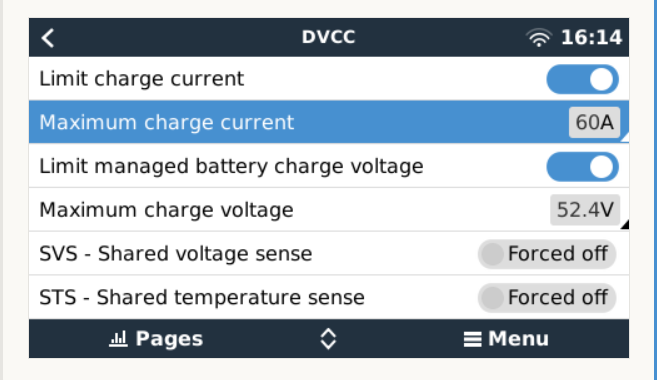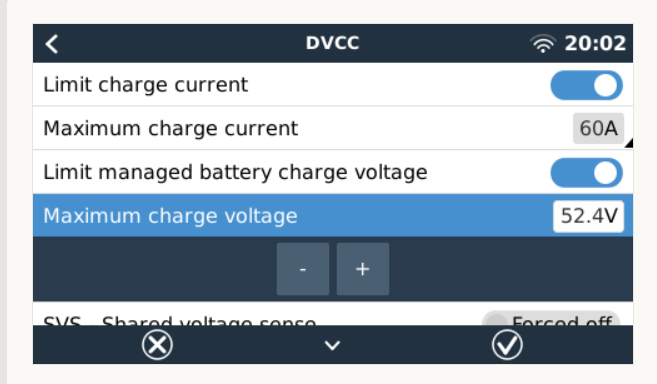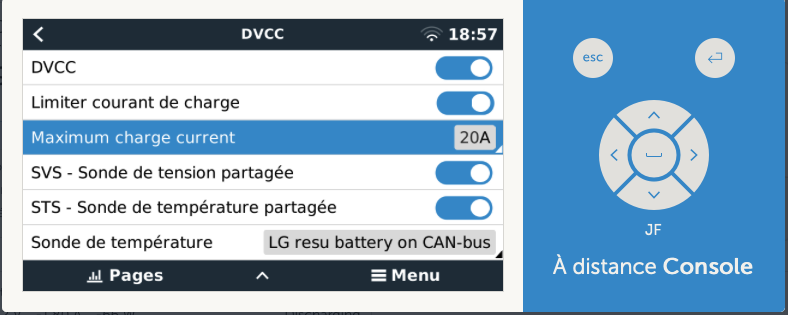Hello,
TLD;R - I would like for a piece of mind and health of a LiFePO batteries implement a charging strategy similar to e.g. Tesla cars: Charge only to specified SoC, let's say 80%.
My current setup includes:
- LiFePO bank monitored and controlled by REC BMS,
- Lynx Shunt 1000A VE.Can shunt
- SmartSolar Charger VE.Can 150/70
- and Cerbo GX
among other components.
In current setup, if I understand it correctly, REC BMS is periodically sending a frames on CAN Bus
advertising current SOC (among other things), and effectively controls MPPT to slow charging
when SOC reaches 98% and stop charging when SOC is equal 100%. This is a behavior
I can observe on both Cerbo GX and VRM portal.
I would like to stop charging at 80%, both for extending battery life, and for pice of mind,
that when boat is unattended, some fluke in SOC calculation would make MPPT overcharge
batteries. Is it possible?
Thanks,
Przemek
S/V Festina Lente